Have you ever seen someone fill up their shopping cart with a bunch of items, only to abandon their cart in the aisle? While this behavior may seem odd in real life — and even elicit glares from fellow shoppers — it’s completely commonplace in the world of ecommerce.

If you’re an online seller, abandoned carts are just a normal but frustrating part of doing business. However, there are now tools available that can help you find the reasons behind abandoned carts and get more sales. We’ve rounded up the best abandoned cart plugins for WooCommerce and other ecommerce platforms.
Abandoned Cart Plugins for WooCommerce
- HubSpot for WooCommerce
- ShopMagic Abandoned Carts
- ELEX WooCommerce Abandoned Cart Recovery
- Abandoned Cart Lite for WooCommerce
- WooCommerce Abandoned Cart Pro
- SellKit
- WooCommerce Recover Abandoned Cart
- CartBounty
- YITH WooCommerce Recover Abandoned Cart
- Retainful
- Abandoned Carts Basic
- WooCommerce Abandoned Cart Reports
- Mopinion
1. HubSpot for WooCommerce
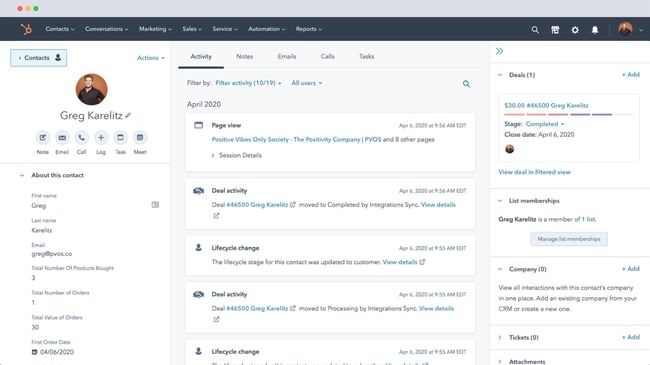
Highlights
- Sync your WooCommerce customer data with HubSpot for easy management
- See which customers abandoned their carts, plus the items that were abandoned
- Track and measure performance with HubSpot’s analytics tools
- It’s free
If you’re a WooCommerce user, you might have wished at some point that you could track the items your customers were leaving in their shopping carts. With HubSpot’s free WooCommerce integration, you can start automating abandoned cart sequences and more.
After installing the integration, WooCommerce syncs users, orders, and products to the HubSpot CRM. Every time an action is taken, you’ll see the data in your HubSpot dashboard. From the plugin, you’ll be able to quickly identify the contacts that added items to their cart, but didn’t complete checking out. You’ll also be able to identify what products get abandoned most frequently.
And a great thing about the HubSpot for WooCommerce integration is that you can follow up on this data.Create smart lists, automations, and email campaigns to convert these visitors into customers.
2. ShopMagic Abandoned Carts
Highlights
- Track carts for both registered users and guests
- Customize and send follow up emails to customers
- Integrates with Mailchimp
- It’s free
This free add-on from ShopMagic for WooCommerce allows you to track and recover all of your abandoned carts. You’ll need to install the ShopMagic plugin first, but that’s also free.
Abandoned Carts collects the emails of visitors who added items to their carts and continued to the check out page. After a set amount of time that you specify, if the customer doesn’t complete the purchase, an automated email will go out to the customer reminding them what was left in their cart. You can even set up customized emails for particular products.
Additionally you can set up emails to yourself and employees informing them of important order information or company news.
3. ELEX WooCommerce Abandoned Cart Recovery
.png?width=1544&name=WordPress.org%20Product%20Banner%20(7).png)
Highlights
-
Rules-based automatic email triggering
-
After a specified amount of time, remove all unfulfilled orders
-
Abandoned cart emails can be used to send discount coupons
-
In-depth order reports
You can improve conversions and make up lost purchases with the use of the ELEX plugin. Visitors who have abandoned their shopping carts will receive customized auto-emails that you can time-trigger to send at set time intervals. You can add discount coupons, establish trigger rules, personalize email templates, remove items from abandoned cart lists, and see logs and comprehensive reports.
Money-back guarantees and customer service offered by ELEX are efficient ways to win back visitors who quit your website without finishing their purchases. With a user-friendly interface and many customization options, this is a helpful option and starts at $79/year for one site.
4. Abandoned Cart Lite for WooCommerce
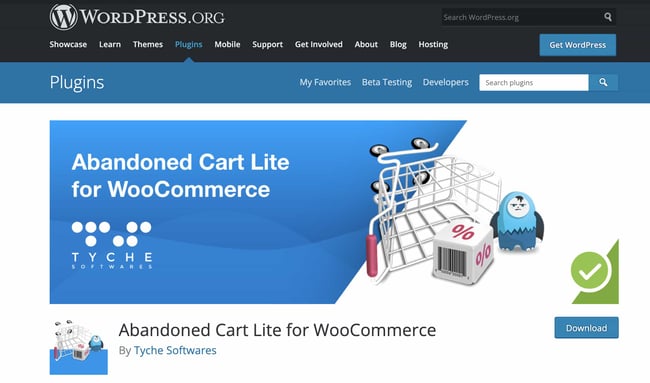
Highlights
- Captures information for both registered customer and guest carts
- Comes with a default email template so you can get started right away
- Stops email notifications once customer uses recovery link or makes a purchase
- It’s free
This is an easy-to-use WordPress plugin that can instantly resolve your abandoned carts problem by allowing you to recover sales that are lost to abandoned shopping carts by customers. When you install this plugin, it will actively work in the background of your site, and send email notifications to your guests & logged-in customers, reminding them about their abandoned orders.
This will help you regain the orders that you might be on the verge of losing. Not only this, it will even help you identify the product in the cart, and also the information about the customer to whom the cart belonged to. You as the admin will be automatically notified about the order the moment it is recovered.
This plugin can be a great one for increasing your sales and minimizing your abandonment rates.
5. Abandon Cart Pro for WooCommerce

Highlights
- Assign coupon codes to abandoned cart follow-up emails
- Easily generates reports on abandoned carts and recovered revenue
- Collects visitor emails after they click “add to cart”
- Pricing starts at $119/year for one store
With the Pro version of Abandoned cart, you get all the features of the Lite version with some incredibly useful upgrades. You can make providing an email mandatory in order for customers to add items to their cart to ensure you can send follow-up emails. Additionally, you can incentivize visitors with abandoned carts to return with the auto discount code generator.
This plugin will function smoothly in the background of your site and enables you to do everything to increase your sales that might be lost through abandoned carts. You also get a free license for a year along with it, and a 30-day money-back guarantee in case of technical errors.
6. SellKit
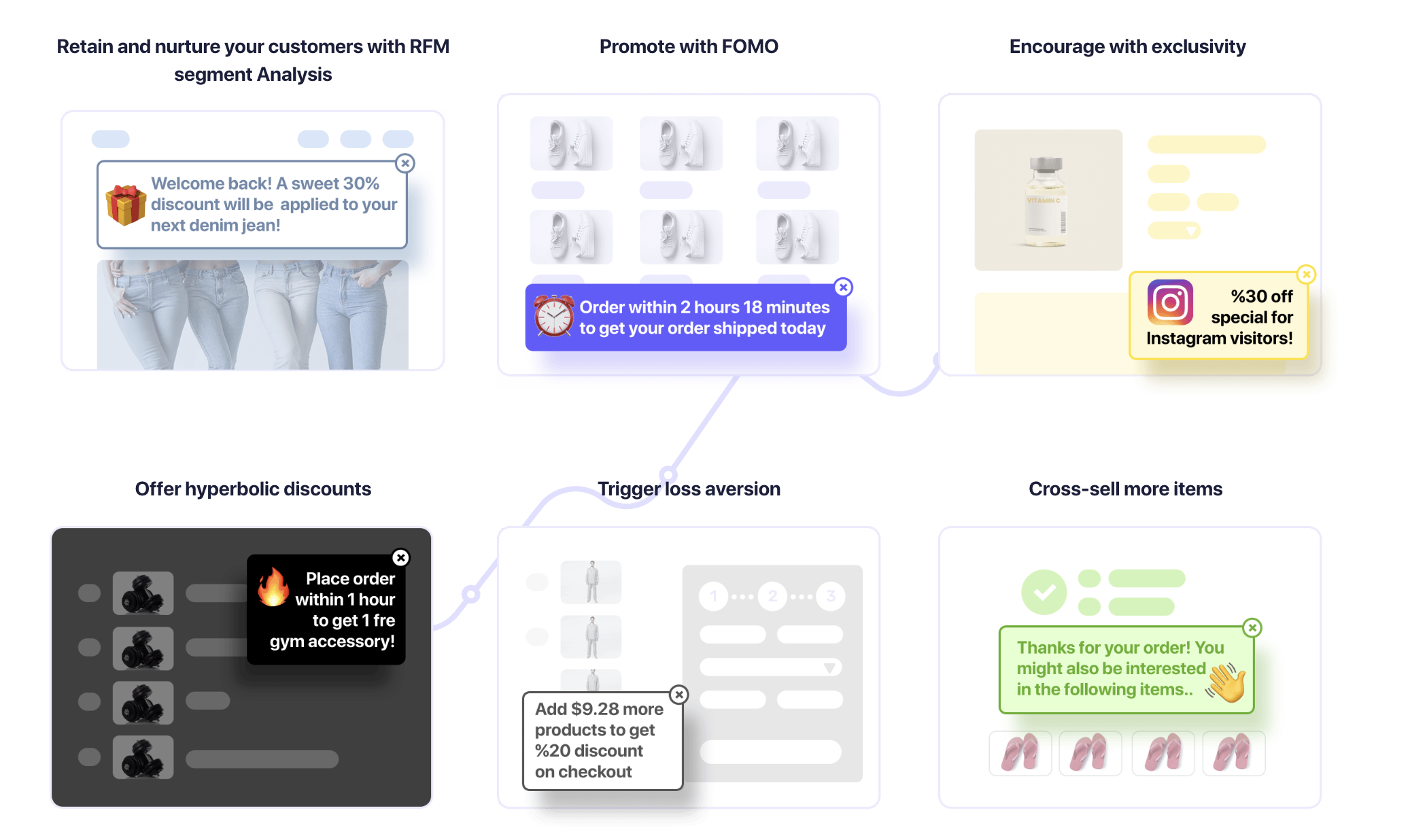
Highlights
- Pre-filled forms for abandoned users
- Offer incentives to customers for a quick checkout
- Ready-made templates for cart abandonment, checkout, up-set, downhill, and thank you pages
While SellKit is not designed specifically for cart abandonment, it has a comprehensive set of features that can be used to engage and activate users who abandoned their carts. With SellKit, you have access to dozens of beautifully made landing pages, checkout forms, pop-ups, and more to engage with users. Design captivating exit-intent pop-ups or follow-up emails to remind them about their abandoned items and offer incentives to complete their purchase.
SellKit provides in-depth analytics and user segmentation tools so you can target customers based on various factors to help you further tailor your communications with them.
SellKit also integrates with customer management and email marketing platforms so you can set up automated email sequences to target cart abandoners and encourage them to come back.
7. WooCommerce Recover Abandoned Cart

Highlights
- Recover abandoned carts of both registered customers and guests
- Includes ready-to-use email templates
- Email clicks are measured so you can see which templates work best
Increase your sales by reminding your customers about the carts they might have abandoned for various reasons. This plugin helps you to track all the carts that are left unattended by your customers and allows you to notify your clients about them. For their quick access and ease, you can even insert the link to the cart.
You do not necessarily need to have registered members to take advantage of these features. You can even track a guest member and notify them about their cart. This plugin is compatible with the latest versions of WordPress and also with all the modern browsers that you might be using.
This plugin is WPML enabled and RTL ready. It comes with tons of other features that you may find useful and is available for $49.
8. CartBounty
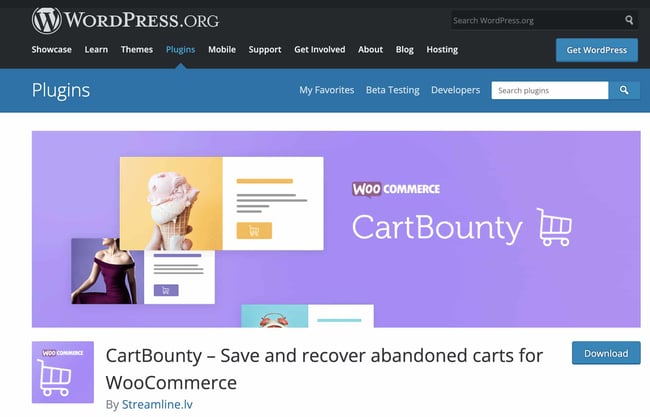
Highlights
- Exit intent option that allows unregistered visitors to save their carts for later
- “Remember checkout fields” feature saves customer info after they refresh the checkout page
- It’s free
CartBounty lets you save and recover abandoned carts from WooCommerce. With CartBounty, you’ll get notifications about newly abandoned carts and send reminders to customers. The free version allows these emails to be sent via WordPress, but the pro version integrates with Mailchimp.
Additionally, CartBounty has a handy “remember checkout fields” feature that allows customers to refresh the checkout page without losing any data they’ve entered. This cuts down on buyer friction by preventing them from having to re-enter their info if they click another page.
9. YITH WooCommerce Recover Abandoned Cart
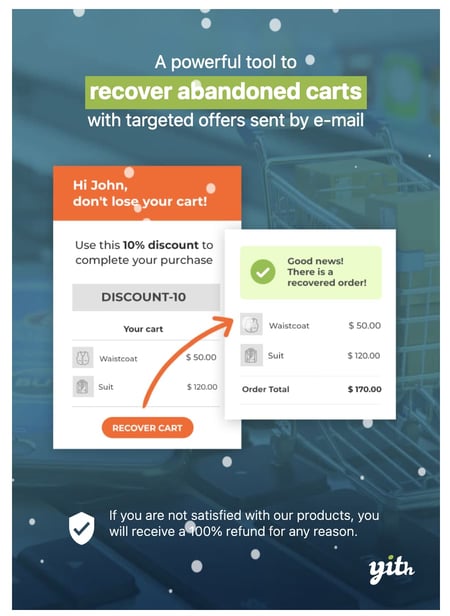
Highlights
- Customize and tailor reminder emails to customers
- Add coupons tailored to each email type
- Generate reports for conversion rate, recovered transactions, and number of abandoned carts
- It’s free
This tool is another brilliant option to convert all of your abandoned carts into sales. You can do this by sending them coupons or customized emails to make your user come back. For unregistered guests, if they write their email address during the purchase process, you will be free to contact them with a reminder of what they still have in their cart.
If your ecommerce site has an international customer base, you also have an option to prompt them to select a language they are most comfortable with, as YITH comes with multiple language options.
10. Retainful
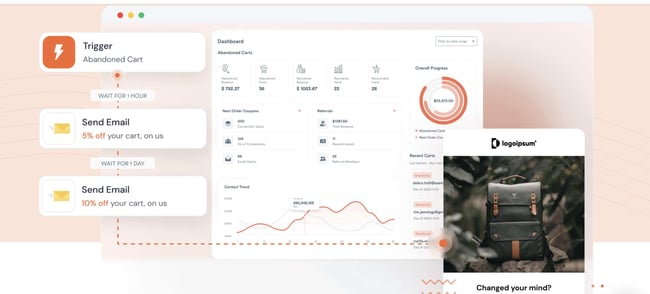
Highlights
- Integrates with HubSpot, Mailchimp, and more
- Customizable popups to collect visitor info are triggered when visitors add an item to their cart
- Exit intent popups appear when visitors leave the site with items still in their cart, enticing them to complete the purchase with discounts and other promotions
Retainful is a cart recovery tool that can automatically send recovery emails to customers in a specified time sequence until they return to your store. Create your campaigns using the intuitive drag & drop editor, and track every abandoned or recovered cart alongside revenue in real-time using the Retainful dashboard.
This plugin can help with more than just cart abandonment. Motivate your customers to purchase while on-site using features such as a countdown timer, exit intent popups, or add-to-cart popups.
Retainful integrates with leading ecommerce platforms such as WooCommerce and Shopify, as well as marketing tools such as HubSpot, ActiveCampaign, and Mailchimp.
11. Abandon Carts - Basic
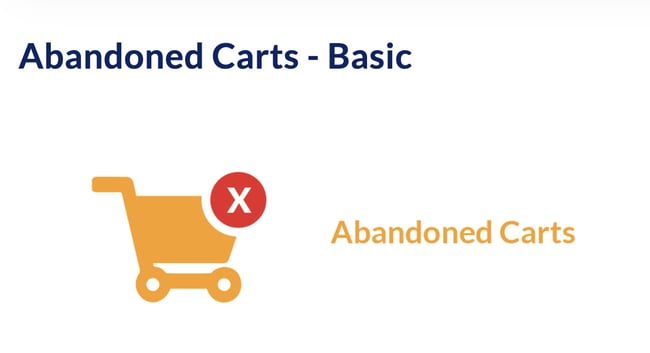
Highlights
- View customer browser information, including mobile
- Export customer data
- It’s free
Track your abandoned carts with ease with this WordPress plugin. You'll know your customer's details, view cart items and their value, filter your carts by dates, view customer ID, and more.
While this is a very basic reporting plugin, this J2Store product is available for free. It’s a decent beginner option for those looking to test out abandoned cart tracking before upgrading to a premium product with more features.
12. WooCommerce Abandoned Cart Reports
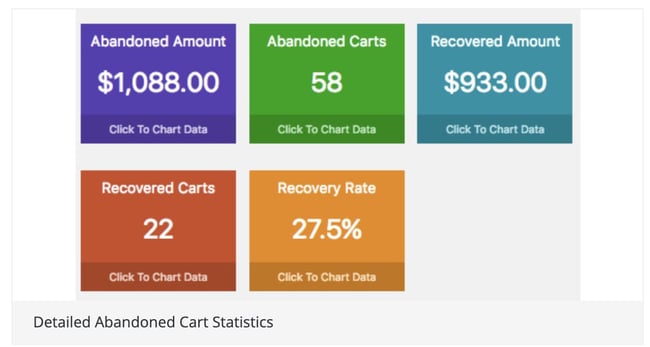
Highlights
- View customer shopping trends over time
- Will show customer’s IP address if they didn’t enter any contact information
- It’s free
This plugin starts its tracking job as soon as a customer starts shopping and adding items to the cart. If the payment is done within 15 minutes, shopping is considered to be successful. Otherwise, it will move the cart and mark it as an abandoned one. This, however, will be removed automatically if the customer comes back later and makes the purchase.
Unlike other plugins on this list, this one does not have to have a specific time limit for cart recovery. It can be done anytime.
13. Mopinion
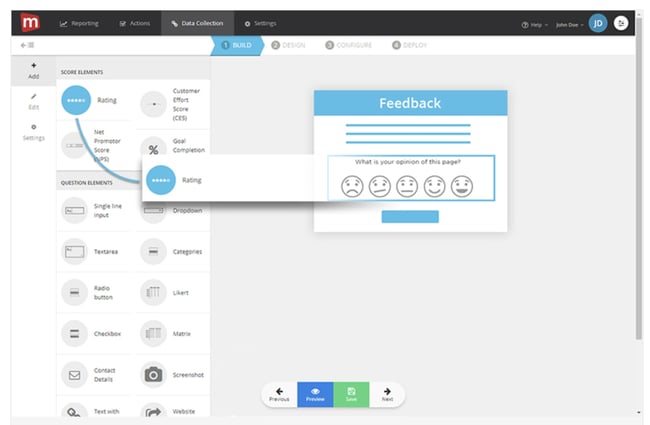
Highlights
- Customizable feedback forms allow you to collect visitor suggestions and bugs
- Collect visual data like screenshots to understand what’s preventing customers from completing purchases
- It’s free
Mopinion offers a WordPress plugin for collecting and analyzing user feedback. Users can leverage customizable feedback forms and even collect visual feedback (screenshots) in order to gauge what’s preventing them from converting.
Users have access to advanced form triggering options which enable them to display feedback forms at the right moment (i.e. as a visitor is leaving their shopping cart). Users can then take full control of this feedback data by analyzing it in their own personalized charts and dashboards.
Which plugin is right for you?
All the plugins in this article are created with the intent to increase your sales and thus boost your business. More importantly, they’ll help you learn more about customer behavior on your site, the total number of abandoned carts, and how you can improve visitor experience to increase sales.
This article was originally published January 1, 2020 and has been updated for comprehensiveness.







