On WordPress sites, posts display in reverse chronological order by default. This order ensures visitors see your newest posts first, which can help to drive up the number of views on those posts faster.
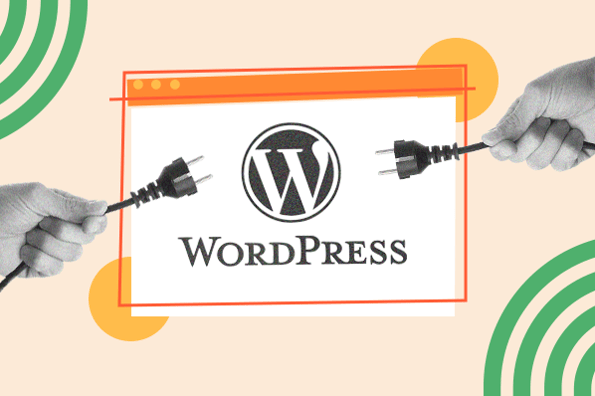
The problem is if you have a lot of content on your site, then older posts will become buried and visitors will be less likely to read them. To make sure visitors can find and view all your posts, no matter when they were published, you can add internal links in your posts and pages. Linking to related posts — rather than the newest — will help visitors discover more of your content, which may keep them on your site longer.
Let's say you add internal links in your posts and pages and keep the display of most recent posts in your sidebar. The problem is a displaying your most recent posts might not be helpful to your readers.
Let's say they found one of your posts about SEO organically. They read and enjoyed it, but want to learn more. When they look to the sidebar of your site however, they only see your most recent posts, which are all about blogging and video marketing. If you have internal links within the post, they might choose to click one of those and stick around on your site. But that's best case scenario. Worst case scenario: they go back to Google, type in a new search query, and click on someone else's post.
To ensure your visitors can easily find all the content they need, you can add a display of related posts in your sidebar, footer widget areas, and at the end of a post. You just need a WordPress plugin to do it.
In this post, we'll explore the best related posts plugin for WordPress so you can provide your visitors with the best experience possible.
Best WordPress Related Post Plugins
The best related post plugins for WordPress will enable you to quickly and easily add a display of related posts anywhere on your site. Below is a collection of premium and free plugins that do just that.
1. Contextual Related Posts
Contextual Related Posts is the top-rated recent posts plugin in the WordPress directory.
This free plugin allows you to display a list of related posts on your website and in your feed. It automatically generates these lists based on context clues from the title and content of your posts. You don't have to do anything but install and activate the plugin.
Here's an example of what the Contextual Related Posts plugin looks like. 
Pros:
What sets Contextual Related Posts (CRP) apart from similar plugins that exist today is its functionality and flexibility. With the CRP plugin, you can display your related posts using a custom block in the Gutenberg editor, the [crp] shortcode, or widgets. You can include posts, pages, custom post types, and even attachments in your display. You can also choose to include excerpts and thumbnail images, which CRP will automatically create based on the dimensions specified in its settings page.
Finally, the code is easily extendable. You can edit the HTML tags used in your dashboard and add custom CSS to change the style of your displays. More advanced users can use filters and actions to edit the CRP template, add features, and more.
Cons:
The biggest limitation of Contextual Related Posts is its algorithm. Unlike other plugins, CRP only recommends posts based on title and content. This is great for directing readers to content that's relevant to what they're currently reading, but you can't customize which blog posts are recommended based on other factors like user behavior, past interactions with your website, etc.
Another downside is that CRP doesn't offer many built-in layout features. You can work around this by adding custom CSS to your related posts module. CRP makes it easy to customize this module using a CSS stylesheet.
Price: Free
2. Related Posts Thumbnails Plugin for WordPress
The Related Posts Thumbnails Plugin for WordPress is another highly-rated related posts plugin in the WordPress directory.
Like Contextual Related Posts, this plugin allows you to display related posts in the sidebar of your site or in posts or pages using a custom Gutenberg block, shortcode, or widget. You can also include image or video thumbnails for each post that's displayed.
Here's a demo:
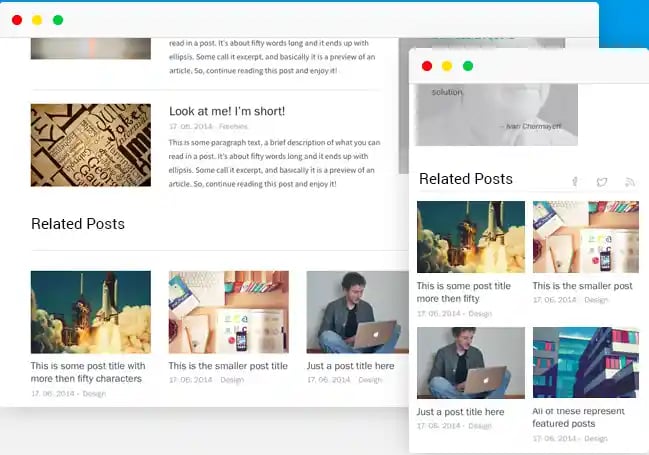
Pros:
The Related Posts Thumbnails Plugin allows you to specify the relationship between the post that the user is currently viewing and the related posts that the plugin recommends. This gives you more control over which related posts are being displayed and what content your visitors are being directed toward.
This plugin also includes options for video thumbnails as well. You can entice readers to navigate to your recommended posts by showing them a video that teases content on the next page.
Cons:
Unlike the CRP plugin, this one allows you to style your list without coding — but your options are more limited. In the "Style Options" tab of the plugin page in your dashboard, you can only change the color of the background, border, and text as well as the font size.
Price: Free
3. Related Posts by Taxonomy
Related Posts by Taxonomy is another free plugin that makes it easy to add related posts to your WordPress site.
Since this plugin can find related posts, no matter what its category, tag, or post type is, it's excellent at auto-generating lists of relevant content. It also supports multiple display options, including image thumbnails, links, excerpts or full posts.
.webp?width=700&height=399&name=screenshot-4%20(1).webp)
Pros:
One of the best features of Taxonomy's plugin is how fast it works. It has “a small footprint,” meaning it has a minimal effect on your site's page speed — which plays a significant role in SEO.
Taxonomy's plugin also allows you to customize which recommended posts that you want to include or exclude. You can limit its selection by publish date, number of posts, and meta description. That way, you can make sure your visitors are seeing exactly what you want them to.
Cons:
Related Posts by Taxonomy does have more limitations than the plugins mentioned above.
First, you can only add related posts in the sidebar or at the end of a post — and you can only do so using a widget or shortcode, not a Gutenberg block.
Second, you can only customize the display box by adding code to your theme's stylesheet. That means users with limited technical knowledge will likely have to make do with the default template shown below.
Price: Free
4. Yet Another Related Posts Plugin (YARPP)
Yet Another Related Posts Plugin is one of the most popular and widely used plugins for WordPress. This plugin can help you increase your page views by providing readers with an auto-generated display of relevant content on your site.
To create these displays, YARPP has an algorithm that looks at the titles, body copy, categories, and tags of your pages, posts, and custom post types and creates "matches." Once they meet your match threshold (which you can designate in the plugin settings page), these matches can then be included in the display of related content at the bottom of your posts and pages.
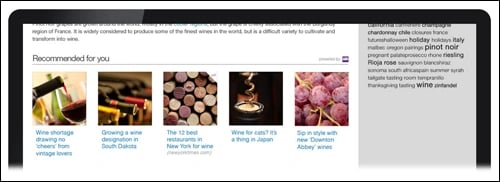
Pros:
YARPP works on all post types which makes it really easy to install. It offers an array of embed options and has an advanced templating system that lets you control how your related posts are being displayed.
For example, you can display related content in the sidebar of your site with the YARPP widget. If you'd like to display this content elsewhere, you can but you'll have to edit your theme file to do so.
Cons:
Despite it's popularity in the WordPress directory, YARPP has a bit of a reputation of not being user-friendly. While it's a versatile tool with plenty of powerful features, some reviews suggest it can be glitchy and unsupported.
It's also important to note that Yet Another Related Posts Plugin requires more server resources compared to other plugins in this list. Make sure you have the resources to spare before installing and activating this one.
Price: Free
5. Related Posts Pro for WordPress
Related Posts Pro is a premium related post plugin that comes packed with layouts and templates for showcasing your related content.
There are three major layouts you can choose from: isotopic, slick and slide, and transitioning. Isotopic is a grid-like layout, slick and slide is a timed slider, and transitioning is a slider that uses animation effects, like the fly-in animation. Once you choose your layout, you can choose from over 65 unique templates, each of which has unique colors, typography, icons, and effects.
Here's an example of an isotopic template:
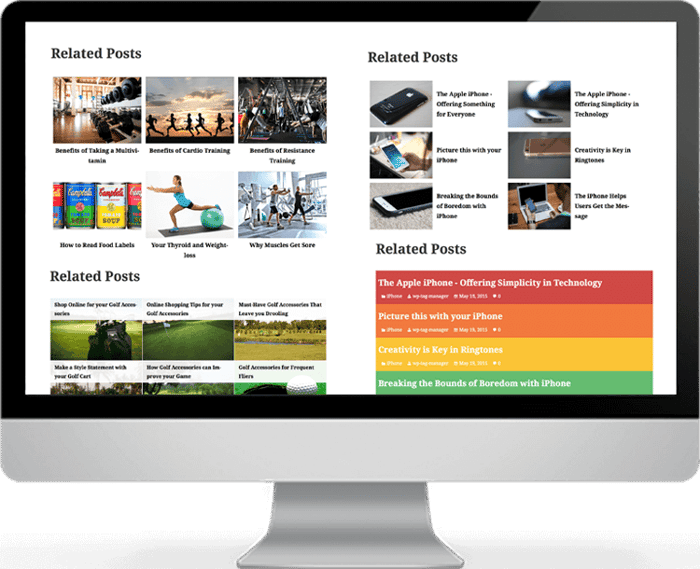
Pros:
Related Posts Pro has over 200 customization options that you can use without altering the plugin's embed code. This makes the module easy to design on the backend and simplifies the installation process on the front end.
There's also a feature that lets you adjust the "relatedness" of a post. This is a weighted option that determines which posts will be shown to the visitor based on the criteria you've set.
Cons:
The most notable downside to Related Posts Pro is its size and load time. Since it's a heavier plugin, it can slow down your site — especially if paired with a variety of other plugins as well. Be sure to test page speeds after installing this plugin to prevent potential negative effects on your site's SEO.
Price: $22
6. Jetpack Related Post Module
The JetPack plugin can do almost anything: automated social media posting, site analytics, mobile themes, you name it. Included among its 30+ modules is the Related Posts module.
This module will scan all of your posts, analyze them, and display the relevant ones at the end of a post, so that visitors can stay on your site longer. If you want to display this content elsewhere within the post, then you can uncheck the option below and use the Related Posts block in the Gutenberg editor.
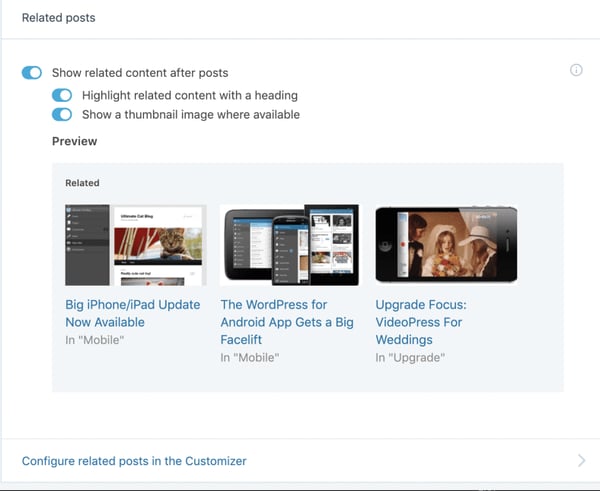
Pros:
What's unique about the Jetpack plugin is that all the analysis, processing, and serving takes place in the cloud so there's no additional load on your server. This gives it an edge over other related post plugins like YARPP that can potentially slow down your site.
The other of advantage of Jetpack is that it's very user-friendly. To activate it, all you need to do is toggle a switch in the Jetpack interface. There aren't many features that require a manual setup, unless you want to customize the plugin's appearance and basic functions.
Cons:
The simplicity of this plugin is both a blessing and a curse. While it's fairly easy to install Jetpack and activate on your site, this user-friendly functionality also makes it hard to customize. While you can personalize details like thumbnails and publish dates, it's difficult to change things beyond the default options included in the Jetpack interface.
The other limitation of this plugin is its versatility. If you want to use it on other content types, you'll need to edit your site's code. Depending on your website's setup and its template, this installation may be easier said than done.
Price: Free
7. Custom Related Posts
Custom Related Posts is an easy-to-use free related posts plugin. While others automate the process of finding and adding related posts, CRP requires you to manually add them to your posts, pages, or custom post types. This can be ideal for smaller or newer sites that have less content and need more control over those related links.
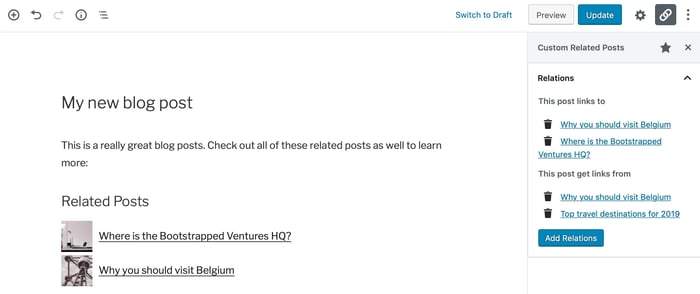
Pros:
Since CRP is compatible with the Classic Editor and Gutenberg Block Editor, you can display related posts with a widget, block, or even a shortcode. For Gutenberg, CRP actually adds two blocks: one for creating the display of related posts and one for previewing it in the post editor. That means you don't have to keep switching back and forth from the preview page to the editor.
Another unique feature that this plugin offers is customizable featured image sizing. You can set how big or small you'd like your featured images to appear in the related posts module.
Cons:
Custom Related Posts is a reliable, user-friendly plugin. It's biggest downside — compared to other plugins on this list — is its lack of features. It's a very simple tool that's good at executing only one or two functions.
That being said, the good news is that Customer Related Posts is constantly asking for suggestions to improve its product. Users can submit feature requests to the development team so that they can improve the plugin for other users. As a result, we should look for this tool to continue adding and improving features as it becomes a more powerful plugin over time.
Price: Free
8. WordPress Infinite Related Next Post Manager
WordPress Infinite Related Next Post Manager is a top-rated premium related post plugin in the CodeCanyon marketplace.
In the plugin settings page, you can control how the plugin calculates which content is relevant, whether that be by category, tag, author, publish date, or all of the above. You can also set how many posts are included in the display. If you don't input anything, eight will be shown by default.
Take a look at an example of a bottom slider in the demo below.
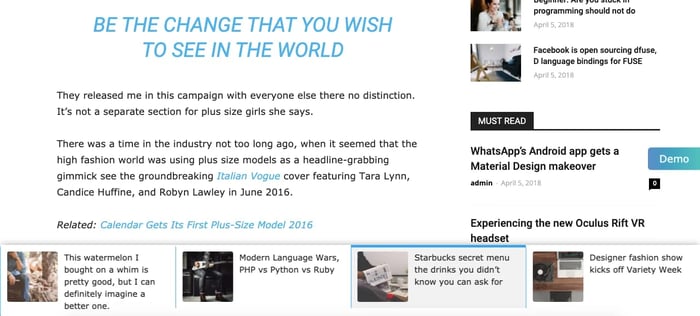
Pros:
The WordPress Infinite Related Next Post Manager offers four styles for displaying your recent posts: infinite loading, top slider, bottom slider, and left sidebar. Each style offers a unique set of customization options. For example, if you choose the “bottom slider” style, then you can customize the text, font size, color, background color, and color of the slider control (an arrow or a line).
Aside from its functionality, one underrated perk of this plugin is its support team. There are plenty of reviews on CodeCanyon that highlight the excellent customer support that this plugin offers.
Cons:
While there aren't many weaknesses to this plugin, some users have reported compatibility issues with their websites. Fortunately, the plugin's developer is very responsive and quick to answer questions related to installation and compatibility. If you do run into roadblocks when activating this plugin, reach out to the developer on CodeCanyon and you should receive a fairly speedy response.
Price: $25
9. Super Simple Related Posts
Super Simple Related Posts is exactly what it sounds like: An easy-to-use related posts plugin that's compatible with most WordPress themes and websites.
With this plugin, you can edit the title of the widget, the type of posts it will recommend, and the headings that will be use with each post. You can also dictate the order of the related posts and what the module should do if there are no posts to display for one of your pages.
Below is an example of what this plugin looks like.
.webp?width=353&height=756&name=screenshot-2%20(2).webp)
Pros:
This plugin prioritizes speed. It doesn't chew up resources with its algorithm nor does it slow down your site's server. This quick-loading functionality is valuable no matter what type of site you're building.
Cons:
This plugin's impressive speed comes with the tradeoff of customization. While you can use filters to edit the plugin's code, this can be limiting depending on your site-building expertise. That being said, some developers may prefer this process as it tends to be more compatible with HTML and CSS.
Price: Free
10. Inline Related Posts
Inline Related Posts is a great option if you'd rather display related posts within your posts and pages, instead of in the sidebar of your site.
This plugin will automatically add display boxes for relevant content in the middle of your WordPress posts or pages. That way, you don't have to do any work to increase page views and engagement on your site and advance your internal linking strategy.
Choosing from more than 20 combinations for displaying these internal links, you can style them to catch your reader's eye without interrupting or distracting them from reading the post or page. In the plugin settings page in your WP dashboard, you'll able to customize the opacity, text color, border, and copy of your display box. You can preview these changes directly in the settings page so you don't have to keep hitting the "Preview" and "Back" buttons.
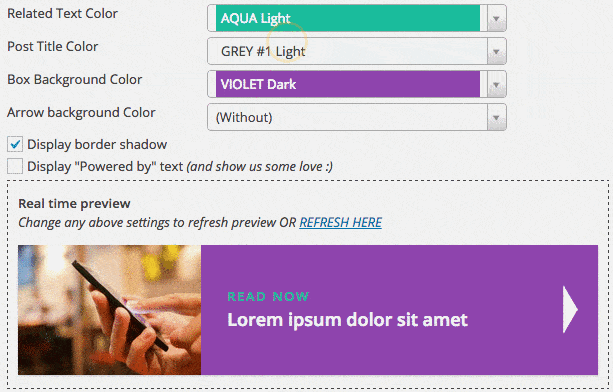
Pros:
What sets Inline Related Posts apart from other plugins on this list is the placement of the widget. Rather than having it off to the side or at the bottom of the page, this plugin places the module within the post's copy. That way, your related posts are front and center for the reader to see.
You can place up to three related posts in your content with the free version of this plugin. With the paid version, you can add as many as you would like.
Cons:
Some users have found the free version of this plugin to be somewhat limiting. For example, with the free version, you can't add feature images to your recommended blog posts. This feature is only available with the paid version.
Additionally, while the paid version ungates you for unlimited related posts, most users have found that three posts — which is included for free — are enough. So, if you're debating whether you want to buy the premium version or stick with the free one, you may want to weigh these options before finalizing your decision.
Price: Starts free; $27 for Premium
Keeping Visitors on Your Site Longer
As a content creator on WordPress, you want your readers to be able to find as much of your content as easily as possible. To help, you can add displays of related posts at the bottom of your posts or pages, in the side bar, or at the top of your site.
This is easy with WordPress related post plugins. Using any of the tools mentioned above, you can create and customize display boxes for your content to persuade readers to continue browsing your site.







