Social media is an integral part of any online or offline business today. Here's the good news: If you have a WordPress site, you can use WordPress social sharing plugins to make building a platform easier. These plugins integrate social media functionality into your site, allowing visitors to share your content with others in their network. In this post, we'll walk you through more than 20 of our favorite WordPress social sharing plugins and dive into why we like them.
In this post, we'll walk you through more than 20 of our favorite WordPress social sharing plugins and dive into why we like them.

What are the best WordPress social sharing plugins?
We've divided our list of the best WordPress plugins for social media into two categories: Premium and free. Let's kick it off with some of our favorite premium social sharing plugins for WordPress.
Best Premium WordPress Social Sharing Plugins
1. Revive Social

Cost: Varies; Personal: $75 per year, Business: $149 per year, Marketer: $299
Revive Social is a well-known WordPress social media plugin that'll help to ensure your older blog posts get traffic. Thanks to this plugin, you can automate the process of scheduling and sharing your old posts on social. The best part? You don't even have to leave your WordPress dashboard.
This plugin offers full control over your social shares, so you can select whether you'd like to include just the title of your posts, add hashtags, customize the title, or shorten links. You can also decide if you'd like your posts to share more than once and track the clicks your content gathers with the help of this plugin.
You can share posts on Facebook, Twitter, Linkedin, and Tumblr.
What We Like: The plugin allows you to add message and hashtag variations, keeping your content fresh.
2. Spotlight
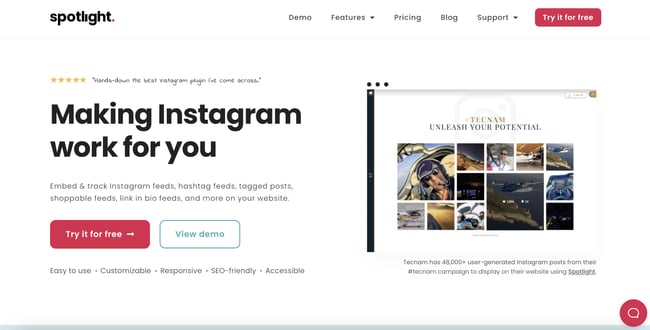
Cost: Varies; Essentials: $39 yearly, Pro: $59 yearly, Performance: $99 yearly, free option available
Want to display your Instagram feed on your site? Look no further than Spotlight.
With this plugin, you can add a live interactive preview of your Instagram feed — no coding necessary. Spotlight is fully responsive and will adapt the gallery for any device.
The plugin is highly customizable — it pulls your theme's font style and allows you to make over 40 customizations. You have control over how many posts you'd like to display, padding size, layout, button styles, and background color. You also have the ability to select a template, so it adheres to your site's theme. And customization is easy with a point-and-click interface.
Spotlight PRO unlocks several additional features. You'll have access to over 10 pre-built themes, hashtag feeds and filtering, moderation, stoppable Instagram, and even WooCommerce integration.
The biggest differentiator of PRO is the Promote feature that lets you link specific photos to blog posts, products, pages, or any custom URL. This allows you to drive conversions directly from the embedded feed.
What We Like: We all know how important search engine optimization (SEO) is, and Spotlight is no exception. The plugin is SEO-friendly.
3. Monarch Social Sharing Plugin

Cost: $89 yearly, $249 lifetime
Monarch by ElegantThemes is another WordPress social media plugin that deserves your attention. It comes with over 20 social sharing networks to select from, including fan favorites such as Linkedin, Pinterest, Twitter, Facebook, and Tumblr.
Your social sharing buttons' placement can make a massive difference in your social media promotion effectiveness. Monarch offers you a large selection of locations you can choose to place the sharing buttons: as a floating sidebar, automatic fly-ins, on images and videos, as an automatic pop-up, or above/below content.
Another fantastic feature of Monarch is the image-sharing option. You'd typically need a different WordPress plugin to share media files on social networks, but Monarch can do that job for you as well.
Monarch also allows you to customize the sharing button as well as display share counts.
What We Like: If you want your social media icons to pop up after your readers have spent a certain amount of time on the page, you can do so with the timed delay option.
4. Social Warfare

Cost: $29 Single site, $89 Up to 5 sites, $139 Up to 10 sites, $349 Unlimited
Social Warfare is a fully responsive plugin that boasts over a million downloads, which is why it's on our list of best WordPress plugins for social media. It offers beautiful, highly customizable social sharing buttons for your site that won't tarnish your site's aesthetic and instead enhances it. Plus, it's easy to set up.
It also offers you an option to upload Pinterest-specific images and descriptions to help any blog drive traffic from the popular image-sharing platform. Plus, the plugin features a widget that lets you showcase the most popular content on your site, depending on the number of social shares.
This plugin also gives you a comprehensive analysis of the social data; it automatically adds UTM tracking to every shared link so you can see how your social shares are performing.
What We Like: Social Warfare is lightweight, fast-loading, and won't slow down your site.
5. Easy Social Share Buttons for WordPress
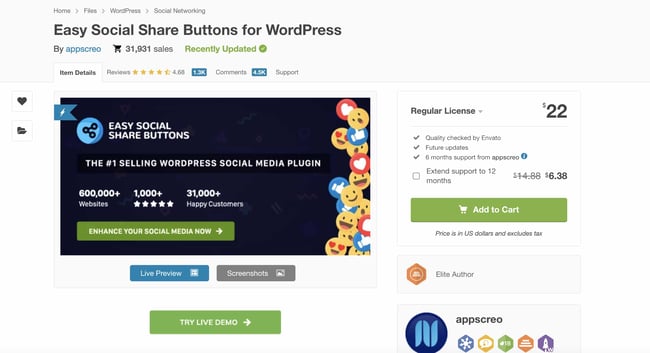
Cost: $22
Easy Social Share Buttons is a comprehensive solution for social media integration for WordPress.
This is one of our favorite social sharing plugins for WordPress because of how flexible it is. The plugin is compatible with more than 50 social media networks, features over 30 automated display methods, and allows you to customize buttons for full flexibility.
Easy Social Share Buttons for WordPress also come with a widget you can place in the sidebar or anywhere you want with the shortcode to display your profiles and the count of fans following them.
What We Like: The platform features an inline Tweet share option which is a compelling option if your company is active on Twitter.
6. ARSocial

Cost: $20
ARSocial is a complete social media plugin that'll fulfill all your requirements as far as social media integration on your site is concerned. It offers several helpful features, including social sharing, social media fan counter, social locker, and beyond.
This plugin supports over 35 different social media sites, plus sitewide or section-wide placement of the social sharing buttons to maximize conversion. It supports an automatic display of social media buttons at specific locations. The content locker feature is another highlight of the plugin that helps boost conversions. We're also a big fan of how ARSocial allows you to change your button design, so it's cohesive with your branding.
You also have a built-in analytics feature that helps you know well your social sharing is performing so you can see what's working and what could use some improvement.
What We Like: This plugin is easy to configure and maintain, which makes it an excellent option for those who are just getting started.
7. Social Share & Locker Pro WordPress Plugin

Cost: $10
Social Share & Locker Pro WordPress is a comprehensive solution for promoting your content on social media sites. The plugin helps you set your social icons exactly in the right place with just a few clicks.
You can also lock your content, allowing it to be unlocked only after visitors share the content on social media. The plugin comes with ten predefined themes that are retina-ready and built with CSS3. Plus, the fonts are readable and easy to digest.
What We Like: You can decide if you'd like to display the entire social media platform name or simply the icon on these buttons.
8. AX Social Stream
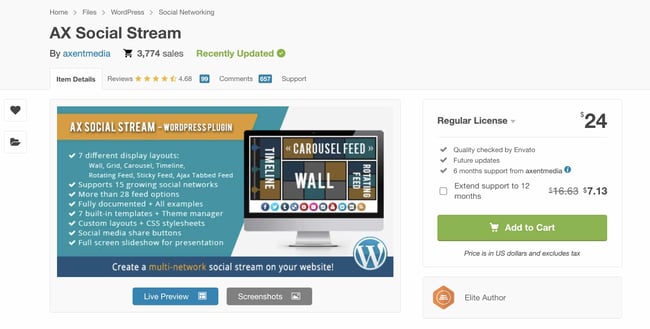
Cost: $24
AX Social Stream features many of the same features as the plugin mentioned above. It enables users to combine all of their social networking activities into one social stream. Then, they have the ability to display it on their site.
The plugin supports 15 (and growing) social networks. It also offers more than 28 feed options, so there are plenty of choices. Your visitors will be able to share your posts on Facebook, Twitter, Google, or Linkedin from your website.
What We Like: This plugin doesn't try to do plenty of things — it sticks to what it does well and, as a result, does them exceptionally so.
9. Instagram Theatre
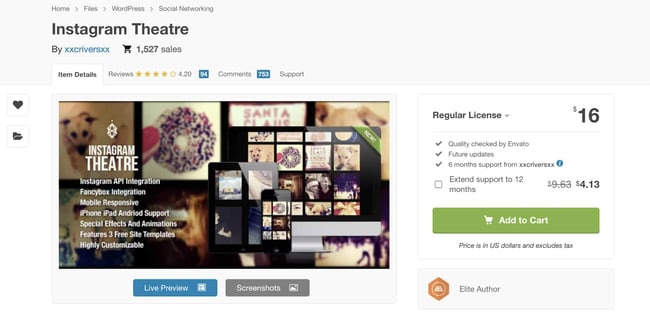
Cost: $16
Create a visually attractive Instagram portfolio or gallery with the assistance of this plugin. If you're active on Instagram, the Instagram Theatre plugin offers one of the best ways to integrate the popular platform with your WordPress site. With this plugin, you can easily pull photos from your Instagram account and display them on your website in an appealing manner.
You also get to choose different modes to display your photos, such as Fullscreen Layout Mode, Thumbnail Layout Mode, List Layout Mode, Instagram Feed Mode, Tag Instagram Feed Mode, User Instagram Feed Mode, and a lot more.
As far as the customization possibilities are concerned, you can change the view or add filters to the pictures to enhance the user experience. Plus, the backend from the admin perspective is easy to navigate, so getting started is simple.
What We Like: The plugin is fully responsive, so your photos will display beautifully on all kinds of devices — whether visitors browse with their mobile devices, PCs, or tablets.
10. Social Stream for WordPress

Cost: $49
The Social Stream plugin helps showcase essential social media activities in unique designs and layouts. It has over 30,000 installations and is also GDPR compliant, as it won't store any of your site visitors' data.
Smart caching with the server allows you to deliver content fast without long page loading times, especially when many networks are pulled or have significant traffic on your site.
What We Like: The plugin doesn't only keep your visitors' information safe; it also protects yours. The plugin won't expose private details and instead keeps them on the server.
11. AccessPress Social Icons Pro

Cost: $15
AccessPress Social Icons is a popular social media plugin for WordPress that allows you to create appealing icons for your social media profiles on your site.
The icons are highly customizable, as you can select icons from twelve different beautifully designed sets or choose to upload your icons. You can define the icon sizes, add several effects, add a tooltip, set margins, and so on.
When embedding social media icons in your WordPress site, you want to make sure they don't ruin your aesthetic. This font will ensure the icons look cohesive with the rest of your site.
What We Like: You have the opportunity to choose from over 105 font awesome icons which are customizable.
12. Novashare
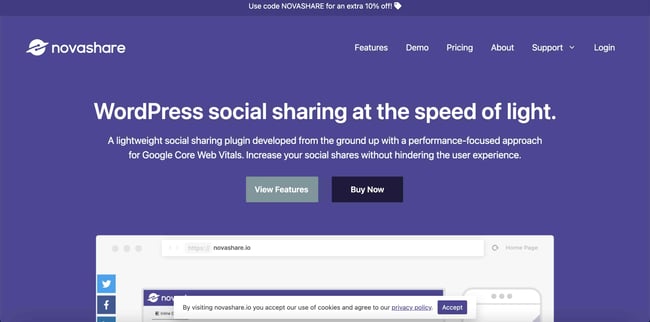
Cost: Varies; $24.95 per year for one site, $54.95 per year for three sites, $149.95 per year for unlimited
Novashare is one of the lightest social sharing plugins for WordPress. The plugin is also built not to slow down or reduce your site's speed or performance. Plus, it allows you to create social icons from over 15 different social networks on a floating bar that also displays share counts.
You also have the option to customize the shapes, sizes, and colors of social media icons to match your site's branding.
What We Like: You don't need to be tech-savvy as you can install and set the plugin up — either for desktop or mobile — in a few minutes.
13. Sumo Share
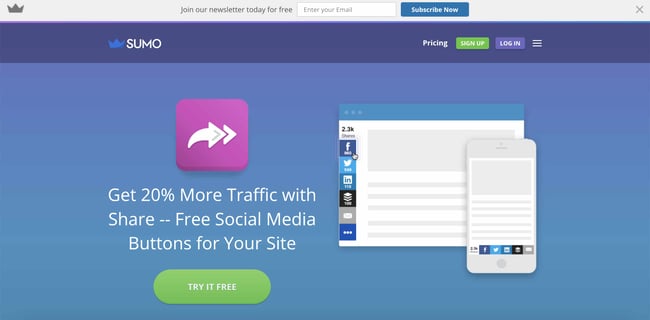
Cost: $49 per month for pro, reduced rate if purchased annually
You've probably heard of Sumo before — especially if you're in the eCommerce and SaaS space. Sumo, over the years, has developed many tools that help business owners make the most out of marketing. And one such tool is Sumo Share, one of the best WordPress plugins for social media.
With Sumo Share, you can quickly create professional social media icons that allow visitors to share your content. You can also place share buttons on your images that visitors can save as a Pinterest pin or on Facebook.
The Sumo plugin connects to more than 65 social services globally, including fan-favorites Pinterest, Twitter, Facebook, and beyond. Plus, it's responsive, so your content will look great no matter how visitors access it.
What We Like: Sumo Share pushes the icon with the most share counts above the rest to ensure your content or images get the most reach.
Best Free Social Media Plugins for WordPress
Now that you're familiar with the best paid WordPress social sharing plugins, let's dive into our favorite free options.
1. Mashshare

Seeking a modern social media sharing plugin for WordPress? If so, Mashshare is worth your consideration. This plugin is created in Mashable's (one of the most widely read online publications) social sharing style.
While this is a free plugin, it has a modern design and fantastic features that you'd expect from a premium plugin. In addition, it's highly customizable and looks very attractive. Plus, it functions great — and keeps your data safe.
It can display the share count alongside the share buttons, which will act as social proof to establish your brand. Other features of the plugin include the most shared posts widget, async share count aggregation, a dashboard for total share count on the posts screen, and short URL integration.
What We Like: If you're based in Europe, you'll be delighted to learn the plugin is DSGVO compliant.
2. Blog2Social

Blog2Social is another very effective free WordPress social media plugin. In fact, it boasts over 70,000 active WordPress installations. With this plugin, you can automate the social media sharing process, so you don't have to be online when posts go live. Instead, you can schedule & publish blog posts automatically and individually to all your social media networks.
With Blog2Social, you can publish your content to profiles, business pages, community pages, and groups of your set social media networks. You have the ability to define the type of content and create a backlink to the post so that you can drive traffic to your site.
This plugin supports all the top social media sites, and it will save you a lot of time that you would otherwise spend manually sharing blog posts. Plus, it gets updated regularly, which means it's constantly being enriched.
What We Like: Cross-posting can get overwhelming, but this plugin streamlines it.
3. Social Share Icons
![]()
A comparatively new social sharing button plugin for WordPress, this plugin can help you add more than 200 social media platforms to your site, as well as choose your custom social media icons too.
You can place the social sharing icons above or below the posts, and you can also show the icons next to the post on the homepage. And did we mention how you can also set custom animation for the social icons and a sharing counter? Pretty cool.
What We Like: You get to choose from 16 styles for your social share buttons, which is a feature you'd expect from a premium plugin.
4. Jetpack Social Sharing
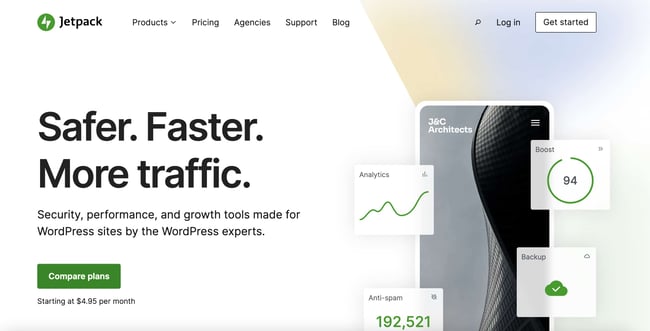
If you are using WordPress, you've probably already come across the Jetpack plugin. This single plugin can do many things for your site, and social media sharing is one of them.
Jetpack offers beautiful minimalist social sharing buttons that are widely used and look professional.
What We Like: Getting started is easy; simply activate and connect your WordPress account to Jetpack.
5. WP Social Ninja
.jpg?width=624&height=311&name=WP_Social%20_Ninja_Product_Demo%20(1).jpg)
WP Social Ninja is your go-to social media plugin, trusted by over 10,000 happy users. Whether you're a social media enthusiast or a small business owner looking to boost your online presence, this tool has it all.
Installing WP Social Ninja is easy, and it comes with a wide range of advanced features, available in both free and premium versions. It lets you embed popular social feeds from Facebook, Instagram, and YouTube, showcase social reviews from platforms like Google Business Profile, Airbnb, and 8+ other widgets, and integrate chat platforms from Messenger and over 14 chat widgets.
Premium users gain features like a Notification Popup highlighting the latest reviews, testimonials, a shoppable Instagram feed, WooCommerce reviews designed for e-commerce, easy review import/export, advanced feed customization, and in-depth styling options.
What We Like: The aim is to maximize the small business’s social impact in a budget-friendly way. The plugin is fully packed with multiple features, ensuring complete social media marketing solutions at the market's best price.
6. Share Buttons by AddToAny
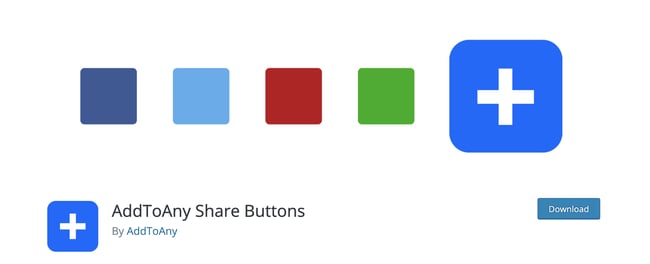
Another interesting free WordPress plugin for social integration is Share Buttons. This plugin exposes your site to over 100 social networking and bookmarking sites that help your site generate more traffic than you've seen before.
With this plugin, you can add unique and customizable social share buttons in different orientations like vertical and horizontal.
What We Like: There is an analytics integration available so you can keep track of how content performs.
7. Open Social Share
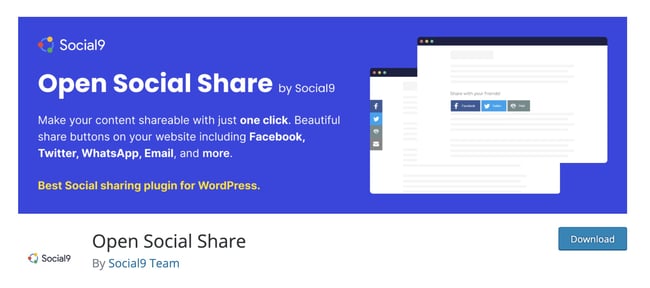
A professional-looking, free social media plugin for WordPress, Open Social Share adds a social sharing widget on your homepage, posts, feeds, content pages, etc.
Open Social Share also offers several options for button placement. You can choose whether you want an inline, pop-up, or a floating sidebar share button.
What We Like: It takes just a few minutes to get this plugin set up and installed.
8. Grow Social by Mediavine
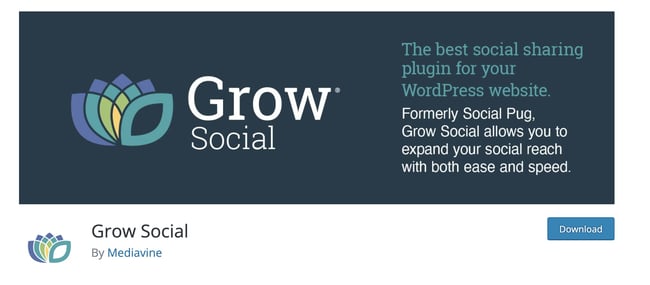
Formerly known as Social Pug, Grow by Mediavine is a straightforward social sharing plugin that integrates with websites smoothly to boost your content's engagement.
You can customize the share button's color, size, and labels. You also have control over where you want to place the social share buttons on your site — and whether before or after your content or to make it a floating bar that follows readers around the page.
What We Like: This plugin is compatible with Facebook, Twitter, Linkedin, and Pinterest.
9. Shareaholic

With hundreds of 5-Star ratings and thousands of active installs, Shareaholic remains one of the best social sharing plugins for WordPress. The plugin is a site engagement tool that includes the Share Buttons.
The plugin supports Google Analytics integration and comes with share counters that work for over 20 social media networks.
What We Like: Adding this plugin will only add a few milliseconds to your load time, which means it's quite lightweight.
10. Social Snap

In less than 5 minutes, you can download, install, and get started with Social Snap, whether you're a pro or an amateur at using social share buttons.
You have different placement options with Social Snap. You can display your social share buttons as a floating sidebar, shortcode, or template tags within your WordPress theme.
What We Like: This plugin loads asynchronously and uses vector icons, so it will ensure your site is up to speed.
11. Click To Tweet

This exciting, easy-to-use plugin is one of the best free options available, as it makes creating an engaging Twitter presence simple.
The plugin creates custom tweetable content inside your post body so that your user can just click the button and share the message that they want to share.
What We Like: This plugin is simple and doesn't have a ton of different functionality, but it's great at what it does.
12. Sassy Social Share

With less than 1 megabyte (MB) in size, Sassy Social Share is one of the lightest WordPress plugins for social sharing. It's super lightweight, which actually adds to its functionality. For instance, this plugin is not a burden on servers and allows your website to load as fast as possible.
Also, with SaaSy Social Share, you can give your readers access to share your content with over 100 social sharing or bookmarking services.
What We Like: You can also make many customizations to the look and feel of the social sharing button you place on your site and alter the share icon's size, shape, background, and logo color.
Start Using WordPress Social Media Share Plugins
Social media marketing is an integral part of running a successful website. The good news is that you now have over 20 WordPress plugin options to improve your traffic from social media platforms.
However, you need to choose wisely. While some plugins might be free, it might be a worthy investment for you to pay a few dollars and go for a premium quality plugin, as you will get a quality design, features, and regular updates.
Editor's note: This post was originally published in October 2019 and has been updated for comprehensiveness.






