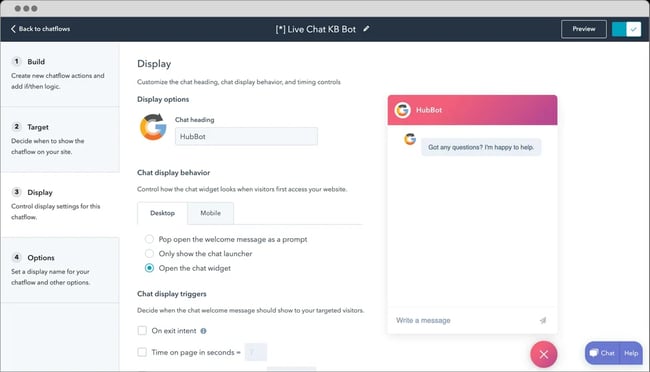The best WordPress booking plugin makes converting visitors into leads or customers a breeze. By streamlining appointment creation on the front and back end of your site, a WordPress booking template is just as brilliant of an addition for your team as it is for visitors.
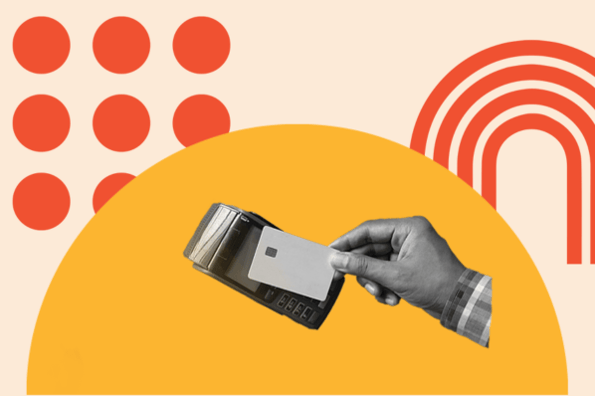
In this post, we'll dive into 23 of our favorite WordPress plugins you can use to streamline the booking process. Before we get into it, let's quickly recap what features you should consider when evaluating a WordPress booking plugin. This will help ensure you find the best WordPress booking plugin for your use.
What should you look for in a WordPress booking plugin?
So, what exactly makes a great WordPress booking plugin? A few key characteristics differentiate the best options on the market from just okay ones.
First, your WordPress booking plugin must be customizable. If you don't use a plugin that you can personalize, you could spend more time and energy than necessary recording your availability or the availability.
Another key differentiator for the best WordPress booking plugin option is the ability for clients to self-book based on allocated availability. And, of course, it's significantly easier for clients to keep track of their appointments when the plugin offers integrations with standard calendar tools such as Google Calendar, Outlook, and iCal.
You also might want to embed a calendar directly on your WordPress page or post. Another 'nice to have' feature that can make a huge difference is a plugin with automatic meeting notifications. Be sure your plugin also features adjustable time zones and time formats.
You'll also want to watch for lead-generation tools to capture client information and create a database for future communication. Last but certainly not least, if you are collecting payments via your plugin, you should ensure your plugin has payment integrations, multilingual capability, and multi-currency options.
You've probably noticed a theme by now: Overall, the best WordPress booking plugin makes setting up an appointment as easy as possible for your visitors. By reducing friction and delighting customers, you'll notice visitors turning into leads in no time.
There are a variety of free and premium tools that you can use to set up a booking system on your WordPress site. To pick the one that best meets your needs, you'll want to consider various factors, including how much it costs. That's why we've divided the list into free and premium plugins. Let's start with your free WordPress booking plugin options.
Best Free Appointment Scheduling Plugin for WordPress
Great news! You do not need a massive budget to use a booking plugin on your WordPress website — or any budget at all. An array of free plugins offer the features and customization options you need to set up a booking system. Let's take a look at some of the most popular choices.
1. HubSpot WordPress Plugin
Price: Free
The HubSpot WordPress plugin is an easy-to-use tool that automatically integrates with your CRM and features built-in marketing tools, such as forms. You can also use live chat, chatbots, and marketing automation.
You can easily create booking forms with HubSpot's intuitive drag-and-drop form builder. You can also provide and enhance scheduling functionality on your WordPress site with HubBot, a streamlined chatbot designed to collect essential information from visitors and help facilitate appointment bookings 24/7.
Another huge plus of the HubSpot WordPress plugin is that you can send an automated email whenever someone fills out a form or sends a message over live chat to confirm or follow up on their booking.
2. Booking Calendar
Price: Free
Next up is Booking Calendar, a plugin you can use to enable your site visitors to browse the calendar's availability and make reservations for specific days and time slots. Another key capability of this plugin is allowing visitors to search available properties and services for specific dates and times. Plus, Booking Calendar permits visitors to pay online for their bookings once you activate and configure integrations with popular payment gateways.
You can easily manage your appointments in the admin dashboard. Booking Calendar offers site admins the option to approve or decline appointments manually, coordinate email notifications for new appointments, and filter and sort bookings using different parameters. Created in 2009, Booking Calendar is considered the original booking system plugin, but it's still one of the best at what it does.
Pro Tip: You can also use this plugin for your company's services, such as equipment rentals.
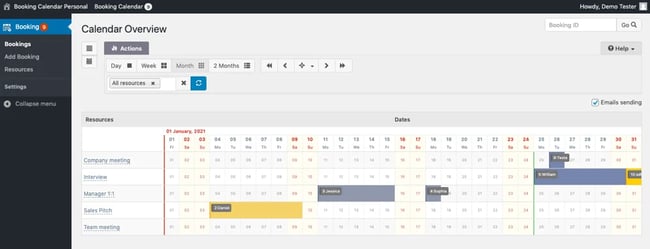
3. Booknetic
Price: $79 for a lifetime license
Booknetic is the ultimate solution for appointment booking. It encapsulates all the main needs of a business owner and goes beyond with functional add-ons. You can follow the included guide and add shortcodes to your website to create bookings in your website.
It has many features that you might need. You can control employees, add or block time slots on the calendar, create recurring and group appointments, allow multi-bookings, and manage multiple locations.
Pro tip: Booknetic is a separate page from the WordPress dashboard, so you can easily give access to your employees and be safe that they cannot interact with anything in your overall admin board.
4. Hotel Booking Lite
Price: Free, but you can upgrade to Pro for $99
Hotel Booking Lite is a free, robust WordPress booking plugin for hotels and vacation rental owners. Thanks to the Hotel Booking Lite plugin, you can list unlimited accommodations and services, create detailed property listings that include amenity descriptions, photos, and lodging details, accept online reservations, and synchronize all bookings across online travel platforms like Airbnb and TripAdvisor.
You can also create a dedicated search form with custom fields, like location, accommodation types, price range, and number of guests, so guests can find a property that meets their needs in just a few clicks.
Pro Tip: If you upgrade to Pro, you can enjoy Elementor and WooCommerce integrations.
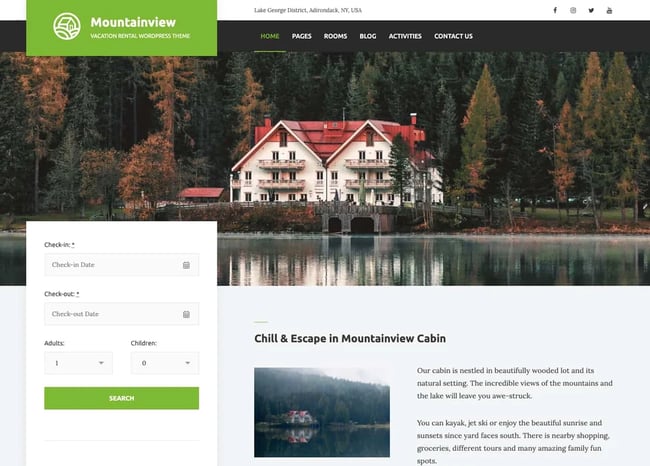
5. WP Simple Booking Calendar
Price: Free, but you can upgrade to a premium plan starting at $39
WP Simple Booking Calendar is precisely that: Simple. WordPress users can create and add a responsive calendar to their site in a few minutes. You can use a Gutenberg block, widget, or shortcode to add the calendar to a post or page. Yes, this booking calendar is best suited for vacation rentals, but you can also use it to display the availability of a room, office, equipment, and more.
Pro Tip: This plugin's strength is its admin dashboard, which internal team members will love. In your admin dashboard, you can easily keep track of what days are available and booked, and add descriptions for your bookings.
.webp?width=650&height=395&name=Editing%20booking%20details%20in%20WordPress%20dashboard%20via%20WP%20Simple%20Booking%20Calendar%20plugin%20(1).webp)
6. Online Booking & Scheduling Calendar for WordPress
Price: Free, but can upgrade to a premium plan starting at $29 per month
Online Booking & Scheduling Calendar for WordPress by vCita is a free scheduling software to help businesses of any size to accept online bookings and payments 24/7 and manage their schedule, clients, and team from one centralized dashboard. With vCita, visitors on your site can book one-on-one appointments or group events and classes (whether in person or over Zoom). They can also make secure payments online using PayPal, Square, or Stripe.
On the backend, you can create and customize a booking form, assign staff members different user roles and permissions, and configure and send email and text notifications, reminders, and follow-ups to clients. vCita also offers a mobile app for iPhone and Android devices so you can respond to clients in real time.
Pro Tip: You can create parameters around when clients are able to book your time with this plugin.
7. Easy Appointments
Price: Free
Easy Appointments is a highly-rated plugin that lets you quickly and easily add a booking system to your site.
Thanks to Easy Appointments, you can add booking appointments for multiple locations, services, and workers. In addition, you can easily send email notifications to customers, administrators, and employees to ensure the bookings you have scheduled are always kept.
Pro Tip: This plugin features responsive forms, making it an attractive option for those prioritizing mobile (which should be everyone!).
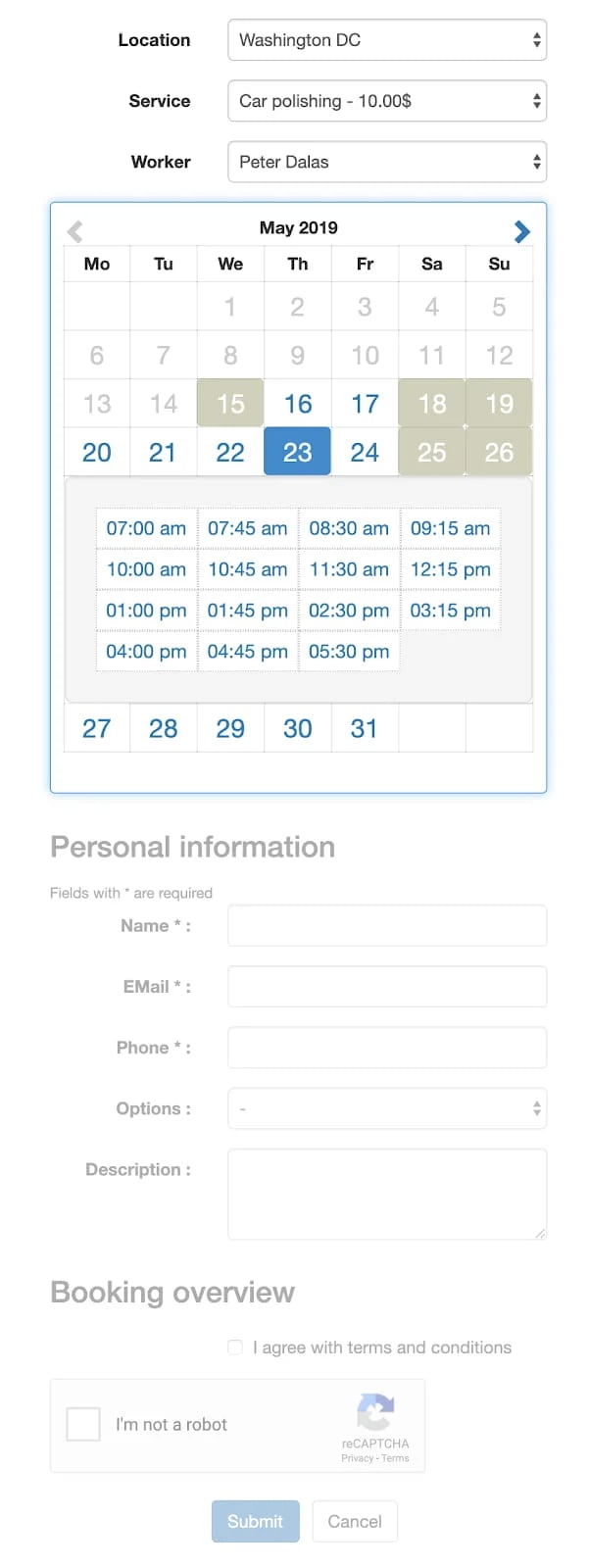
8. Appointment Booking Calendar
Price: Free, but additional features cost extra
Appointment Booking Calendar is one of the most feature-rich, free appointment booking plugins. In addition to working with iCal, Outlook, and GCal, this plugin offers the following features:
-
Availability displays
-
Multi-page calendar
-
Frontend customer self-booking with CAPTCHA
-
Customer database creation (available for download and print)
-
Individual customer file editing
-
A downloadable customer database sourced from created appointments
Appointment Booking Calendar has some limitations— the free version only works with PayPal. You'll need to invest in the premium version to accept money through another service.
Pro Tip: You can use this plugin to easily export your appointment data to a more digestible file type such as a CSV/Excel file.
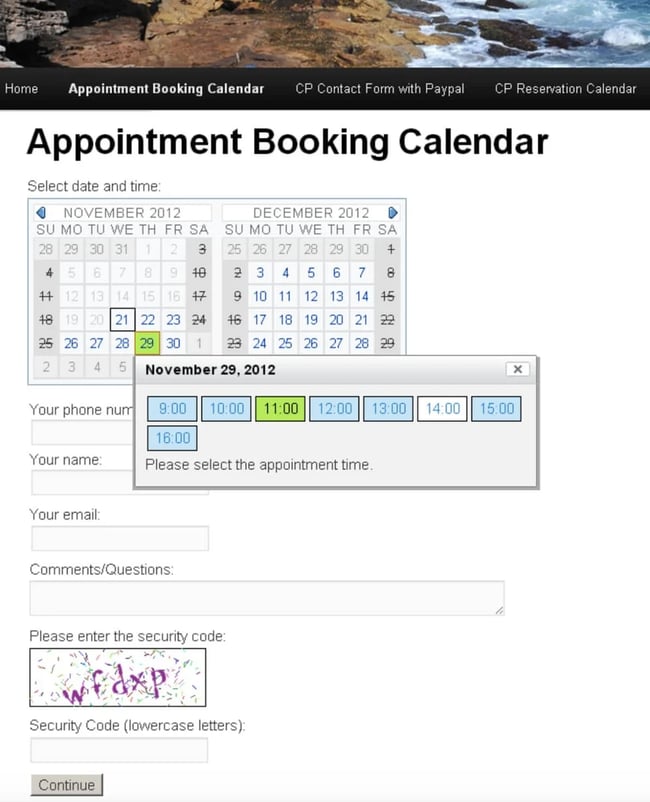
9. WordPress Appointment Booking by MotoPress
Price: a single site license costs $59 while a license for unlimited sites costs $199.
The WordPress Appointment Booking plugin by MotoPress comes in handy to set up online appointments on service business websites. You are not limited in the number of services, employees, and locations. You can create individual schedules with breaks, holidays, working hours, etc.
The plugin supports multiple payment processing options, including PayPal, Stripe, Apple Pay, Google Pay, and Link. On-site payments, deposit and coupon options are integrated as well.
The MotoPress Appointment Booking plugin allows you to sync bookings with an employee’s Google Calendar. On top of that, customers can have their accounts to log in and view their bookings.
Pro Tip: There are also paid Appointment Booking addons to extend the plugin’s functionality (WooCommerce Payments, Twilio SMS Notifications, Google Analytics, and Square Payments).
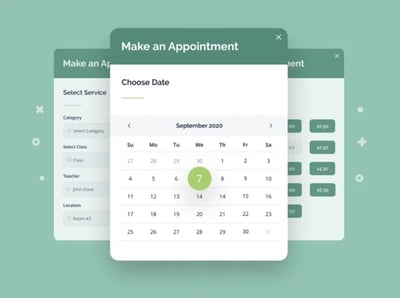
10. Easy!Appointments
Available in 21+ languages and optimized for mobile devices, Easy!Appointments is a powerful plugin that allows you to embed calendars and forms into your WordPress posts and pages. This is all possible thanks to a shortcode.
You can set the days and hours available for clients to book, and the appointments will automatically sync with your Google Calendar. You can also turn on event notifications if any of the following changes are made:
-
Date
-
Time
-
Provider
-
Location
-
Topic
-
Service change
-
Cancellations
-
Reminders
Pro Tip: If you have experience doing so, you can finetune the iframe to look however you want.
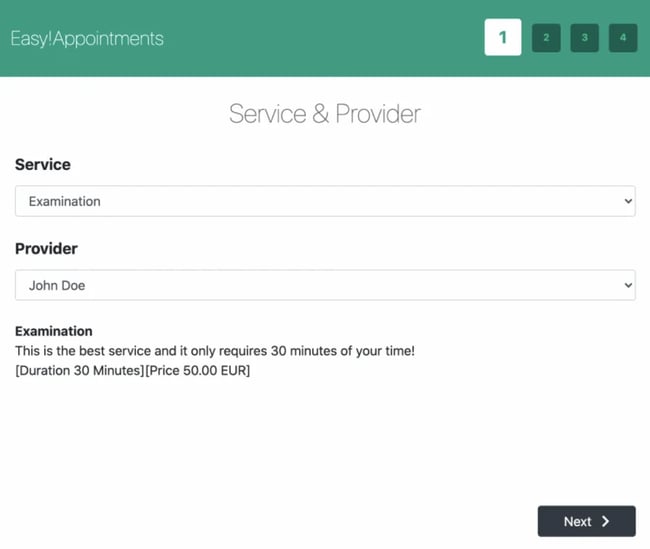
Best Paid Appointment Scheduling Plugin for WordPress
Most premium plugins will offer more features and flexibility than free plugins. If you have the budget, investing in a paid tool can help guarantee you get the functionality and flexibility you need. Here are some of our favorite paid premium WordPress booking plugin options.
11. Ozapp
Price: $79
There's so much to love about Ozapp—for starters, it's a mobile-friendly plugin for appointment bookings. It's easy to install, allows push notifications, and is relatively cost-effective.
What sets it apart from similar plugins is the sheer range of useful features, including PayPal or WooCommerce integration, SMS channels, and email notifications. This plugin also allows you to accommodate two different schedules for regular working hours/shifts (2:2 ratio, 3:1 ratio, etc.), and allows users to view and edit their bookings online.
Pro Tip: You can also add custom fields using this plugin, such as a place for coupon codes.
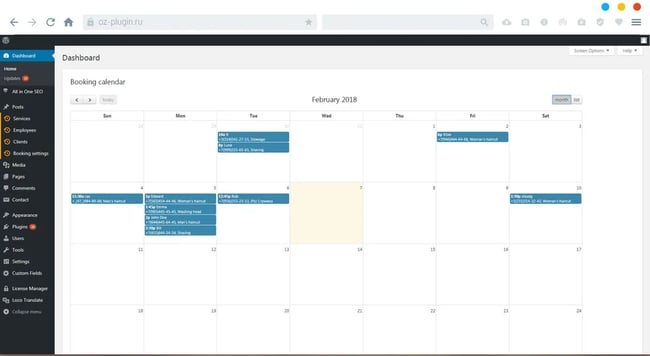
12. Amelia
Price: Starts at $79/year
Amelia is the perfect plugin for clinics, gyms, salons, and other businesses that want visitors to schedule in-person appointments. Instead of paying staff to deal with this task, you can use Amelia to completely automate the appointment booking process, which lowers total costs and reduces potential errors.
Amelia is also easy to use and install — with no more than three clicks, you'll be up and running.
Pro Tip: Customers can even pay via the Amelia plugin which reduces yet another step.
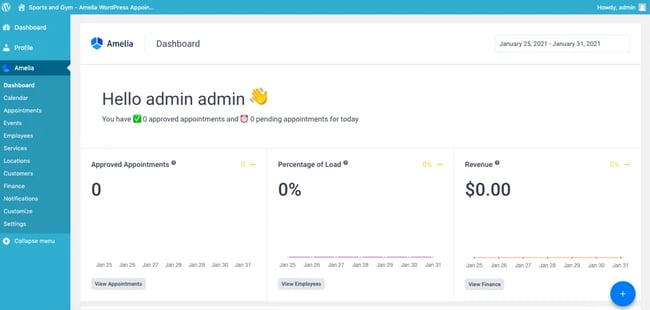
13. Bookly
Price: $89
Bookly is a premium plugin and one of the most comprehensive appointment booking plugins for WordPress. Its fully responsive design means your booking forms will look great across desktops, tablets, and smartphones, and it comes with a powerful admin interface where you can manage the plugin easily.
You can also integrate this plugin with Google Calendar or the WooCommerce system, and Bookly gives you the option to receive payment using PayPal, Authorize.Net, and Stripe.
Pro Tip: Bookly is unique because it integrates with Google Meets and Zoom, so you can get automatically generated online meeting links for the appointments you create with the Bookly plugin.
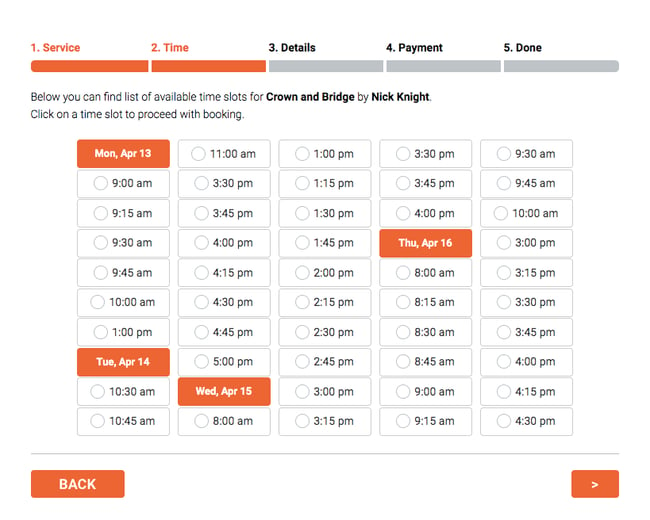
14. Start Booking
Price: Plans start at $12 per month
Start Booking is an excellent tool you can use to add a calendar directly to your WordPress site. By doing so, you can invite visitors to book an appointment by selecting an available time. Then, your website visitors can check out appointment details. Visitors can quickly perform quick actions like checking in, adding notes, or canceling.
Start Booking also allows you to manage and create unlimited appointments, assign services for booking to different users, and even get a more robust overview of each appointment. The plugin details customer information, service booked, and your assigned staff.
Pro Tip: Thanks to StartBooking, you can accept customer payments — and seamlessly manage all payments in one local place.
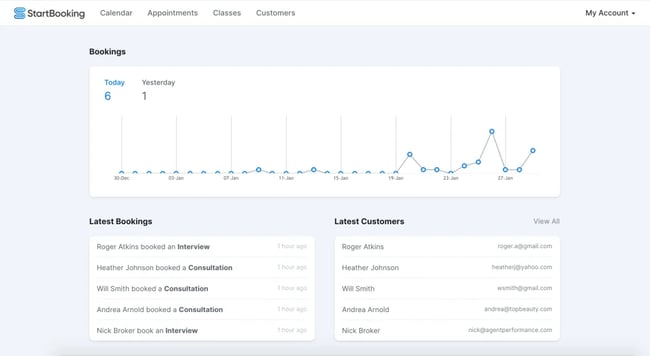
15. PinPoint Booking System
Price: $70
PinPoint is a flexible appointment booking plugin that can switch back and forth between currencies, time zones, users, and languages. You can embed it in any widget areas of your site and edit its appearance with the CSS Editor.
You can control as many calendars as you need, display your availability, and include locations in your events. You can also integrate with PayPal, GCal, iCal, and AirBnB. If you use the WooCommerce add-on, you can integrate with additional payment portals like Stripe.
Pro Tip: Regardless of what type of currency you use, this plugin will support it. Therefore, no matter where your business is based, PinPoint is a great fit.
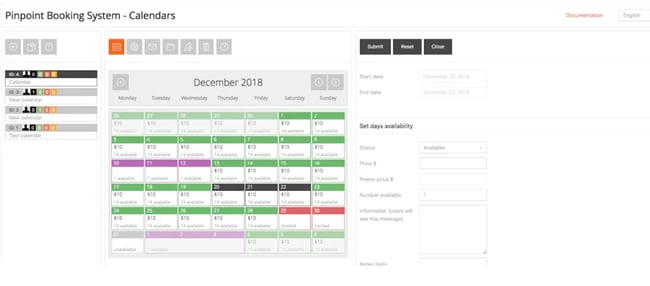
16. Calendarize it!
Price: $29
Calendarize it! is one of the most cost-effective appointment booking plugins for WordPress sites. The best part is that this plugin is optimized for drag-and-drop page builders. You can use the built-in Gutenberg Editor, or a third-party one like WPBakery Page Builder (formerly known as Visual Composer) to customize your calendar.
You can add social sharing buttons, including maps with events, and more. Once an appointment has been created, Calendarize it! automatically creates client profiles and allows clients to leave reviews.
In addition to the plugin's built-in functionality, it offers an expansive add-on library. For example, CSS Editor is a free add-on that you can use to adjust your calendar's branding, font, color, style, and template.
Pro Tip: If you're just getting started and aren't sure where to start, ample examples are available to help you figure out how to best use Calendarize It! on the website.
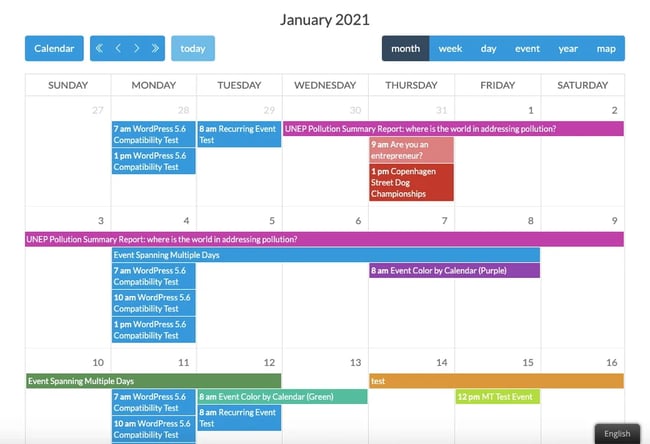
17. BirchPress Scheduler
Price: Plans start at $99
BirchPress Scheduler is a WordPress plugin that helps you create a modern booking system and embed it into any WordPress page or post. It's also bundled with PayPal to receive payments for any bookings made.
BirchPress Scheduler was built with developers in mind. There are thousands of functions, action hooks, and filters that developers can use to create their custom functionality without ever touching the core code.
Pro Tip: This plugin syncs with popular calendars such as iCal or Google, which makes it an attractive option.
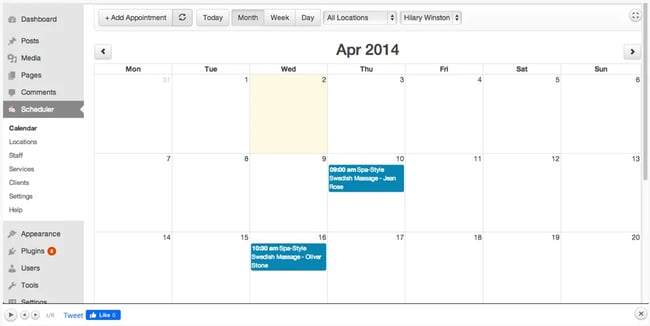
18. Team Booking
Price: $39
TeamBooking has a robust range of features — from its fully responsive design to easy Google Maps integration. It also offers a per-appointment approval system, in which you can auto-approve appointments instead of manually approving them individually.
Additionally, the Team Booking shortcode system lets you insert different functionality into your booking system with just a click.
Pro Tip: This plugin automatically detects which timezone visitors are in and offers them availability accordingly.
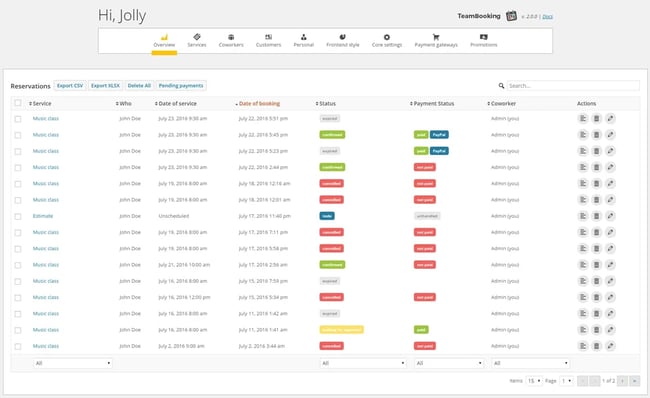
19. Booked
Price: $49
Booked is another powerful appointment booking plugin for WordPress. This plugin is quick and easy to deploy, and site visitors can book an appointment as registered guests to make the scheduling process quicker. You can also make multiple calendars, customize fields and offer paid bookings thanks to a WooCommerce integration.
Plus, you get multiple shortcode and widget options to display available booking times.
Pro Tip: When you buy this plugin, you get six months of support in case any questions pop up.
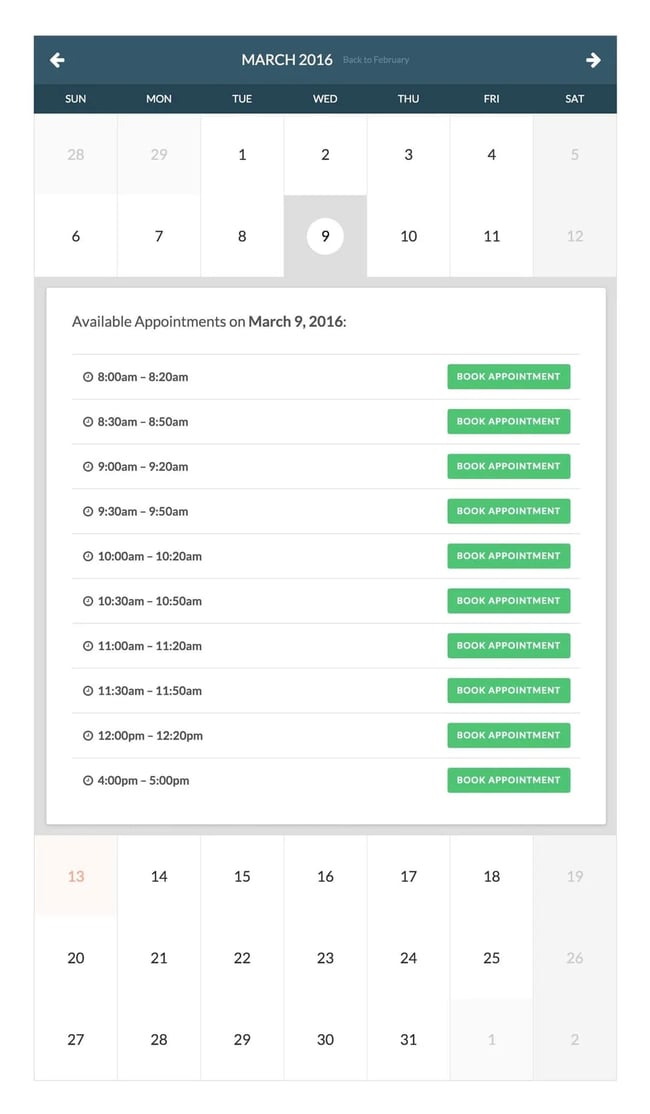
20. LatePoint
Price: $79
LatePoint is a simple and intuitive appointment booking and reservation plugin. With this plugin, you can automatically create Zoom meetings for booked appointments, chat with clients to send them a file or answer questions about their appointments, and send them text message notifications and reminders.
Your team members can also customize their own schedules and appointment availability in their own personal dashboards.
Pro Tip: LatePoint stands out for the support that it offers. You can join the Discord server to talk through any potential questions with developers and other customers.
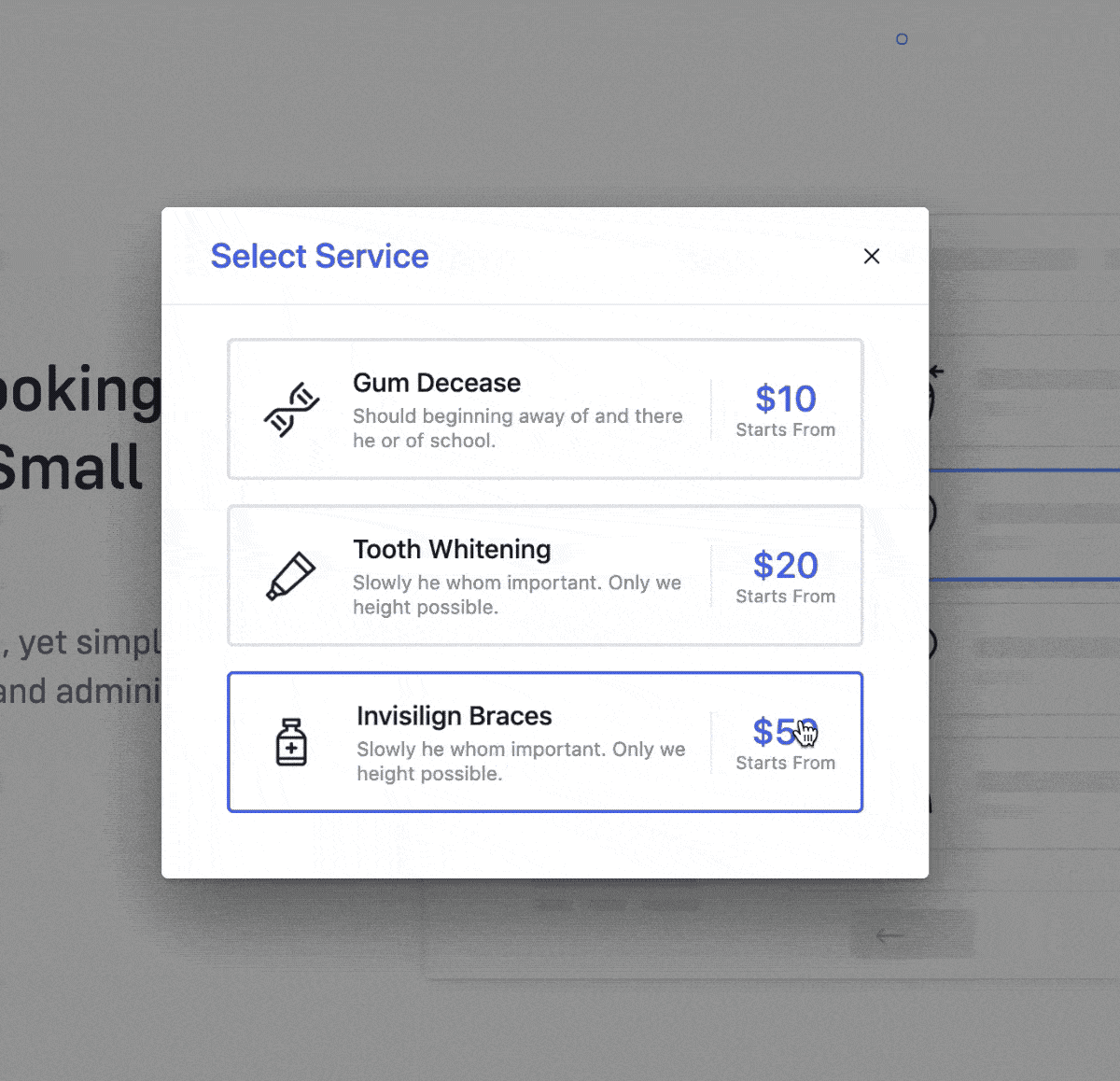
21. HBook
Price: $65
HBook is one of the top-rated appointment booking plugins in the CodeCanyon marketplace.
It will allow you to create availability calendars and booking forms to accept online reservations on your WordPress website. Leveraging the functionality and flexibility of this plugin, you can set seasonal rates, discounts for longer stays, minimum stays, cleaning fees, and more for your bookings.
Pro Tip: Starting is easy, thanks to an intuitive user interface.
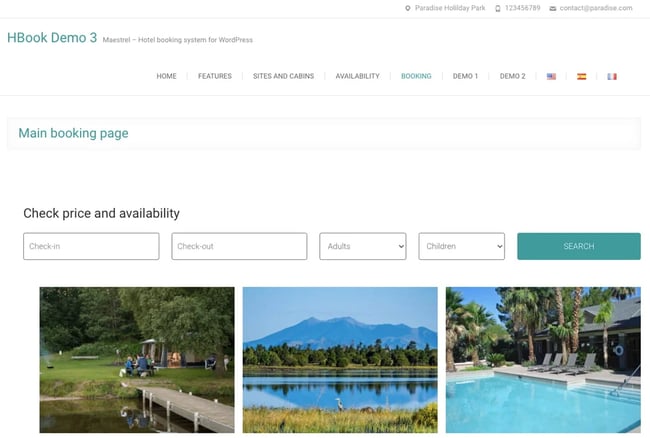
22. WPForms
Price: Plans start at $99 per year
WPForms is one of the best form builder plugins. With this tool, you can easily create and customize booking forms using a drag-and-drop builder. You can add required fields so that people must provide essential information, like the date and time of their appointment, before submitting the form. You can also add an anti-spam checkbox to all new forms to prevent contact form spam. Finally, you can set up three types of confirmation to let clients know their forms were submitted correctly.
Once you've created your appointment booking form, you can add it almost anywhere on your site, including your blog posts, pages, and sidebar widgets.
Pro Tip: We love this plugin because you can use it for a variety of different purposes on your website.
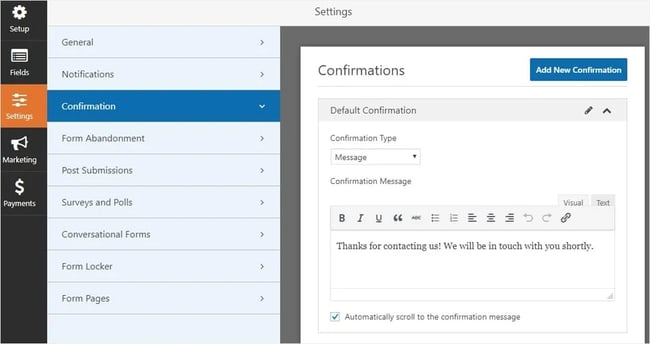
23. Smith.ai
Price: Plans start at $255 per month
Smith.ai is a unique plugin — it provides robust virtual receptionist services. Smith.ai even supports agents to book appointments with your company's leads thanks to the addition of live chat on your website. If you are a growing company and don't yet have the budget to hire a full-time support team, Smith.ai could be the right plugin.
Another important add is the automated chatbot feature that can field customer inquiries. By making use of this, you reduce how many questions your support agents will have to answer.
Pro Tip: With the help of Smith.ai, you can create an entirely customizable widget that features your company branding and colors.
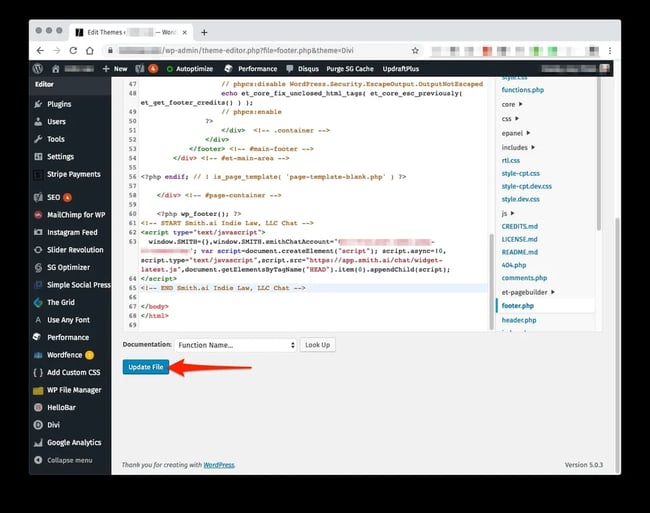
Simplify Your Booking Process
There's a wide range of appointment booking plugins available in the market. To pick the right tool for your business, it's critical you evaluate different solutions based on your clients' needs and your team's workflow. Any of the plugins above can simplify your appointment scheduling process.
Editor's note: This post was originally published in October 2019 and has been updated for comprehensiveness.