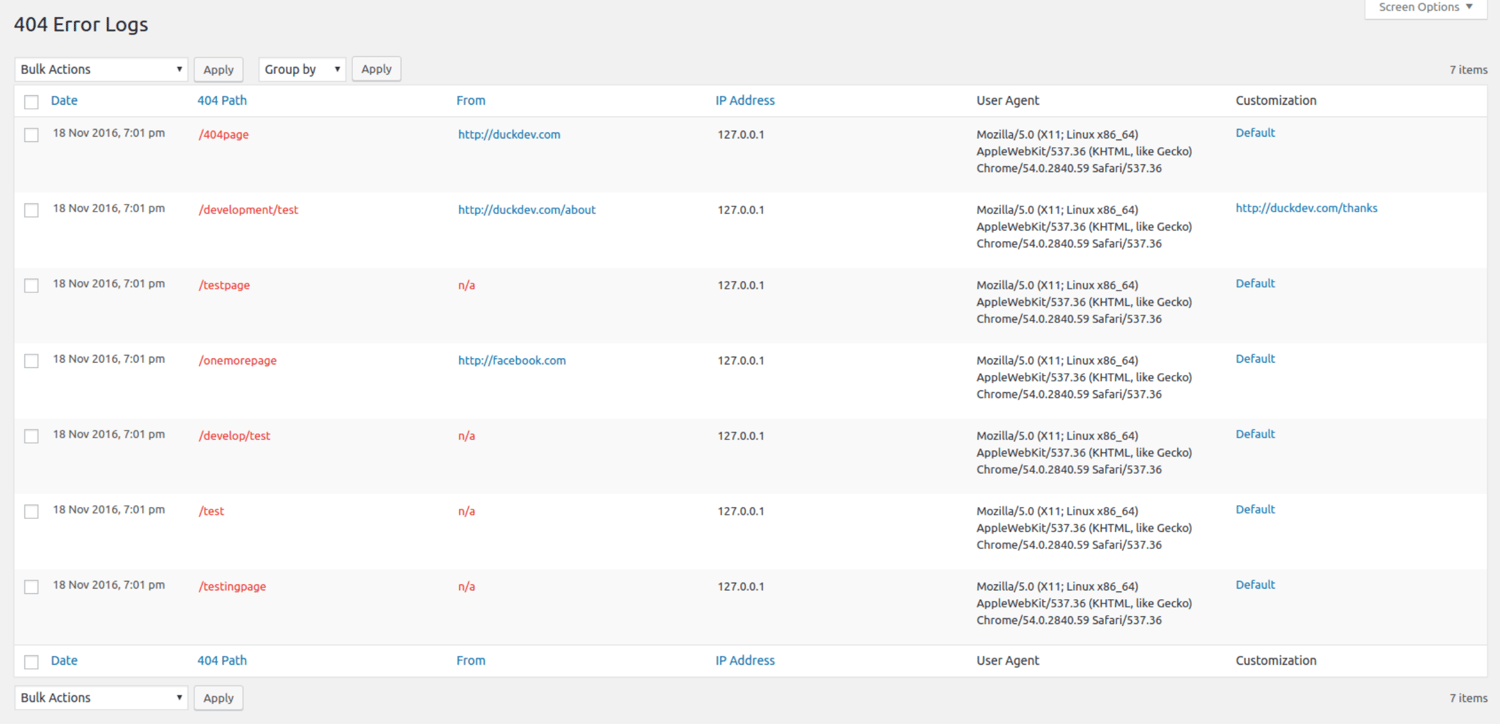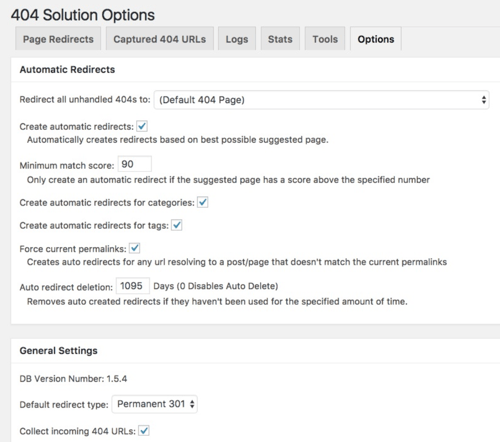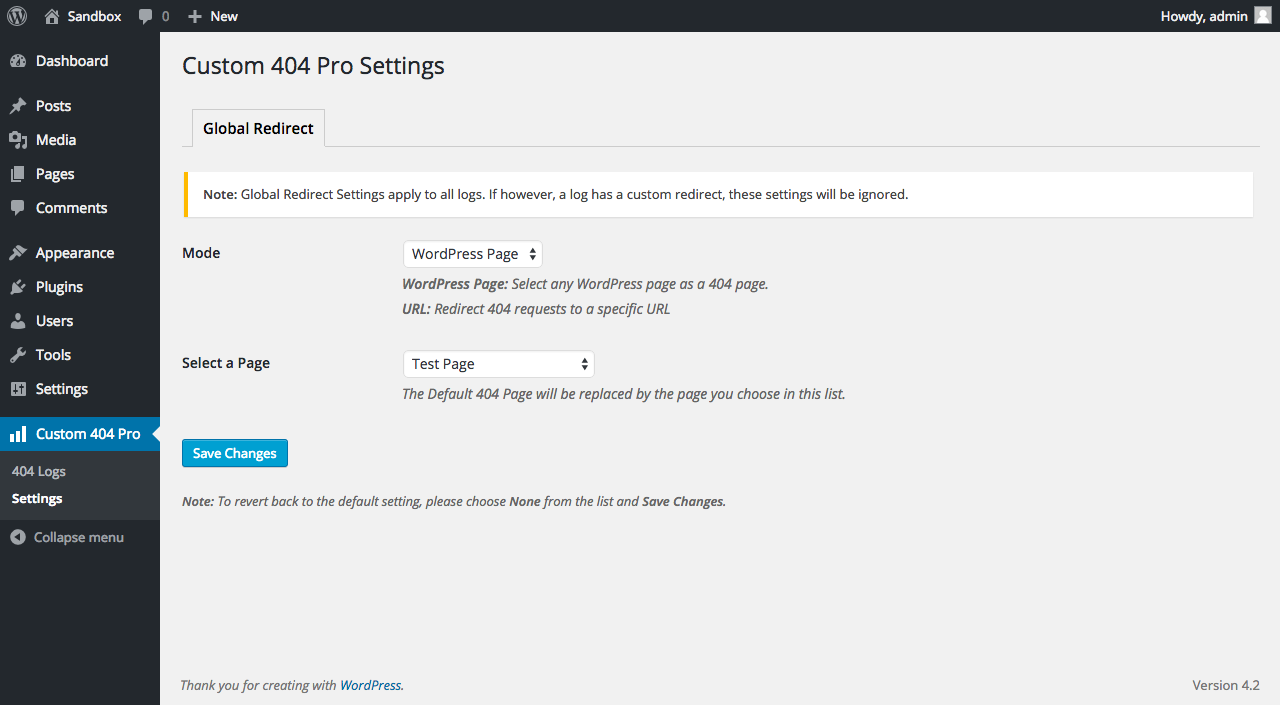404 errors happen — it’s how you handle them that counts.

While 404 pages are often used to provide visitors with a clever message saying they reached a broken link, this doesn’t guarantee the visitor will take action to go to another page on your website.
WordPress 404 plugins can help automatically handle your 404 errors. These plugins redirect visitors to a relevant page, log all your 404 errors, and give you creative control to customize your 404 page.
In this post, we’ll cover how 404 errors occur and how 404 redirect plugins can help your business provide a better visitor experience.
Why is your WordPress Website showing a 404 error?
A 404 error page displays when a specific page can’t be found on your website. This page usually alerts the website visitor that the requested page is no longer available or does not exist.
A default 404 page looks something like this:
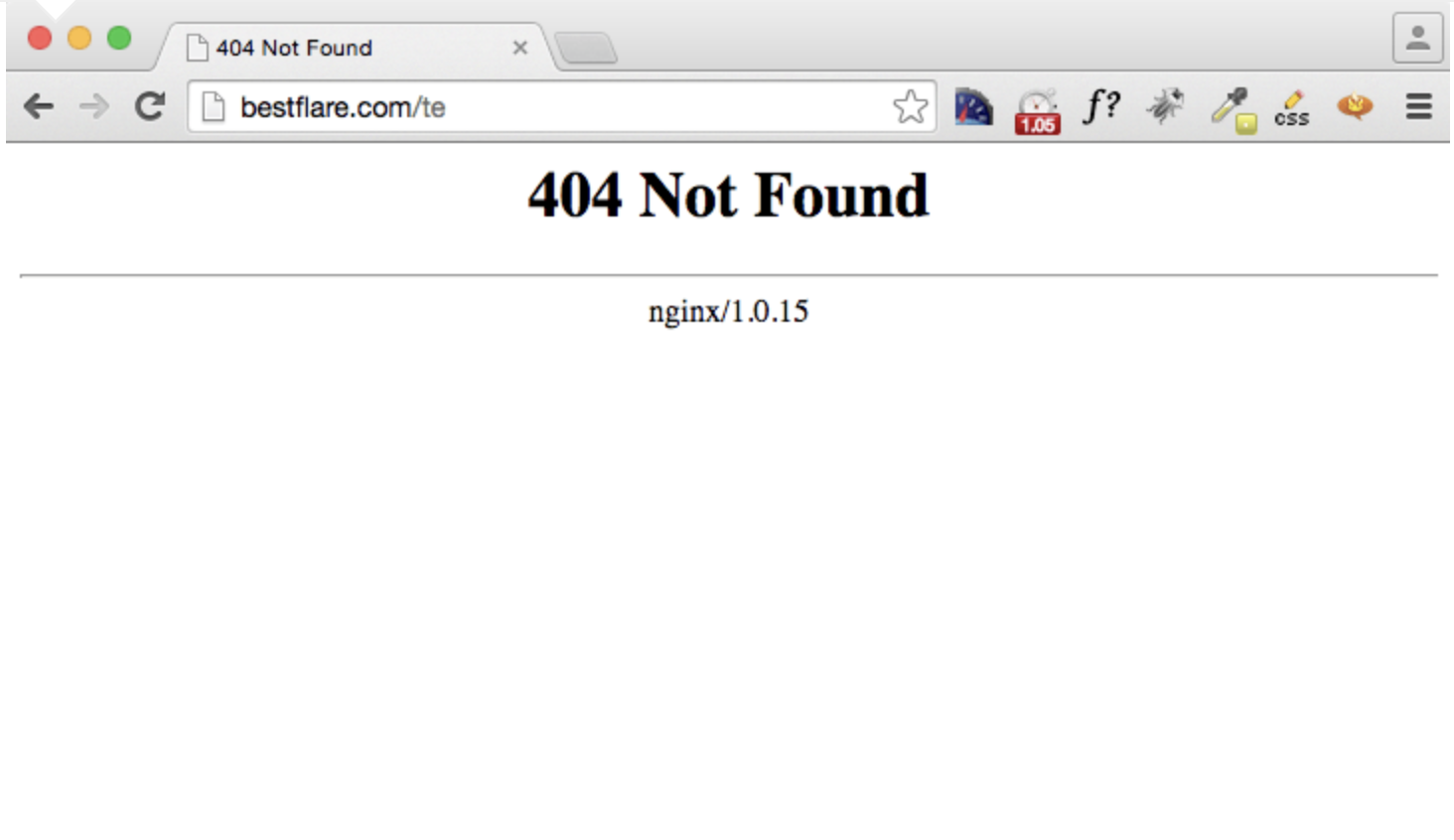
Changes in your website’s permalink structure can lead to 404 errors. For example, if you change your URL from https://yourwebsite.com/blogpost to https://yourwebsite.com/blogtopic/blogpost, you end up with links that don’t point to a specific address, so your visitors see a 404 page and not the intended content.
A missing or corrupt .htaccess file creates 404 errors, too. In WordPress, this file rewrites your URLs to make them readable by people and search engines. When you create a custom taxonomy or new custom post type, you can get a 404 error if you don’t update the .htaccess file.
The good news is that you don’t have to interrupt the visitor experience with a 404 page. Let’s explore how to remedy this issue.
How to Fix 404 Errors in WordPress
If your 404 errors are due to permalink changes, there’s a quick fix. You’ll just flush (or refresh) your permalinks on your website.
Go to Settings > Permalinks in your WordPress admin dashboard. Then, scroll down without making any changes and click Save Changes.
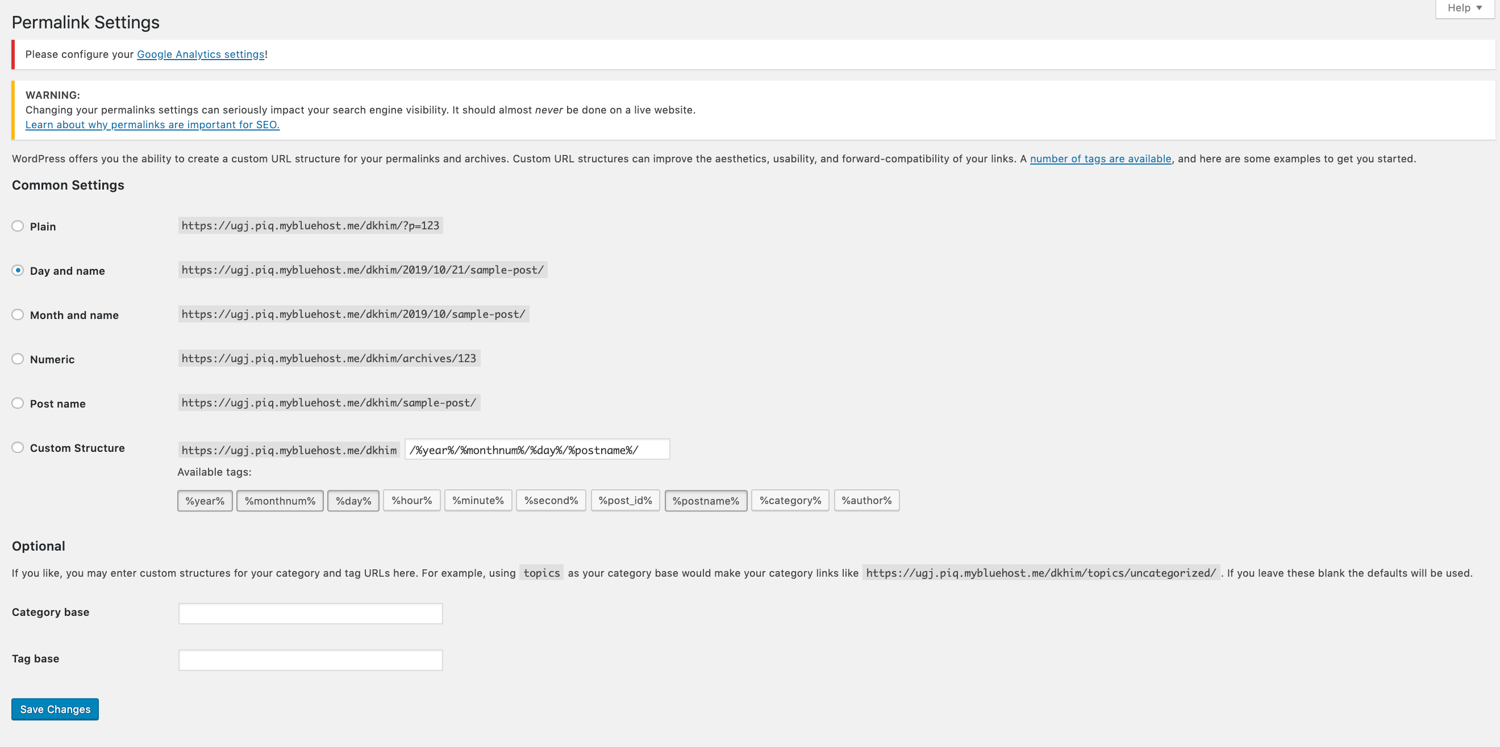
WordPress will automatically update your .htaccess file. Now, check your website for any remaining 404 errors. If they still remain, your next option is to use a 404 redirect plugin.
Best 404 Redirect Plugins for WordPress
- Redirection
- 404 to 301
- 404 Solution
- WP 404 Auto Redirect to Similar Post
- 404 SEO Redirection
- All 404 Redirect to Homepage
- 5sec Proper 404
- 404page
1. Redirection
Price: Free

Redirection is a simple and easy-to-use WordPress plugin that's compatible with nearly any website. You can use it to set up a couple of redirects to a handful of outdated pages, or you can set up an in-depth and complicated redirect structure that includes thousands of redirects within it.
This plugin can be used for both 404 pages and 301 redirects. Both of which are useful when looking to enhance your visitor experience and improve the overall ranking of your site.
You can also set up conditional redirects that will forward a visitor to another page only if that visitor meets certain criteria. This allows you to truly personalize the website experience depending on how the visitor has interacted with your site in the past.
What we like about this plugin:
Redirection is a trustworthy and reliable plugin. It's been on the market for over ten years and has hundreds of five-star reviews. It's simple to use, easy to get started, and a breeze to manage over time.
What we don't like about this plugin:
If you look at the reviews, most are overwhelmingly positive. However, some users reported malfunctions with their database shortly after downloading this plugin. Keep this mind and definitely investigate more if needed, but this shouldn't completely deter you from downloading this plugin.
2. 404 to 301
Price: Free
404 to 301 is a simple plugin that will redirect all 404 errors. For each 404 error, you can set a global redirect or custom individual redirect.
This tool also saves you time by finding the broken links on your website. Then, it keeps a log of each 404 error so you can easily track and fix them. Plus, you can receive email notifications about any 404 errors.
What we like about this plugin:
Along with setting custom and global redirects, this plugin tracks down broken links on your site that you may not know about, in turn making it easier to reduce the total number of 404 errors that visitors encounter.
What we don't like about this plugin:
Although there is a space for you to report bugs and errors, some users have experienced a lack of support with this plugin. This may be an issue if you run into compatibility problems between the plugin and your site. That being said, if you are having issues with getting support with this plugin, you can always uninstall and move on to another option on this list.
3. 404 Solution
Price: Free
The 404 Solution plugin gives your visitors a better site experience by redirecting 404 URLs to any existing page. To save time, the tool displays a list of page suggestions to help you redirect to a relevant page. It also automatically removes redirects when the URL matches a new page or post.
What we like about this plugin:
Suggestions for relevant page redirections are great, but where this plugin really shines is the automatic removal of redirects when you repurpose URLs and point them to new pages.
What we don't like about this plugin:
There isn't much to dislike here and not many users have reported problems with this plugin. All around, this is a very strong option, but one potential issue you may face is a lack of features if you're searching for a highly-advanced 404 redirect plugin. In which case, while simple and reliable, this option may not be best for you.
4. Custom 404 Pro
Price: Free
The Custom 404 Pro plugin is lightweight and easy to install. It lets you redirect 404 errors to existing pages or specific URLs. It also goes beyond common 301 redirects to include support for 302, 307, and 308 redirects.
What we like about this plugin:
Along with 404 redirects, Custom 404 Pro also logs errors when they occur and regularly sends an email containing this information to site admins, in turn making it easier for teams to find and eliminate 404 pages.
What we don't like about this plugin:
There doesn't seem to be too much documentation available to support this plugin. However, there is a Github page that you can use to reach out for help.
5. All In One SEO (AIOSEO)
Price: $50/year for Basic Plan, $100/year for Plus Plan, $200/year for Pro Plan, $300/year for Elite Plan
As the name makes clear, AIOSEO is all about SEO. This popular plugin provides a host of features to boost site SEO — among them is a robust 404 redirect option.
Administrators can easily redirect multiple URLs to the same page, and the plugin also keeps a log within WordPress dashboards that list redirect information including visitor, browser, and referrer details.
What we like about this plugin:
The automatic redirect function of AIOSEO lets site owners point users and search engines toward new content when old pages go offline, in turn helping boost engagement and drive improved SEO.
What we don't like about this plugin:
If you're looking for a simple, straightforward, and free plugin, this is not the choice for you. However, if you're looking for a slew of SEO features and tools that can improve the ranking of your site — and you don't mind paying an annual fee — then AIOSEO is an excellent choice for your URL redirection needs.
6. All 404 Redirect to Homepage
Price: Free
 Manually creating redirects for individual URLs is a time-consuming task. This plugin saves you time by redirecting all 404 pages to your homepage. So, when visitors land on a broken link, they will be redirected back to your homepage. It takes less than five minutes to install and configure this plugin.
Manually creating redirects for individual URLs is a time-consuming task. This plugin saves you time by redirecting all 404 pages to your homepage. So, when visitors land on a broken link, they will be redirected back to your homepage. It takes less than five minutes to install and configure this plugin.
What we like about this plugin:
Simplicity is the big benefit here. While other plugins offer more customization around where visitors are sent when they’re redirected, All 404 Redirect to Homepage sends everyone to the same place, meaning you don’t need to spend time thinking about which page is the best destination for redirects.
What we don't like about this plugin:
Some users reported issues with redirect loops on their pages. Fortunately, the developers have added documentation for how users can navigate this roadblock. Simply disable the plugin and check the validity of the page. Once the page is valid, the redirect should work as intended.
7. SeedProd
Price: $40/year for Basic Plan, 100$/year for Plus Plan, $200/year for Pro Plan, $240/year for Elite Plan
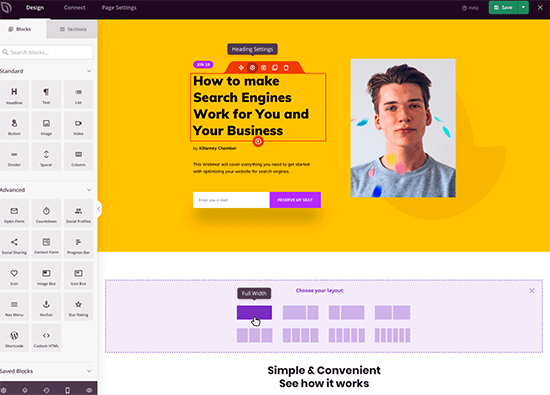
SeedProd is a comprehensive landing page builder for WordPress that also includes custom 404 page support. If you’re feeling creative, you can build your own 404 page from scratch — complete with images, videos, and buttons — or you can streamline the process with one of SeedProd’s pre-built 404 page templates.
What we like about this plugin:
Along with custom 404 pages, SeedProd also integrates with most email marketing tools, allowing your 404 pages to help drive new subscriber traffic.
What we don't like about this plugin:
There's a lot to like about SeedProd, but similar to our thoughts on AIOSEO, this plugin may not be the best option for your site if you're looking for quick, simple, and free. While the 404 page templates will save you some time, you'll still have to go through the process of designing the entire page effectively from scratch, which may be a turn-off for some users.
8. 404page
Price: Free
Unlike the above-mentioned tools, the 404page plugin does not create redirects or additional server requests. This plugin allows you to set up a helpful custom 404 error page to keep visitors on your site. Just activate the plugin and change your permalink settings to Plain in your WordPress dashboard.
What we like about this plugin:
While redirects are helpful, they may take visitors somewhere they don’t want to be. 404page doesn’t move users when they encounter an error — instead, you get to build a custom page that offers relevant information and features, such as links to your homepage or contact page, search bars, or even product offers.
What we don't like about this plugin:
As we highlighted earlier, this plugin doesn't create redirects. If that's a must-have, we recommend choosing another option on this list.
Which WordPress 404 redirect plugin works best?
he answer depends on what you need. If you’re looking for an end-to-end WordPress website builder that also happens to include solid 404 page functionality, choose something like SeedProd
If you need a quick and simple solution for 404 page redirects, consider a plugin like All 404 Redirect to Homepage or the 404 solution. And if you really want to streamline 404 handling by creating a custom 404 page to help keep visitors engaged, opt for 404page.
How to Create an Effective WordPress 404 Page
It’s important to redirect your visitors to a relevant page. If none exists, you still can capture your visitors’ attention with a custom 404 page. That way, you don’t lose quality traffic, and you provide helpful information to your visitors. Here are a few tips to build an effective 404 page.
- Clearly state that the page they’re looking for doesn’t exist.
- Add a search box to help visitors find what they need.
- Keep the branding of your 404 page consistent with other pages on your website.
- Encourage visitors to read your latest blog posts.
- Add humor, like a funny image, to engage your visitors.
Need a little inspiration? Check out these 404 pages here.
Working With 404 Errors & 301 Redirects
Several 404 errors can interrupt the visitor experience, leading to high bounce rates. Rather than fixing each error one by one, an effective solution is to use a redirect plugin for WordPress. These plugins keep track of your 404 errors and redirect broken links to related pages. So, take the next steps to improve your website.