If you’re a regular blogger, you know the importance of short URLs.
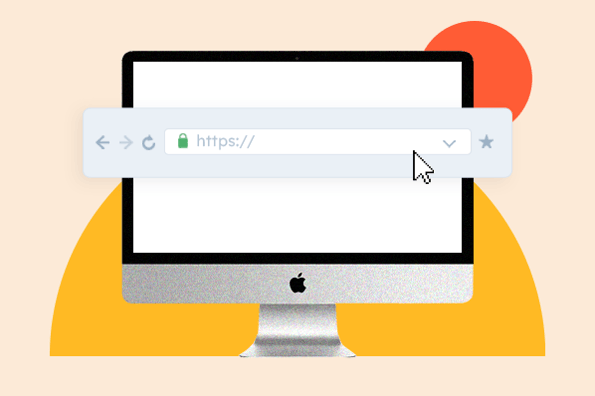
Long URLs often appear ugly, not the look you want on a professional website. However, you can make your links less bulky and easier to share with a WordPress URL shortener, a WordPress plugin that makes your links look more presentable to visitors.
WordPress URL shorteners have many advantages, from managing and cleaning up ugly affiliate links, to branding the URLs with a special word or character, to accommodating for character limits on platforms like Twitter.
In this article, we'll explore some of the best WordPress URL shorteners you can install right away. Use them to make your URLs manageable and catchy while tracking more click data.
URL Shortening WordPress Plugins
1. ThirstyAffiliates
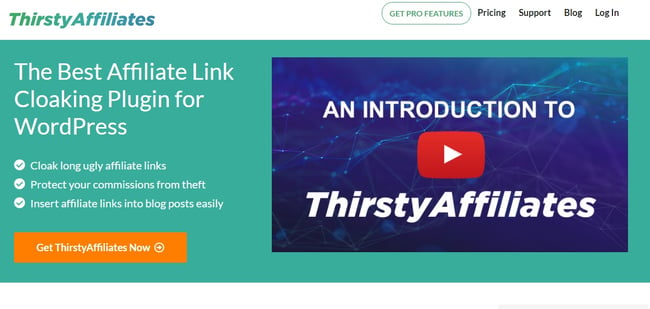
ThirstyAffiliates is a fantastic paid WordPress link management plugin that helps you cloak your affiliate links with ease. With this plugin, you can do more than just beautify your links and make them look appealing — you can also import links, auto-link keywords, track statistics accurately, and more.
With ThirstyAffiliates, you can monetize your average WordPress blog quickly: Use this plugin to create branded links and replace specific keywords with your original affiliate link. In addition, you can add, manage and insert affiliate links into your posts. You can even arrange and organize your links into categories and subcategories, and efficiently manage them from the admin panel itself.
What We Like
- ThirstyAffiliates helps you automatically create short links.
- It allows you to insert affiliate links into blog posts easily.
- It has advanced statistics reports that let you measure your links’ performance.
2. Pretty Links
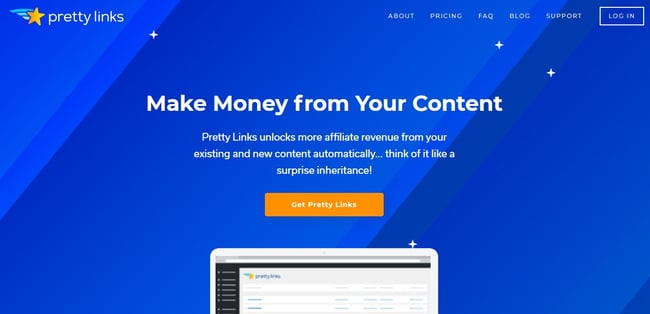
Pretty Links is another fantastic WordPress plugin that helps cloak and shorten your ugly links, helping you gain more traffic and retain readers on your blog posts. It comes in both a free version and a premium version, so you can try it out before upgrading to the full package.
With Pretty Links, you can track each hit on your URL and obtain a full, detailed report of where the hit came from. It’s also a great tool to generally increase the reach of your website by spreading the links on forums or comments on other blogs. This plugin already has 300,000 active users, and the number is growing each day.
What We Like
- Pretty Links lets you create custom slugs for your URLs.
- It makes it easy to group and organize links.
- It comes with social sharing buttons to increase your reach.
3. URL Shortener by MyThemeShop

The fantastic URL Shortener by MyThemeShop plugin helps you create custom and easy-to-remember links. With this plugin, you can not only make your links look shorter and more attractive, but you can also hide them altogether. This plugin also allows you to create custom redirections (301, 302, 303, 307, and JavaScript redirection).
In addition, URL Shortener lets you track how many people click your link in real-time for up-to-the-minute data. And, when compared to other tools, this plugin is one of the fastest — and we all know people love when web pages load fast.
What We Like
- URL Shortener is easy to use and insert into social media posts.
- It saves time by letting you bulk replace old or broken links.
- It gives you complete control over your link flow with several types of redirects.
4. URL Shortify
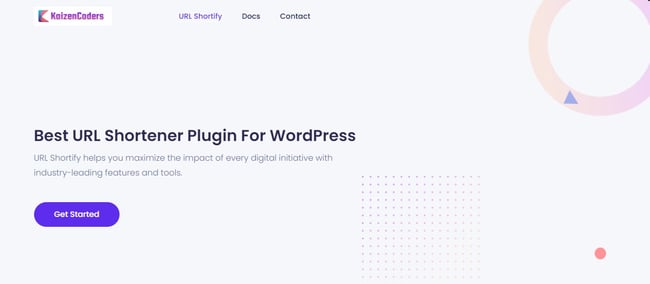 Like the rest of the WordPress URL shorteners on this list, URL Shortify helps you create beautiful custom URLs you can use online. With this plugin, you can disguise messy links, as well as track how well a link is performing, whether from Twitter, email, or somewhere else on the internet.
Like the rest of the WordPress URL shorteners on this list, URL Shortify helps you create beautiful custom URLs you can use online. With this plugin, you can disguise messy links, as well as track how well a link is performing, whether from Twitter, email, or somewhere else on the internet.
One thing that differentiates this plugin from the rest is that you can password protect your links from unauthorized access. And it also integrates well with other WordPress plugins to make your workflow more efficient.
What We Like
- URL Shortify provides extra security with password-protected links.
- It comes with link analytics that helps you make informed decisions.
- It allows you to segment your audience and send them to specific landing pages based on their location or device.
5. WPBitly
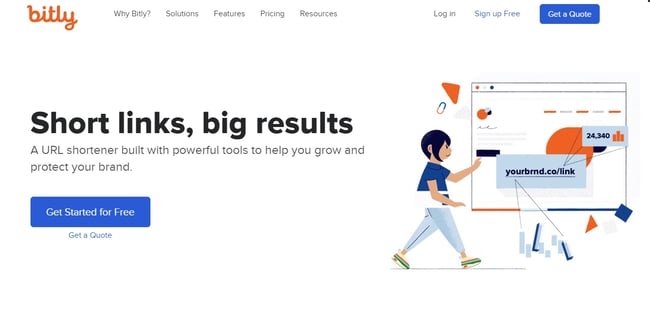
Used by some of the world’s biggest brands, Bitly remains one of the best WordPress URL shorteners you can use for your website. Bitly’s WordPress plugin, WPBitly, is the easiest way to replace the internally generated WordPress short links. With this tool, you can check out who has clicked on your links and where they are being passed around.
However, the best thing about this plugin is that it is a complete link management platform that lets you customize links, create campaigns, and redirect links, among many other benefits.
What We Like
- Bitly lets you create branded URLs.
- It allows you to connect to Twitter to make automatic or scheduled posts.
- It provides link engagement insights that let you make better business decisions.
Clean Your WordPress URLs
Clean URLs are one of many details that make your website or blog appear more professional and trustworthy. So, although you’ll have to pay to use most of these plugins, they’re worth it considering the features and amount of value you’d be getting out of them. In addition, all these URL shorteners work well with other plugins you might have already installed on your WordPress site.
When it comes to shortening URLs in WordPress, you have options. Of course, one option is to keep your links long and messy — but we wouldn’t recommend it.
Editor's note: This post was originally published in January 2020 and has been updated for comprehensiveness.







