If you run a WordPress website, then you likely offer a combination of short- and long-form content. Depending on what type of site you manage, this long-form content might take on the form of a long blog post, or a product page listing dozens of ecommerce products.
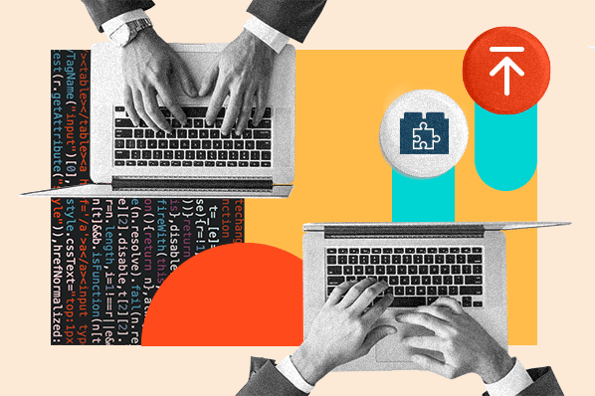
When readers get to the bottom of a really long post or page, they often need to get back to the top to use a filter or sorting option, type a keyword into the search bar, or select a new destination from the navigation menu.
To get back to the top of the page, readers could scroll all the way up using their mouse or fingers — but that can be time-consuming and frustrating. You can simplify this process by adding a Back to Top button to your site. This button is a shortcut that allows users to quickly navigate to the top of the page.
Some WordPress themes come with a built-in Back to Top button. If your theme doesn’t, then you can use a WordPress plugin to add this button to your site in a few clicks. Let’s check out the best options below.
Best WordPress Back to Top Plugins
- WPFront Scroll Top
- To Top
- Smooth Scroll Page Up/Down Buttons
- Back to Top Pro
- ID Back to Top
- Smooth Back to Top Button
- Nicescrollr
- Simple Scroll to Top Button
- Back to Top / ID
- Click to top
- Beam me up Scotty
1. WPFront Scroll Top
WPFront Scroll Top is the highest-rated Back to Top plugin in the WordPress directory. This tool plugin several settings for controlling exactly how the Back to Top button looks and behaves on your site. You can set the size of the button, when it appears on the page, and how long it takes to scroll back to the top of the page once the visitor clicks on the button. You can also hide it on certain screen sizes.
WPFront Scroll Top also offers lots of flexibility for styling the Back to Top button so it suits your website's unique branding. You can set the text, icon, and color manually, or choose one of dozens of pre-styled image buttons from the plugin's settings page.
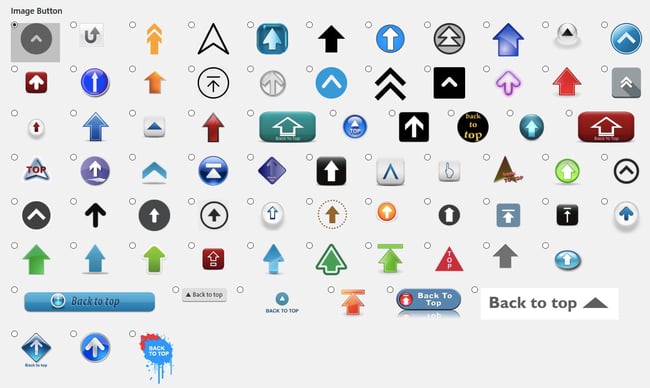
2. To Top
To Top is another popular and highly rated Back to Top plugin for WordPress. Like WPFront Scroll Top, To Top offers several settings for controlling how the Back to Top button looks and behaves on your site.
You can set an icon or image as the button. If you opt for an icon, you can select from three types and then customize the color, background color, size, and border. You won't have these options if you opt for an image.
You can also configure the plugin to hide the Back to Top button on small screens, change its location on the page, or hide it after a certain period of time on page.
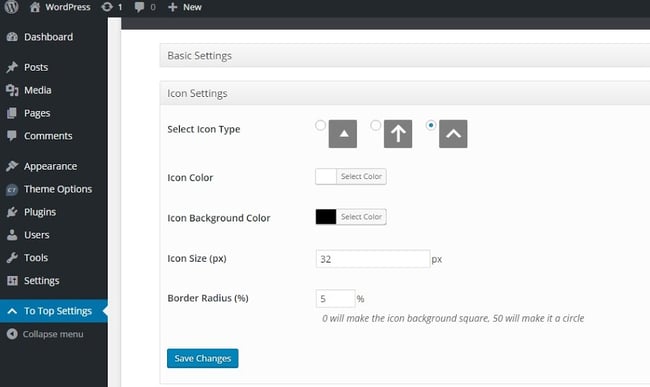
3. Smooth Scroll Page Up/Down Buttons
The Smooth Page Scroll Up/Down Buttons plugin for WordPress is a free plugin designed to make it easier for readers to navigate up and down any page on your site.
In addition to adding a Back to Top button, this plugin automatically adds scroll up and down buttons to every page of your site when installed. Adding all three on the page can appear clunky though, as seen in the image below. There’s also only a couple settings for choosing the position, size, and scrolling speed and distance of the buttons.
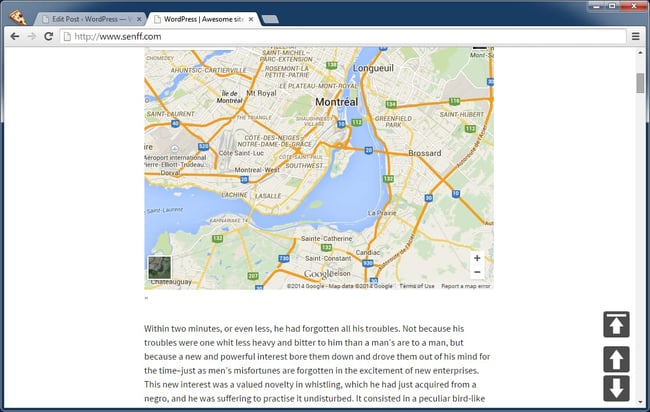
4. Back To Top Pro
Back to Top Pro is a unique plugin for WordPress. With this plugin, you can add a Back to Top button and several other options, including a Back, homepage, email, Cart, and Facebook messenger button.
This plugin also offers a few settings for customizing the style, size, color, and position of these buttons.
![]()
5. ID Back to Top
ID Back to Top — previously known as Scroll Top — is one of the easiest Back to Top plugins for WordPress. You can set the type of Back to Top button (icon or text) as well as its position, color, speed, and distance. If you opt for an icon button, then you can select from three options on the plugin settings page.
If you'd like more control over the appearance and behavior of your Back to Top button and know how to code, then you're also given the option to add custom CSS.
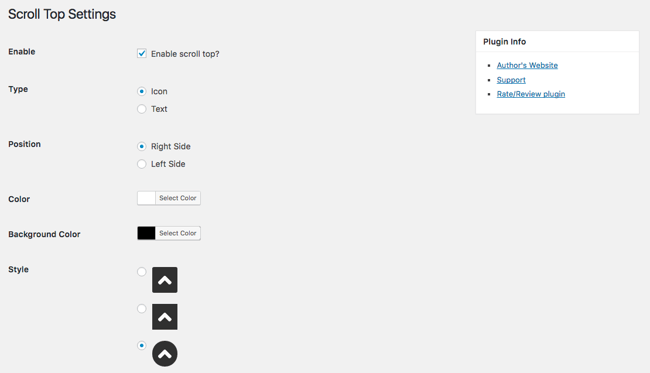
6. Smooth Back to Top Button
The Smooth Back To Top Button plugin is a lightweight and customizable solution for adding a Back to Top button to your WordPress site. Like other plugins on this list, you can change the icon type, scroll duration, color option, and position of the button on the plugin settings page. You can also hide the button on smaller screens.
Unlike other plugins, this free option’s button style includes a scroll progress indicator to show how far the user has scrolled down the page.
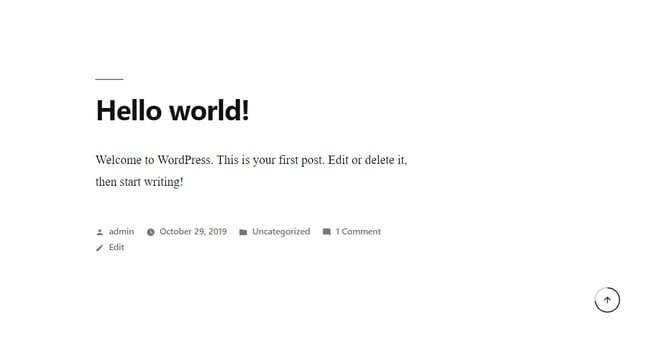
7. Nicescrollr
Nicescrollr is another free Back to Top plugin for WordPress. What sets it apart from other plugins on this list is that it allows you to add a Back to Top button and scrollbar on the front end and back end of your site. It also offers the largest number of settings. You can change the button size, scroll speed, and turn on more advanced features, like smooth scroll and bounce scroll — and much more.
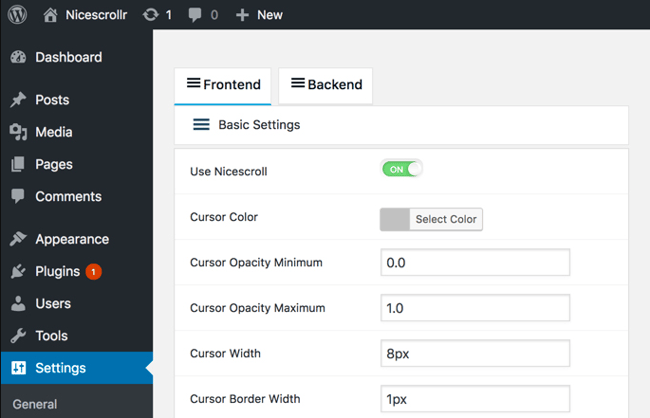
8. Simple Scroll To Top
Simple Scroll to Top Button is an easy-to-use plugin that offers you some control over the Back to Top button on your site.
You can control whether the button is shown on all pages or the homepage only. You can also control how the button looks by selecting one of the 4 background options and 10 symbols offered on the plugin settings page. You can also control the color, size, and scroll duration of the button.
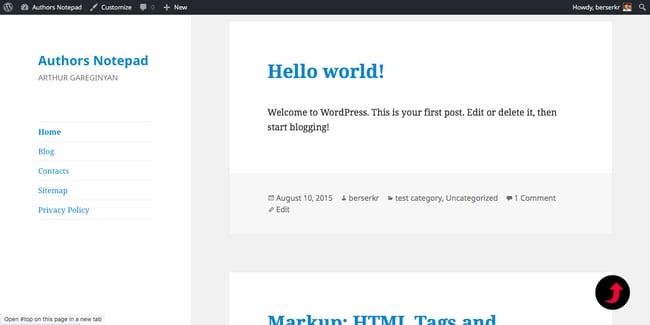
9. Back to Top / ID
Back to Top / ID is a premium plugin that will allow you to add a custom Back to Top button to your WordPress website. You can choose from over 32 animation effects, eight predefined color schemes, six button positions, and four button layouts to create and customize your Back to Top button.
Built with HTML5 and CSS3 and powered by jQuery, this plugin can create a responsive Back to Top button that looks good on any device or browser.
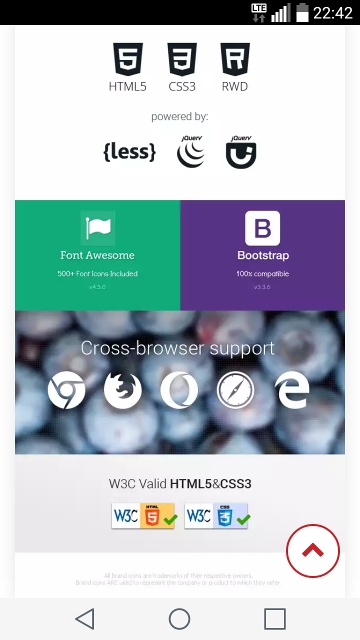
10. Click to top
Click to Top is a feature-rich plugin for adding a Back to Top button on your posts and pages. You can select from two button positions, two button styles, 13 scroll icons, and 55 hover effects. You can also set the button as an icon or text and select from unlimited colors and background colors.
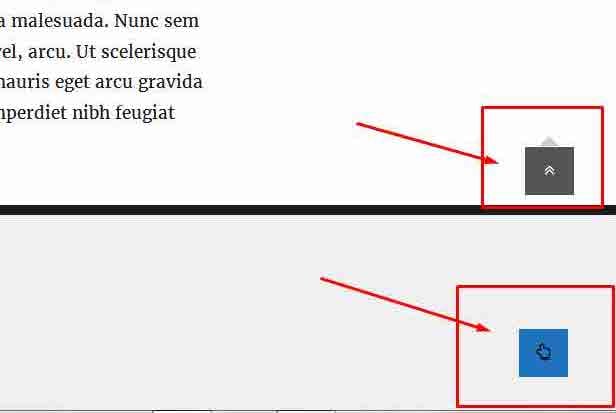
11. Beam me up Scotty
The Beam me up Scotty plugin lets you quickly and easily add a Back to Top button to your WordPress site. With the plugin’s settings, you can customize the size, color, style, and opacity of the Back to Top button. You can also set a rollover color and opacity so that the button changes in appearance when the user’s mouse passes over it. You can also hide the button when the user isn’t scrolling or set it to hide after a particular duration of time.
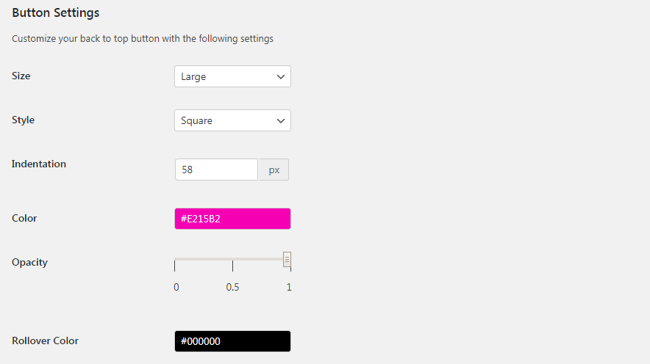
Make Your Readers Scroll Less on Your Site
You want to make it as easy as possible for visitors to navigate your website. That means the less scrolling, the better. Using any of the plugins above, you can add a Back to Top button to your site so visitors can scroll to the top of a page in one click.
Editor's note: This post was originally published in October 2019 and has been updated for comprehensiveness.






