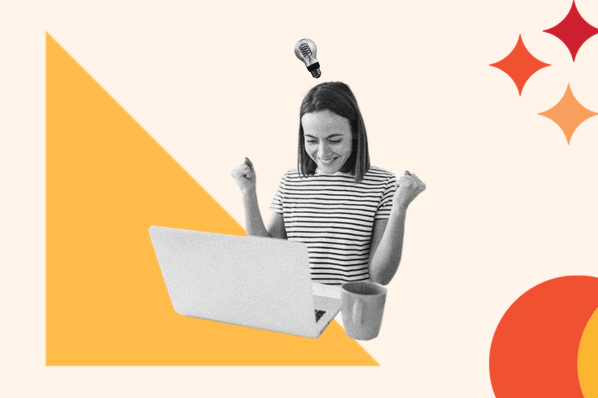Indexing is a search engine’s way of organizing online information and retrieving responses to search queries. Without indexing, search engines would take a very long time to tell you the location of your favorite restaurant or the difference between a bee sting versus a wasp sting.

Indexing also helps visitors find content on your WordPress website. When you publish new or updated content on your site, you want it indexed by search engines as soon as possible. That way, visitors can find and engage with your content.
Luckily, you don’t have to wait for search engines to find your latest content. Instead, you can notify search engines about your website updates with a WordPress ping list. Ping services tell a bot to crawl your site for the newest pages, then search engines can list your pages in search results. Now visitors can find your content, and you’ll increase traffic to your site.
In this post, we’ll learn the benefits of a ping list and how to add a ping list to your WordPress website.
What is a WordPress Ping?
A WordPress ping is a push mechanism that notifies search engines, news feeds, and website directories when your WordPress website publishes new or updated content. Your ping list tells search engines to crawl and index your site to get your fresh content onto search engine result pages more quickly.
When you ping a service, you’re instructing the service to crawl your site with a bot. The bot discovers the new and updated pages on your website. Then, the pages are indexed by the search engine. The benefit is visitors can quickly find your content — driving more traffic to your website. Plus, the process is automatic after you do a brief setup.
How to Add a WordPress Ping List
By default, WordPress uses one ping service — Ping-o-Matic. But it’s a good idea to extend your ping list to notify multiple search engines and newsfeeds. Learn how to add more services by following the steps below.
1. Log in to your WordPress dashboard.
2. Go to Settings > Writing.
3. Scroll down to Update Services.
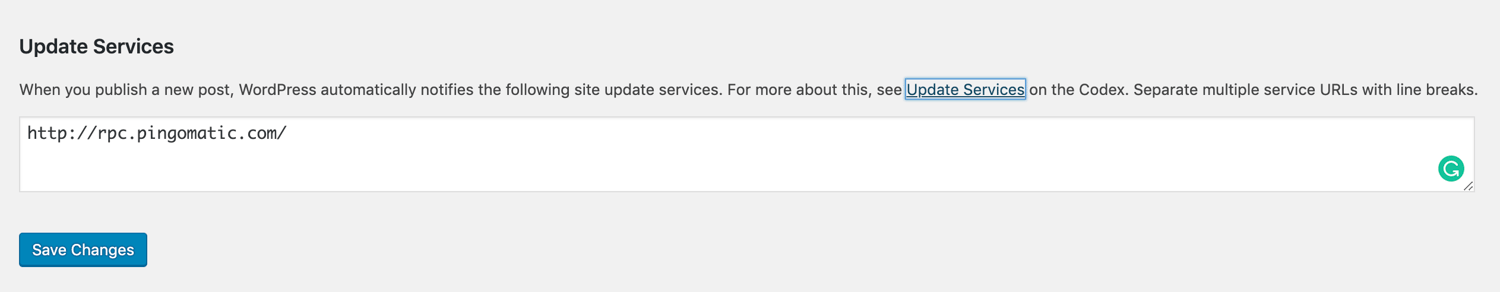
4. Copy the ping list below and paste it underneath the Ping-o-Matic URL.
5. Click Save Changes.http://blogmatcher.com/u.php
http://bulkfeeds.net/rpc
http://www.blogsnow.com/ping
http://ping.feedburner.com
http://ping.bloggers.jp/rpc/
http://coreblog.org/ping/
http://www.blogshares.com/rpc.php
http://topicexchange.com/RPC2
http://www.mod-pubsub.org/kn_apps/blogchatter/ping.php
http://rpc.pingomatic.com
http://rpc.blogrolling.com/pinger/
http://ping.cocolog-nifty.com/xmlrpc
http://ping.exblog.jp/xmlrpc
http://rpc.icerocket.com:10080/
http://api.moreover.com/RPC2
http://mod-pubsub.org/kn_apps/blogchatt
http://www.newsisfree.com/xmlrpctest.php
http://www.snipsnap.org/RPC2
http://www.a2b.cc/setloc/bp.a2b
http://www.newsisfree.com/RPCCloud
http://ping.myblog.jp
http://www.popdex.com/addsite.php
http://www.blogroots.com/tb_populi.blog?id=1
http://www.blogoon.net/ping/
http://www.bitacoles.net/ping.php
http://ping.amagle.com/
http://xping.pubsub.com/ping/
http://rpc.weblogs.com/RPC2
http://ping.rootblog.com/rpc.php
http://bitacoras.net/ping
http://api.feedster.com/ping
http://www.blogoole.com/ping/
http://ping.blo.gs/
http://blog.goo.ne.jp/XMLRPC
http://www.weblogues.com/RPC/
http://api.moreover.com/ping
http://trackback.bakeinu.jp/bakeping.php
http://www.blogstreet.com/xrbin/xmlrpc.cgi
http://www.lasermemory.com/lsrpc/
http://ping.bitacoras.com
http://rpc.icerocket.com:10080/
http://xmlrpc.blogg.de
http://rpc.newsgator.com/
http://bblog.com/ping.php
http://ping.syndic8.com/xmlrpc.php
http://www.blogdigger.com/RPC2
http://1470.net/api/ping
http://api.my.yahoo.com/RPC2
http://pingoat.com/goat/RPC2
http://rpc.technorati.com/rpc/ping
http://rpc.blogbuzzmachine.com/RPC2
http://blogsearch.google.com/ping/RPC2
http://ping.blogmura.jp/rpc/
http://api.my.yahoo.com/rss/ping
http://rpc.copygator.com/ping/
http://ping.weblogalot.com/rpc.php
http://www.blogpeople.net/servlet/weblogUpdates
And you’re done! Now, WordPress will notify all the services on your ping list.
Avoid Unnecessary Pings to Search Engines
While a ping list is beneficial for faster indexing, it also can lead to search engines penalizing your site for pinging too much. Every time you add or modify content on your website, WordPress is sending a ping to your list. So, if you’re updating your site multiple times within a day or week, WordPress is sending multiple pings.
The solution is to control how many times you send a ping. Using a plugin like WordPress Ping Optimizer can help you control your pings automatically. That way, your website won’t get tagged as a ping spammer by search engines.
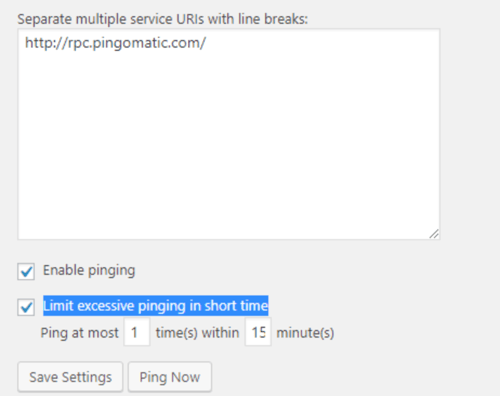 Source: WordPress
Source: WordPress
You can configure WordPress Ping Optimizer to limit the number of pings within a specific time period. You also can enter your desired ping services.
Search engines use indexing to share your content with visitors. You can speed up the indexing process by adding a WordPress ping list to your website. This ping list ensures your new and updated content quickly appears in search engine results. The faster your content gets indexed by search engines, the faster you can get more traffic to your website.