An image sharing WordPress plugin can help you get your website in front of more eyes than ever before. When users hover over your images, social sharing buttons will appear, making it easier to share your content.
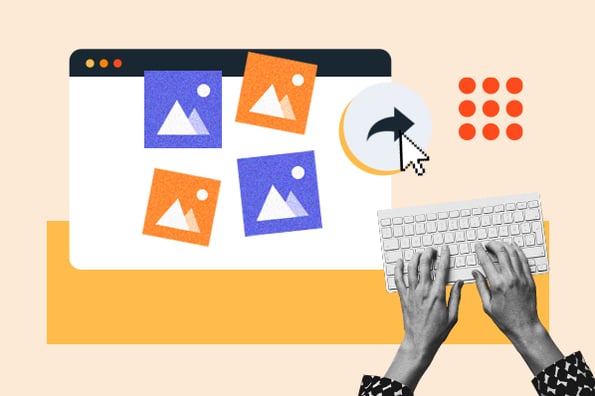
As a result, you’ll get more referral traffic from social media platforms — and these new visitors can turn into customers and subscribers down the line. Below, we’ll go over the best plugins you can use to add social sharing buttons to your images and media.
WordPress Image Sharing Social Media Plugins
1. Monarch Social Sharing Plugin
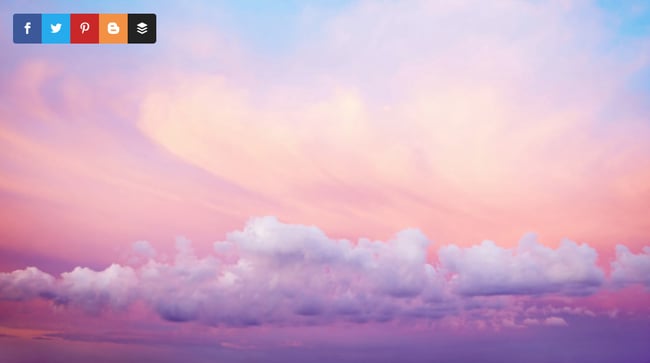
Monarch is one of the best social sharing WordPress plugins available. It provides almost everything you would expect in a premium social media plugin — including an option to add social media sharing buttons over images. This makes it incredibly easy for users to share your blog posts and web pages to their social media profiles.
Monarch gives you five options for placing social sharing buttons on your website. When you activate the media sharing option, the buttons show up on hover over both images and videos. The plugin automatically detects images on your blog posts, so you don’t have to manually choose them. If you want to make images within your website pages shareable, you only need to wrap the image with a shortcode.
Why We Love It
Monarch tops off our list because it packs more than just an image sharing option. It allows you to place image sharing buttons over both pictures and videos, and you can customize the look of the buttons so that they don’t distract from the image. You can also check the performance metrics for your image sharing buttons.
Pricing: $89/ year
With this yearly subscription, you also get access to other premium products by Elegant Themes, such as Divi and Bloom.
2. Easy Social Share Buttons for WordPress

Easy Social Share Buttons is one of the most popular WordPress social media sharing plugins. It comes with a built-in option to add sharing buttons over images and media. The list of buttons appears on the upper right-left corner, making it impossible to miss. But its position means that it also stays out of the way, so that the image itself isn’t obstructed.
The buttons don’t appear on hover, but rather appear automatically once the page loads. They then stay there. This ensures that sharing your images remains top-of-mind to your site visitors and users.
Why We Love It
Easy Social Share Buttons is near the top of our list because it is affordable and includes just as many features as Monarch. You can choose among various layouts for your social sharing buttons, and the buttons are subtle yet unmissable, making it easy to share your media.
Pricing: $22 one-time fee
3. Simple Social Media Share Buttons
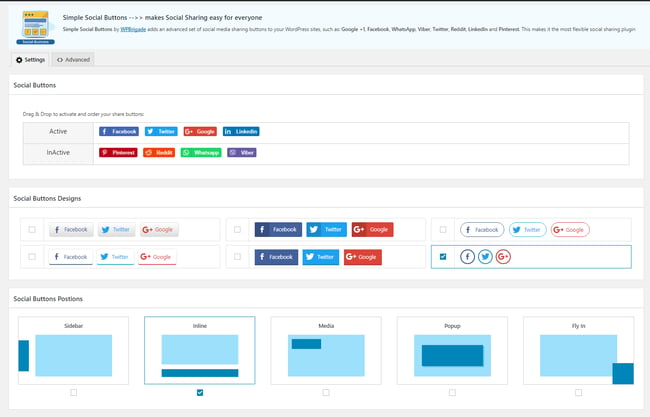
Simple Social Media Share Buttons is a WordPress media sharing plugin that can be downloaded for free. To get access to the media sharing buttons option, you’ll want to upgrade to the pro version.
It comes with powerful customization options to make the icons fit your needs. For instance, you can choose custom colors to reflect your branding and add more space between the icons so that they’re not crowded together on the image. You also have the option of hiding the buttons on mobile so that they don’t take up valuable real estate on small screens.
Overall, Simple Social Media Share Buttons is a great choice that you can start using for free. Once you’ve gotten a feel for the plugin, you can then upgrade to the paid version and take advantage of its full functionalities.
Why We Love It
Simple Social Media Sharing Buttons makes it onto our list because it offers the key features you need to enable social sharing on your website — all for free. While the media sharing buttons are only available on the paid version, it offers enough on the free version to make it a worthwhile download for website owners with a tighter budget.
Pricing: Free; $39 one-time fee
4. AddToAny Share Buttons
AddToAny Share Buttons is a free but powerful option for adding share buttons to your images on hover. You can also customize the color of the icons or use customized icons that you can then upload to the plugin.
This plugin is ideal for website owners with some coding knowledge. You can use JavaScript to customize the buttons and make them look exactly the way you want them to. For instance, you can change the position, size, and style of the buttons. You can also target specific images and exclude some images. You can customize your buttons down to the pixel — something no other plugin offers.
Why We Love It
AddToAny Share Buttons is a no-brainer for our roundup because of its free price and its high customizability. It also offers all the other standard features you would expect from a top-of-the-line social sharing plugin, such as the ability to customize your buttons to align with the branding of your website. Because it requires some coding knowledge to customize, we recommend it for intermediate to advanced users.
Pricing: Free
5. Share This Image

Share This Image is a free image sharing plugin that’s an excellent option for adding social media sharing buttons to your website’s media. Not only that, but you can make any type of content shareable on your website — you simply have to add an attribute around the content block for the buttons to show up on hover.
The free version of this plugin gives you the option to add buttons for the most popular social networks, and you also get to choose which images can be shared and which can’t be shared. If you upgrade to the Pro version, you can also customize the position of the buttons, customize the design and feel of the buttons, and enable link and email sharing.
Why We Love It
Share This Image is a natural choice for our list because of its free price and powerful customization options. Unlike AddToAny Share Buttons, Share This Image doesn’t require any coding knowledge to be customized. If you do want extended customization options, you can upgrade to the Pro version for $39.
Pricing: Free; $39 one-time fee
Attract More Visitors with an Image Sharing Plugin
A WordPress image sharing social media plugin is a must-have for every WordPress website. By making your content more shareable, you’ll increase your traffic, improve your search engine rankings, and convert more site visitors into customers and subscribers.
Editor's note: This post was originally published in October 2019 and has been updated for comprehensiveness.
Using WordPress and want to install HubSpot for free?
Enter the URL to your WordPress website to install.
Get startedNot using WordPress? Get a HubSpot Account for Free







