Managing a single website is one thing — but looking after multiple sites at once can bring a whole new set of challenges while multiplying existing ones.
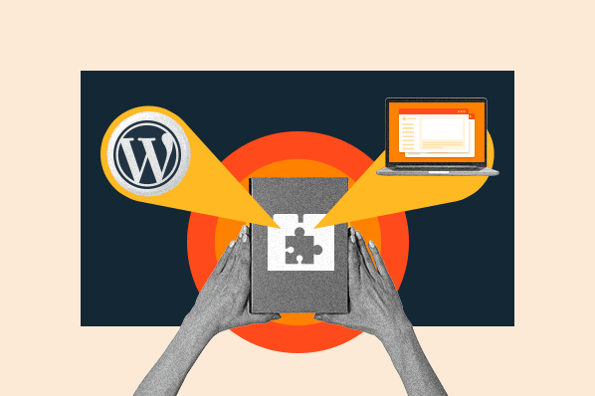
If you’re a WordPress administrator in this position, there’s a good chance you’re taking advantage of the WordPress multisite feature, which lets you maintain multiple WordPress websites with just one WordPress installation. Multisite enables administrators, called Super Admins, to monitor all sites in a network from one centralized dashboard.
Along with WordPress multisites, the right set of WordPress plugins can help you maintain your multiple online properties by enhancing the functionality of WordPress. Together, WordPress plugins and a multisite setup will reduce your workload and lighten your day-to-day maintenance.
Super Admins need super solutions. So, let’s take a look at 14 WordPress plugins that excel in a network setup. These plugins address maintenance, SEO, security, and other common multisite challenges.
Best WordPress Multisite Plugins
- HubSpot WordPress Plugin
- Jetpack
- User Role Editor
- User Switching
- Yoast SEO
- OptinMonster
- Duplicator
- WordPress Multisite Content Copier/Updater
- Wordfence Security
- Defender Security
- WP Activity Log
- Multisite Toolbar Additions
- Multisite Language Switcher
- Disable Comments
1. HubSpot WordPress Plugin
Managing your contacts and marketing efforts is hard enough on a single WordPress site, let alone multiple subsites. The HubSpot WordPress plugin makes it easy to streamline both.
This plugin links to HubSpot CRM and helps you manage contacts, analyze conversions, and insert forms, pop-ups, and live chat onto your pages. These page elements can be placed effortlessly with the plugin’s drag-and-drop interface.
Once website visitors have been converted to contacts, they’re stored inside HubSpot CRM. Track each user’s activity on your site, segment them into lists, and conduct email marketing campaigns to build trust. No matter which site your visitors engage with, the HubSpot WordPress Plugin helps channel these leads into one central system for easy lead nurturing and analysis.
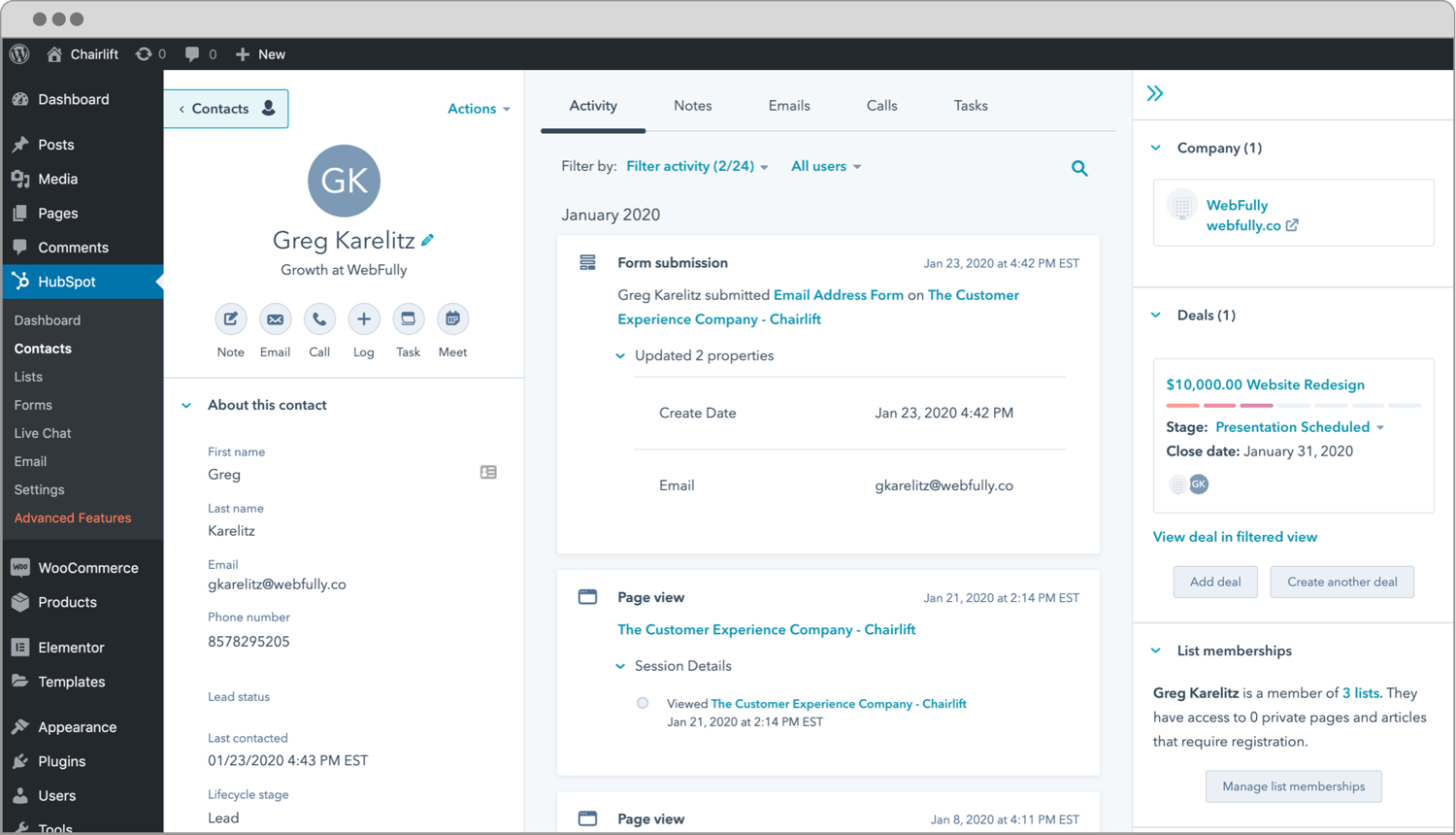
2. Jetpack
Whether you manage a single WordPress website or a multisite installation, Jetpack is a powerful plugin. Its record of over five million downloads proves it as such.
Jetpack is an all-in-one add-on for addressing many common WordPress challenges that admins face. It provides tools for appearance, performance, SEO, analytics, security, and more. Take advantage of all of Jetpack's features, or pick out the ones you want to activate based on your unique needs.
Jetpack supports WordPress multisite networks and can handle many everyday functions to streamline your administrative duties. For more details, check out our in-depth article on the Jetpack plugin.

3. User Role Editor
As an administrator, you understand the importance of assigning the right user roles to the right people. If you’re overseeing a large team of WordPress users, such as on a multi-author blog, the User Role Editor plugin is an easy way to change the capabilities of existing user roles and create new roles.
The free version of the User Role Editor plugin works across WordPress multisite setups, but we recommend the pro version for Super Admins. The simple interface stays the same, allowing you to control everything from one dashboard. But, you’ll get rid of display ads, and you can easily import user roles from one site and export them to another, saving you time and tedious work.
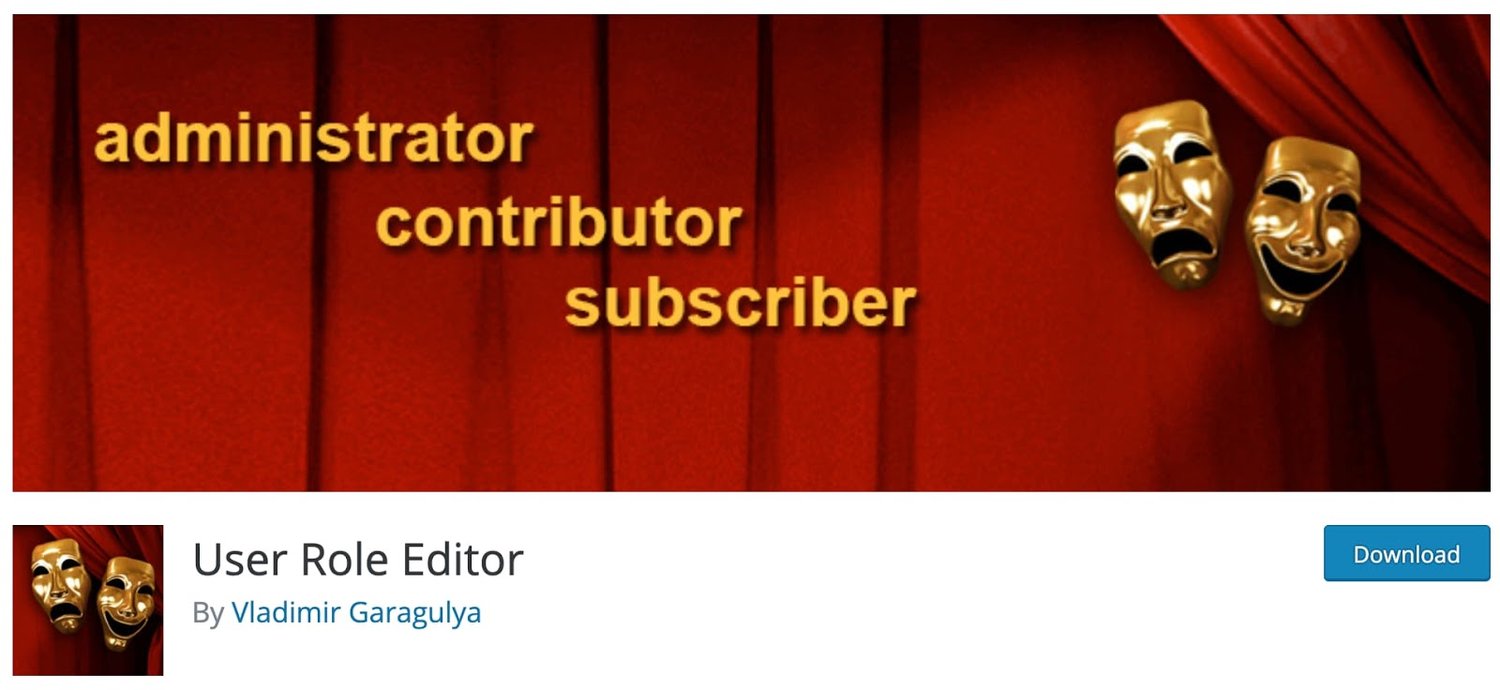
4. User Switching
Speaking of user roles, sometimes you might need to toggle between different roles for testing, troubleshooting, or completing certain tasks. User Switching allows you to do just that, letting Administrators and Super Admins instantly and securely switch from one account to another with just a click.
As security is (and should be) a primary concern, passwords are never revealed by the plugin, and users are only allowed to switch to authorized user accounts. This plugin works for single sites and multisite networks, as well as other plugins like WooCommerce and BuddyPress.
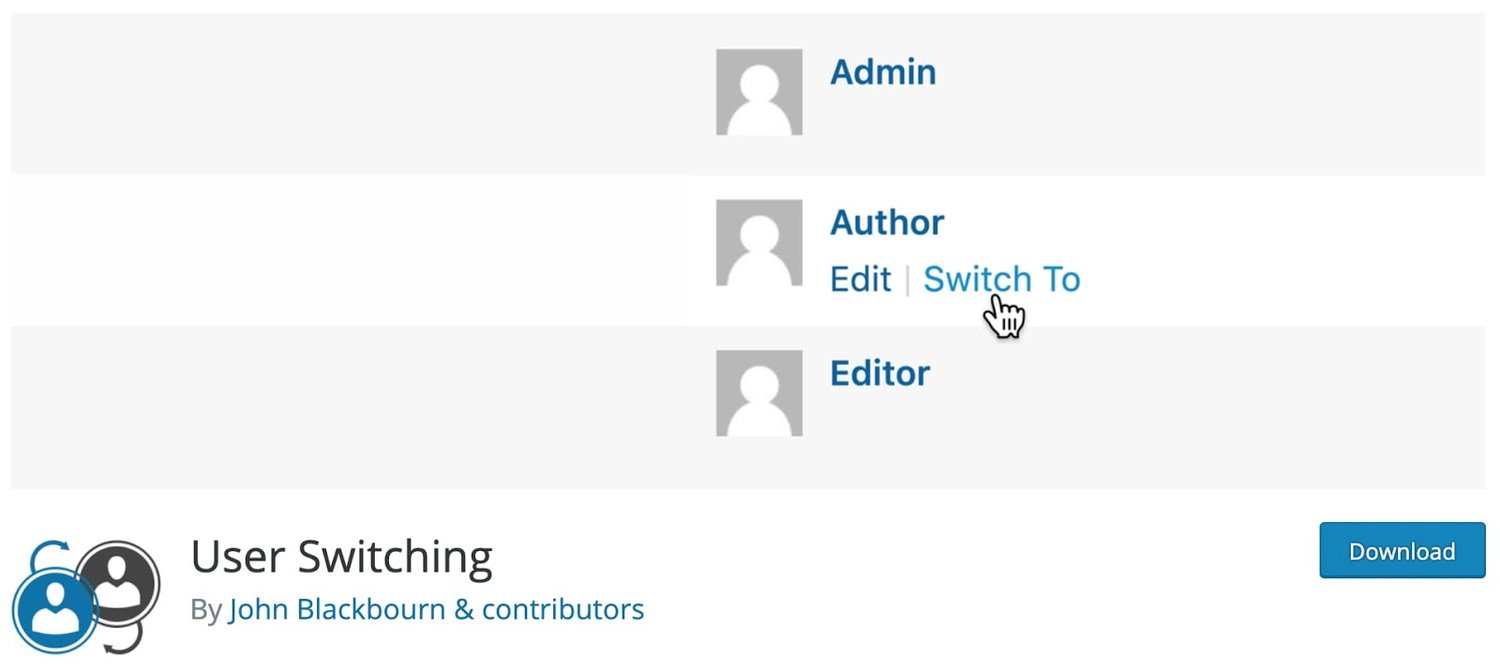
5. Yoast SEO
With over five million downloads under its belt, Yoast SEO is the leading SEO plugin for WordPress. It’s free, powerful, and simple to use — you’ll get guidance for just about everything you need to rank higher in search engines, including tips for incorporating keywords in your pages, a breadcrumbs tool, featured snippet advice, and XML sitemap creation.
Yoast SEO can be activated across multisites — you just need to purchase one subscription for your multisite, which will apply to all subsites. Want to learn more about what this plugin can do? See our full guide to the Yoast SEO plugin.

6. OptinMonster
OptinMonster is an acclaimed WordPress plugin for optimizing your email list growth and conversions. With this tool, you can create high-converting email opt-in forms in minutes, and track your progress with its in-depth analytics. From pop-ups to in-post placements, the plugin offers several mobile-friendly CTA possibilities.
For multisite installation, OptinMonster is one of the most popular WordPress list building plugins. By keeping your analytics in one place, you can see the results of your lead capturing efforts across properties.
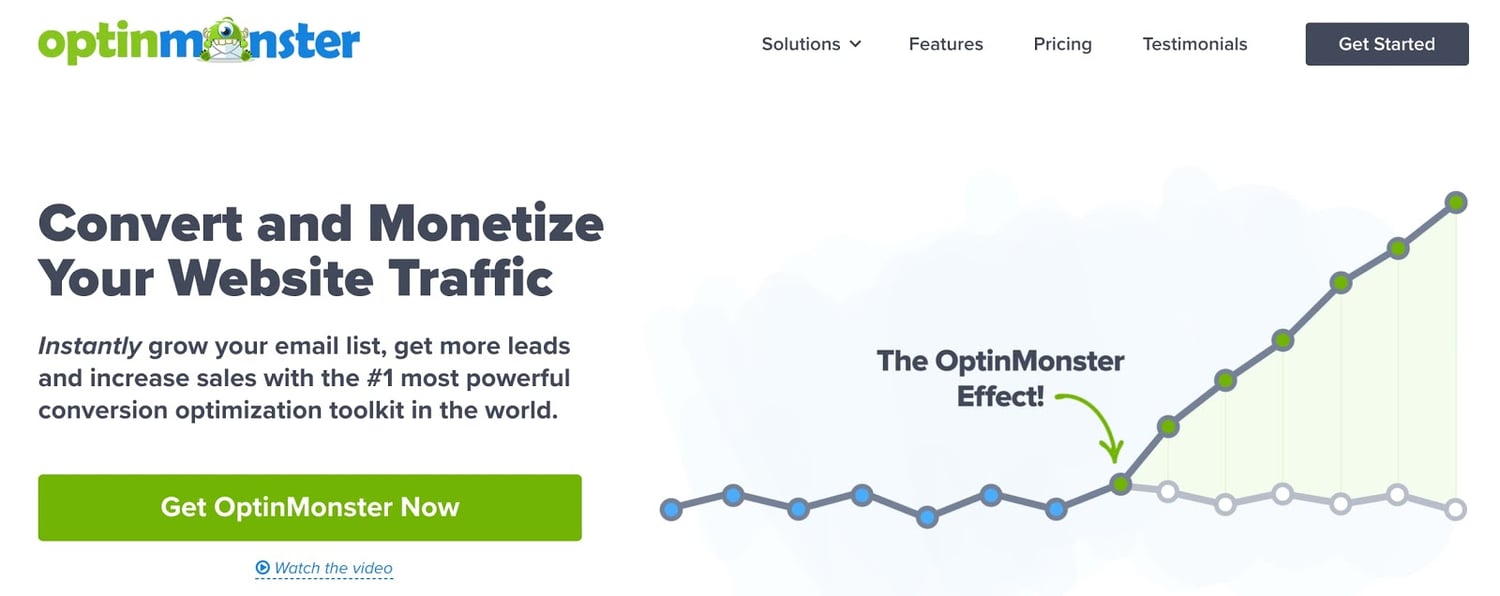
7. Duplicator
Duplicator is a high-quality plugin for backing up your WordPress sites or migrating your WordPress site between servers. It works by packaging all your website files in a single zipped file, which you can save or upload elsewhere. Moving an entire site or network of sites might seem daunting, but the Duplicator plugin significantly lightens the load.
The free version of Duplicator only works for single websites. To move multisites, upgrade to Duplicator Pro, starting at $59 for three site licenses. While all plans can copy your multisite network, the multisite Plus feature on higher tiers can re-install a subsite in your network as a standalone website.
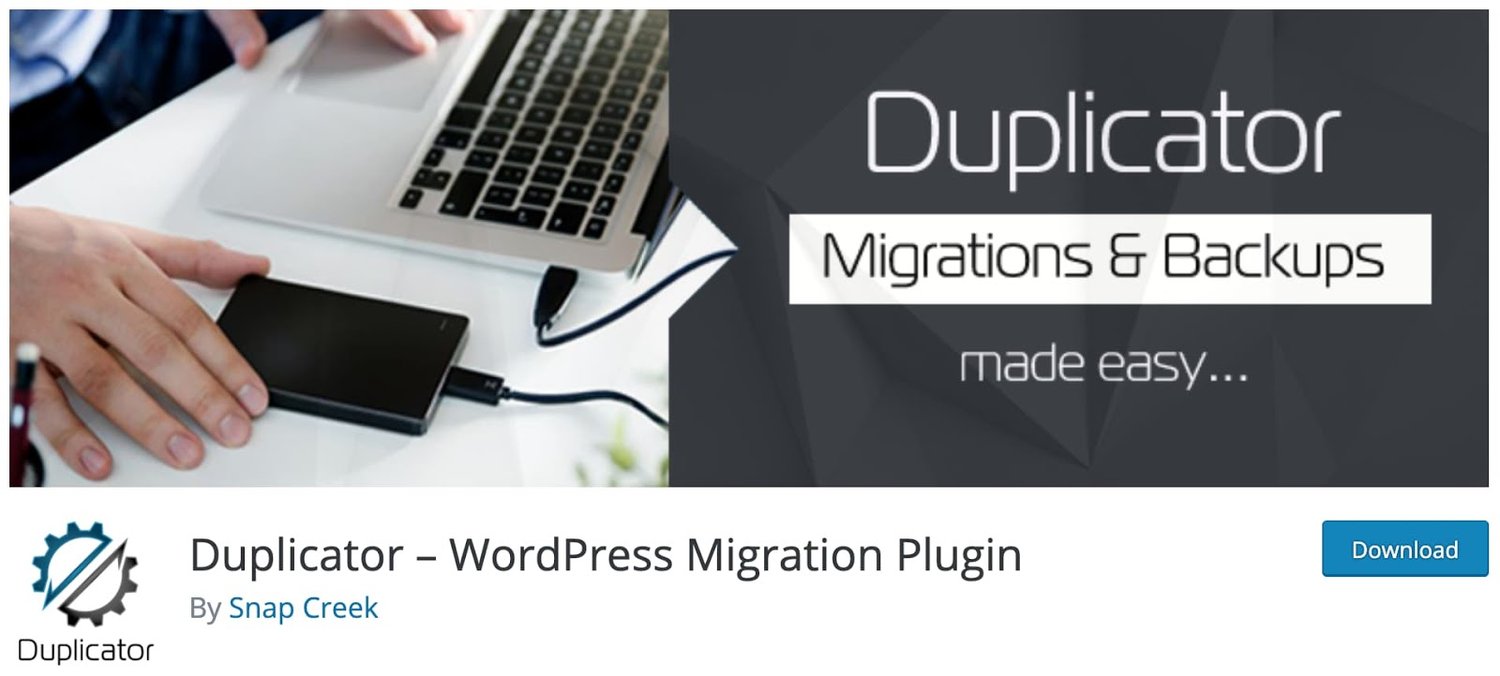
8. WordPress Multisite Content Copier/Updater
If you find yourself frequently needing to transfer a post or page from one subsite to another, the WordPress Multisite Content Copier/Updater plugin makes this process simple and possible from your dashboard. You can also transfer and update tags, categories, media, and documents.
All of this functionality is free. For $30, you can upgrade to the pro version, which gives you the ability to copy and update custom post types and users and exclude metadata from copying your pages/posts across subsites.
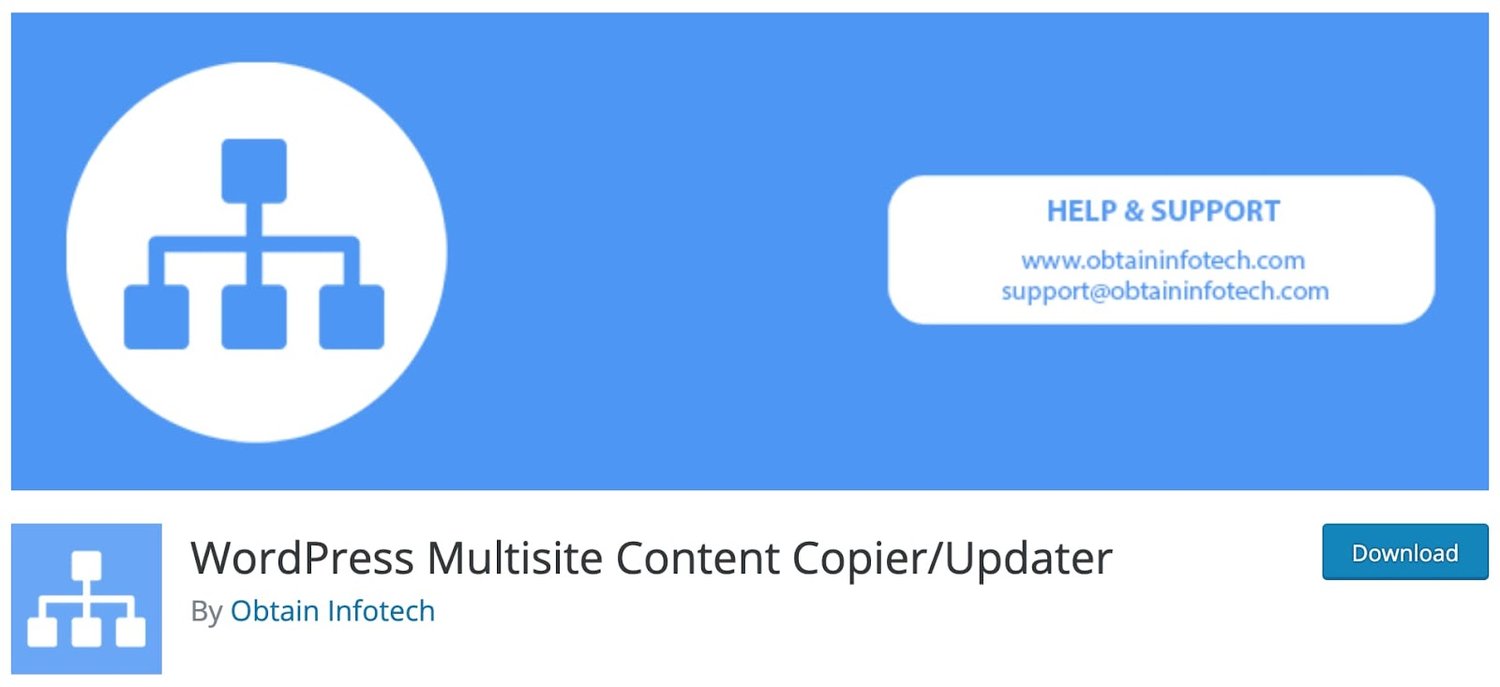
9. Wordfence Security
Security is an important factor for any WordPress website, and when it comes to multiple sites it’s crucial. There are dozens of WordPress security plugins to protect your website from cyberattacks, and Wordfence is among the best.
Wordfence offers a comprehensive security solution that includes site-wide malware scans, alerts about vulnerabilities, a web application firewall, and two-factor authentication. It works for individual WordPress sites as well as multisites — one installation across your network will protect all subsites.
The basic Wordfence features are free, and there’s also a premium version available starting at $99 per year for one site license. With a license, you’ll get more advanced firewall rules and IP blacklisting (for blocking traffic from harmful sites), among other benefits.

10. Defender Security
Defender is another security plugin developed by WPMU DEV. It hardens your site by stopping common attacks like code injections, cross-site scripting, and brute force logins. It also conducts virus scans, logs website activity, puts up a firewall, and blocks traffic from known harmful IPs.
Like Wordfence, Defender Security works across multisite networks. Use the free version of the plugin, or upgrade to Defender Pro ($6/month) for automatic schedule security scans, in-depth audit logging, two-factor authentication, and more.

11. WP Activity Log
The WP Activity Log plugin is another security add-on built for multisite setups. It tracks and records user activity on your WordPress sites, such as when new users are created, when users log in, when credentials are changed, or when themes or plugins are activated or deactivated. In the case of a security issue or an error, it’s helpful to have a detailed log for reference.
WP Activity Log also records multisite activity, such as when subsites are added, removed, or modified. For the best experience, upgrade to the premium version starting at $89 per year. Premium tiers allow notifications, log searching, a detailed reporting feature, no ads, and the ability to force-logout any user with a click.
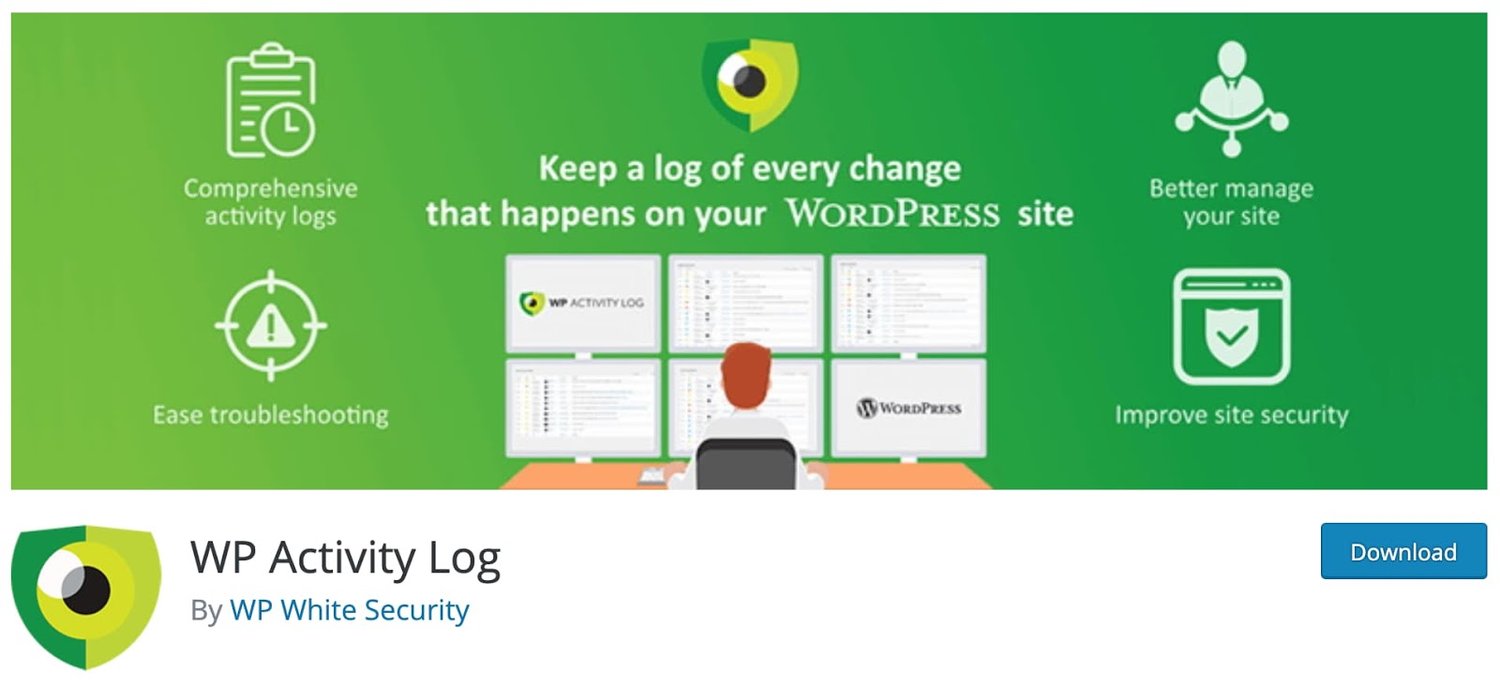
12. Multisite Toolbar Additions
Handling multiple sites sometimes requires more clicking around than most of us would like. To address this, try the multisite Toolbar Additions plugin. This lightweight plugin adds a toolbar in the WordPress admin area. This toolbar is visible and accessible to Super Admins only, and helps you manage, edit, and upgrade plugins, themes, and entire subsites.
Multisite Toolbar Additions also gives you the option to create custom navigation, so you can quickly access the functions you need without needing to dig through your sites to find them. It even integrates well with several leading WordPress plugins, so you can access their functions from the toolbar as well.
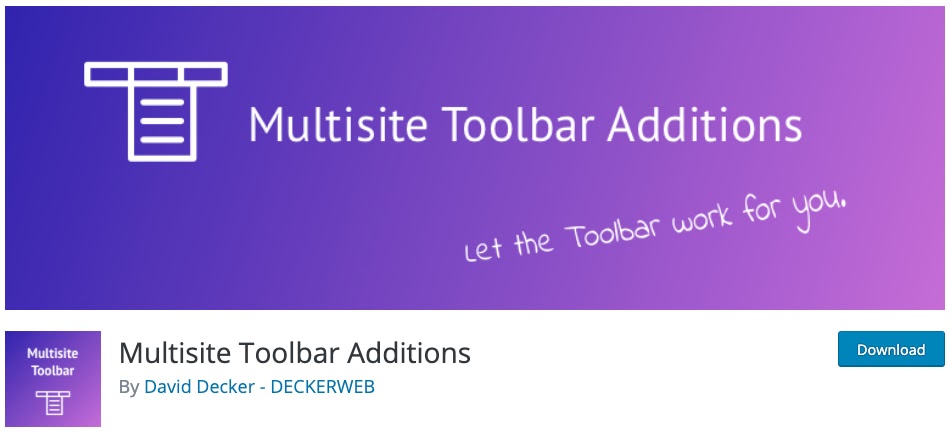
13. Multisite Language Switcher
To reach the largest website possible, your WordPress website needs to be translation-ready. There are several plugins that can help translate your site for you, but the Multisite Language Switcher plugin is dedicated to multisites.
With this plugin, you can oversee your translations for all posts, pages, tags, and taxonomies. Assign site-wide translations, or focus on individual pieces of content to ensure your content is accessible on a global scale.
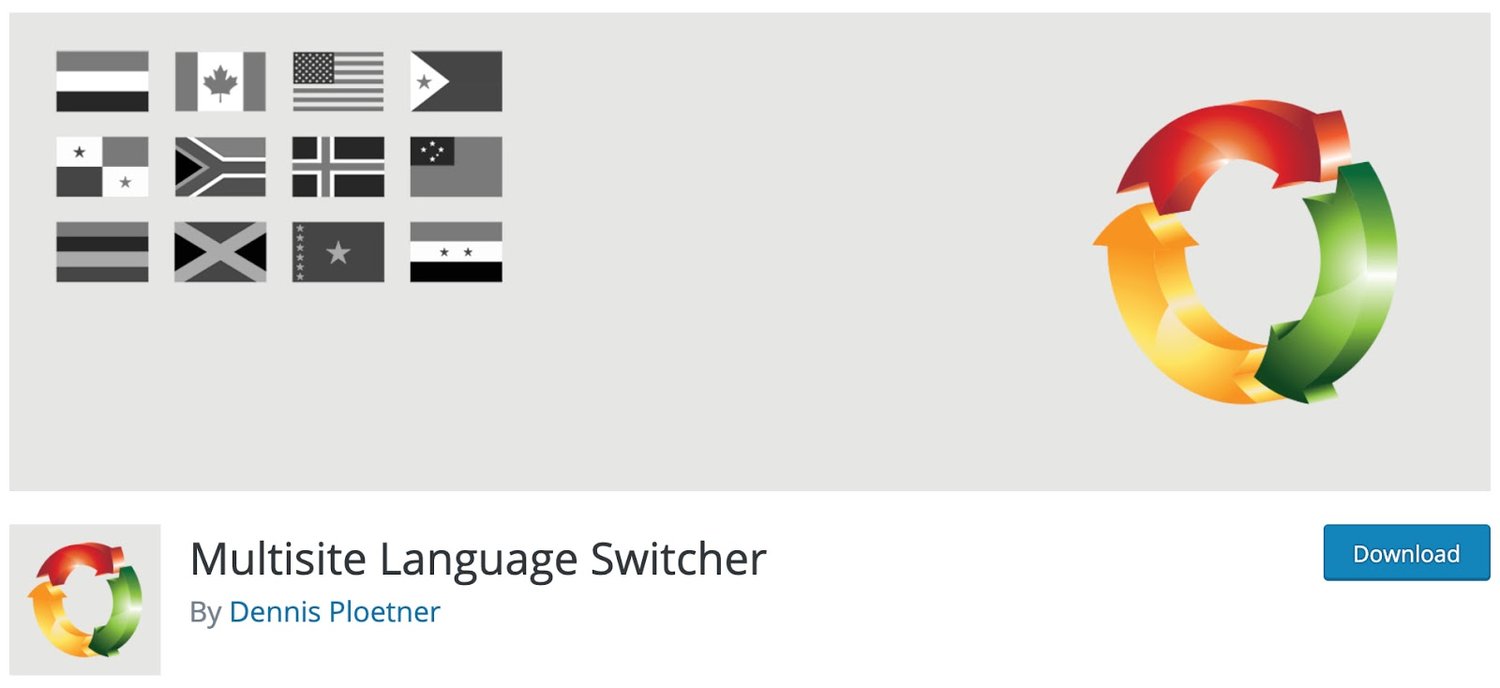
14. Disable Comments
Comments can be a great way to engage your audience, but they’re not for every website. With over one million downloads, the Disable Comments has proven its effectiveness as a simple way to turn off commenting on a single WordPress website or across a multisite.
Just choose the post types you want to disable comments on, either on individual sites or across your entire network. This overrides the WordPress settings for enabling/disabling comments on individual posts. It also reduces clutter by removing comment-related functions from your dashboard controls.
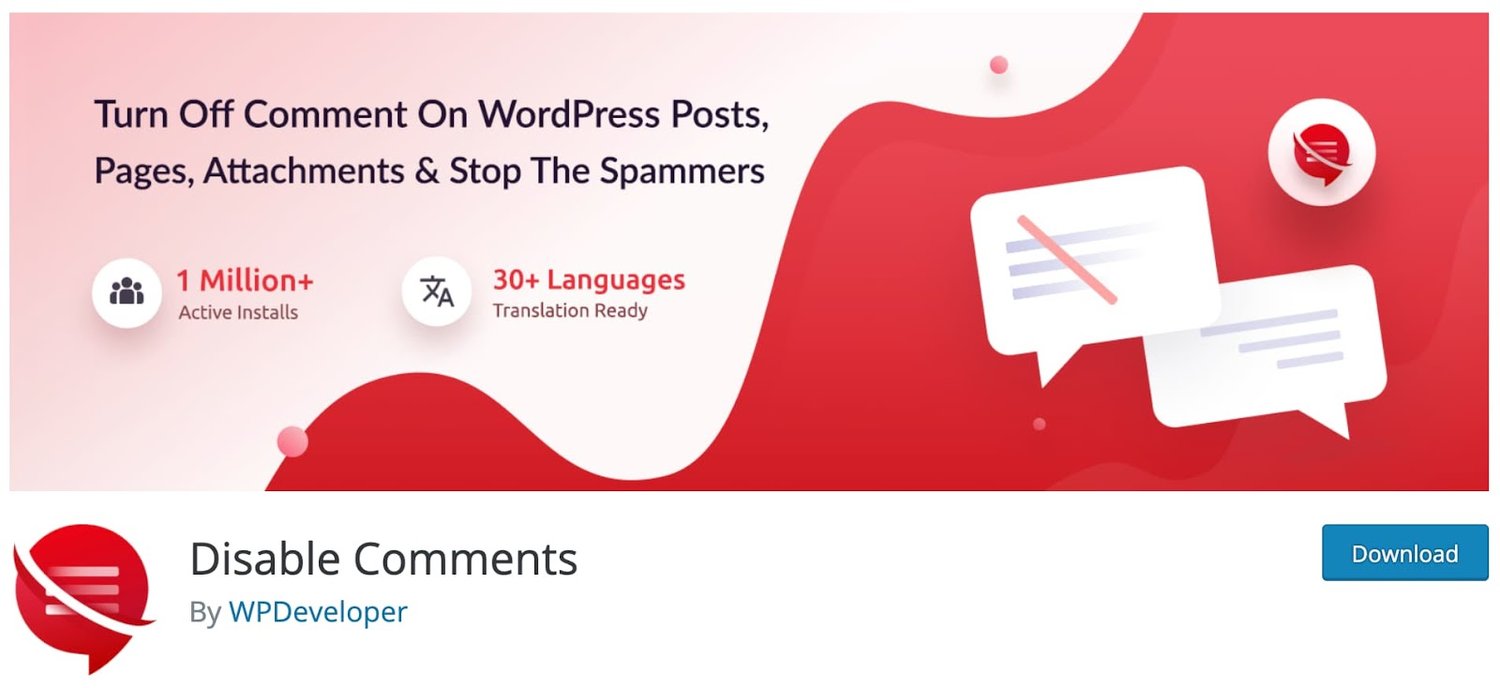
The Best Plugins for Your Multisite Network
Managing a WordPress multisite is a demanding role reserved for advanced users. It takes time to properly maintain every aspect of every single site in your network.
However, your job doesn’t need to be stressful. If you know the best tools and plugins available, the process becomes much easier — any of the above add-ons can save hours of effort.
Finally, when downloading any other plugin that affects your network, be careful to choose legitimate options that keep up-to-date with your WordPress installation. A strong plugin can benefit all your subsites, but a weak one can have the opposite effect.






