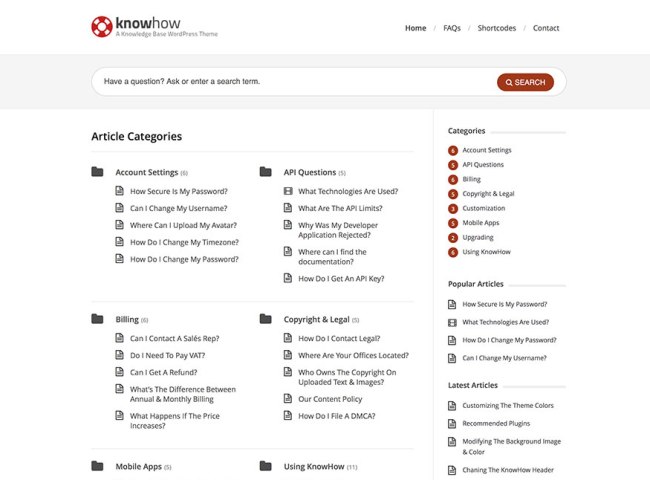Wiki and knowledge base WordPress themes can help you create an engaging and informative WordPress website in no time.

Business and online service providers use wiki or FAQ sites to inform their users — both internal and external — about their company, products, and services in detail. In fact, these kinds of knowledgable sites can help you reduce the time you spend providing customer support and onboarding new employees.
If you can create a detailed, informative site where users can find answers to commonly asked questions, then you can save time as well as manpower as your company grows.
In this post, we've collected some of the best wiki and knowledge base WordPress themes that come with custom designs and features to create a wiki or FAQ type of site.
Best Wiki & Knowledge Base WordPress Themes
- KnowAll
- Woffice
- KnowHow
- HelpGuru
- Flatbase
- Knowledge Base
- TechDesk
- Alliance
- Lore
- Wikilogy
- Knowledgedesk
- Docly
- Sentric
- Knowledge Base WordPress Theme
- KnowX
- KnowledgeCenter
1. KnowAll
KnowAll is one of the most popular premium knowledge base themes available for WordPress. It’s perfect for setting up a knowledge base for your business quickly — but doesn't sacrifice powerful features like live search, analytics, and feedback for ease of use.
The first thing you’ll notice about this theme is its clean look. KnowAll provides an attractive professional design with an intuitive layout that makes it easier for users to find information. You can easily customize the theme to match your company’s brand, and the theme is fully responsive.
With KnowAll, you also get analytics tools that help you improve the quality of your articles and better understand what content is helping users. A particularly useful metric is the “failed” searches list, which tracks the terms users are searching for, but fail to find an answer for. This metric helps fill knowledge gaps and reduces the number of times users will reach out to your support channel.
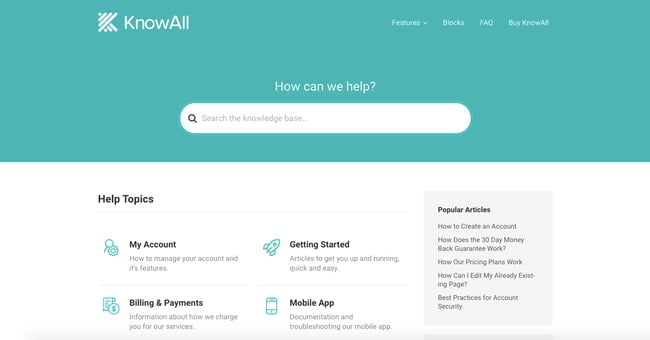
2. Woffice
Woffice is a modern multipurpose WordPress theme that is designed for sites that have a lot of user engagement, including knowledge bases, wikis, and intranets. This theme is also ideal for community sites, and is considered one of the top BuddyPress themes in the market.
You can use this theme for project management because it offers you multiple options to list your projects. It also comes with powerful and drag-and-drop user dashboard management options so that you can easily control how your dashboard looks.
Woffice theme comes with the demo design options and one-click features to make sure that your site is up and ready in no time. This theme comes with over 20 extensions that you can use according to your needs and allows you to deactivate the rest of the extensions.
It also comes with community network features, a custom login page, forum options, bundled premium plugins, chat and messaging features, a Files Manager, Calendar, Directory Extension, and more.
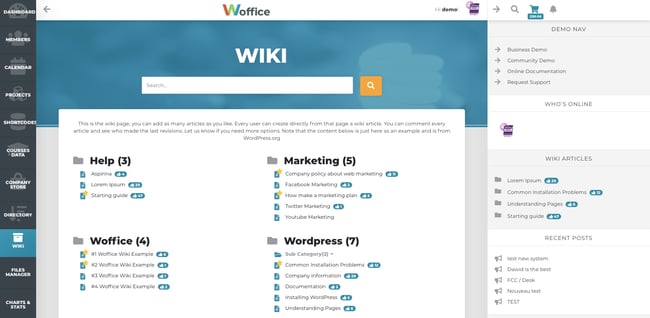
3. KnowHow
KnowHow is a minimalist WordPress theme for content-rich information sites. It's one of the most widely used and highly-rated premium themes in this niche.
KnowHow offers a responsive SEO-optimized design, user-friendly AJAX live search option, and great-looking FAQ page. It has a range of shortcodes that you can use when creating your content to add features like buttons, alerts, and accordions. You can also use the built-in color picker to design your site with its own color scheme.
4. HelpGuru
As the name suggests, HelpGuru is specifically created to help you build a knowledge base website that is informative and can improve your customers' experience.
HelpGuru offers an attractive and professional-looking design that makes it easier for users to find the information they are looking for. In addition to being coded with HTML5 and CSS3, this theme is SEO friendly and fully responsive so your site look fantastic on all devices.
To design your knowledge base or wiki, you can use the theme customizer with a real-time preview option. You can change the color scheme, upload a custom logo, and more in just a few clicks. With this theme, any one can customize their site to make it their own.
This theme is also compatible with bbPress so you can easily add a forum section to your support site.
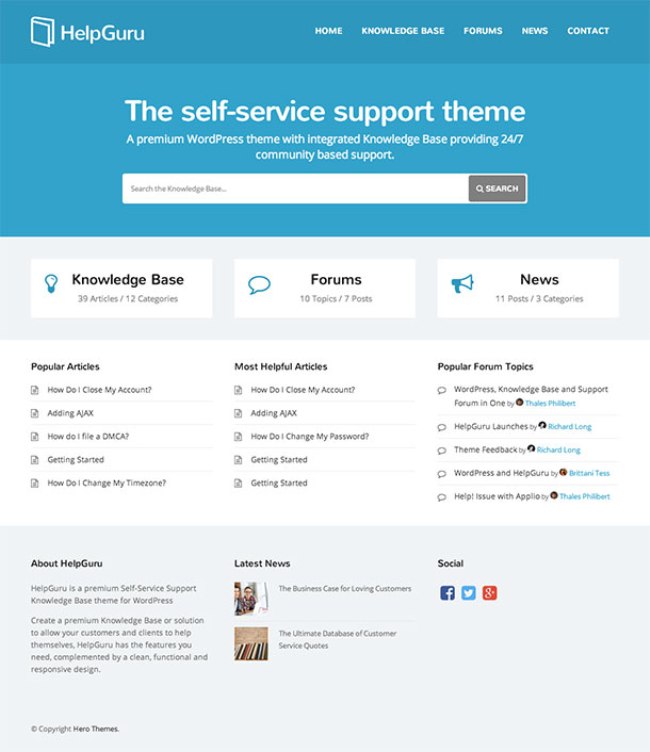
5. Flatbase
If you want to create a self-service support site for your product, Flatbase is a great option. Flatbase is specifically designed to create knowledge base and wiki sites that can help satisfy prospective and existing customers.
In addition to having a fully responsive and retina-ready design, Flatbase offers a powerful theme option panels to help you customize every section of the theme. It also comes with AJAX live search options, fully customizable FAQ layouts with an accordion or list style, over 700 Google fonts, boxed as well as full-width page layouts, custom widgets, and more.
Flatbase also supports bbPress so you can add a forum section to your site.
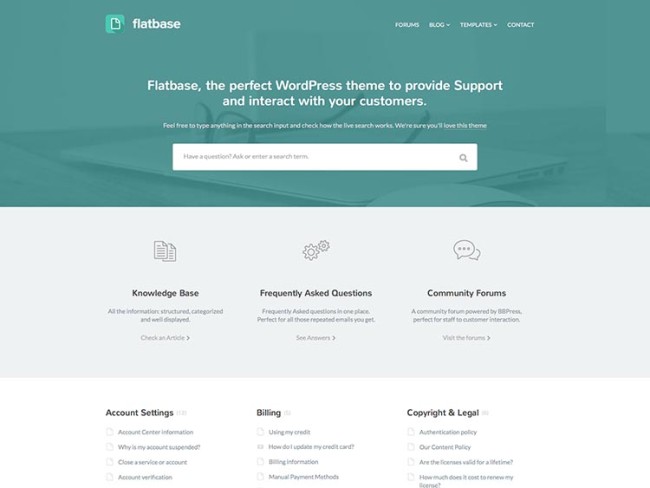
6. Knowledge Base
Knowledge Base is a simple yet powerful WordPress theme created for knowledge base and wiki sites.
Built on the Bootstrap framework, Knowledge Base is fully responsive so that your site looks great on any device. Handcoded, with careful use of heading tags, and primary content organized above secondary content, it's also coded to be SEO-friendly.
Knowledge Base offers live search options, four color schemes, and three homepage templates. It supports multiple post formats, including image and video posts, and has six custom widgets. Using these widgets, you can add Tweets, Flickr images, a display of featured articles, and more.
This theme also supports the bbPress forum so you can easily add a forum section.
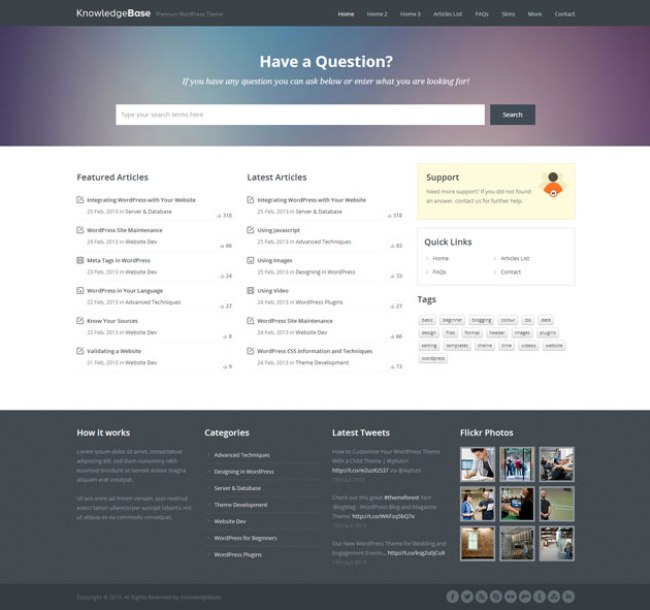
7. TechDesk
TechDesk is a comprehensive WordPress theme for creating a feature-rich support site for your products or services.
This Bootstrap-based WordPress theme is responsive, retina-ready, and rich in functionality. It comes with a powerful theme options panel so you can customize every section of your site. It supports multiple post formats and has a powerful search feature to make it easier for users to find the content they're looking for. It also comes with five widgetized areas and 10 custom widgets that can be placed anywhere you want to make your site look unique.
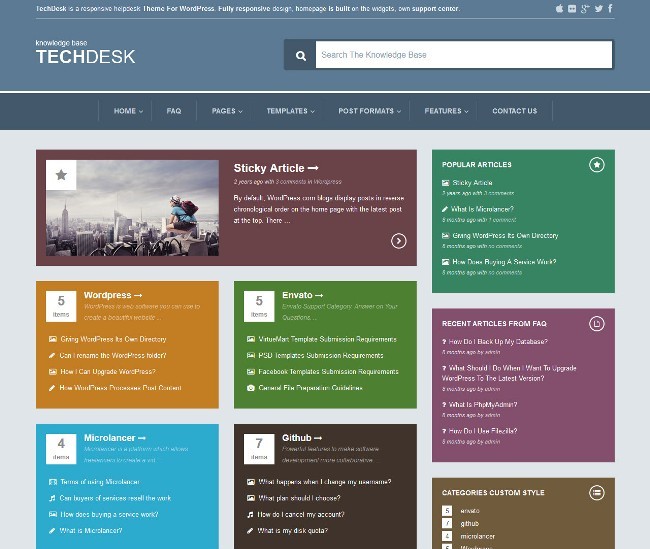
8. Alliance
As the name of the theme suggests, Alliance allows more than one user to work on projects simultaneously. It also allows admins to manage everything that's happening in one portal. That's why it's one of the best intranet Wordpress themes.
This theme comes with a beautiful dashboard where you can easily showcase project details, post events, notifications, calendars, corporate graphs, posts, and news.
Every user can share documents, reports, and any other files using a powerful BuddyDrive plugin. This theme was also recently updated with the BP Better Messages plugin so users can share files over real-time messaging, use emojis, turn on sound notifications, and more.

9. Lore
Lore is an outstanding wiki and knowledge base WordPress theme that comes with a powerful live search feature that suggests content as you start writing in the search bar.
It is optimized for the native block editor, Gutenberg, and compatible with Elementor so you can customize your site from top to bottom without coding. You can also add a knowledge base, FAQ section, and blog thanks to this theme's flexibility.
Lore offers a comprehensive theme panel to manage each component of the theme easily. It also comes with an custom color schemes, demo content, and a child theme for easier and safer customization.
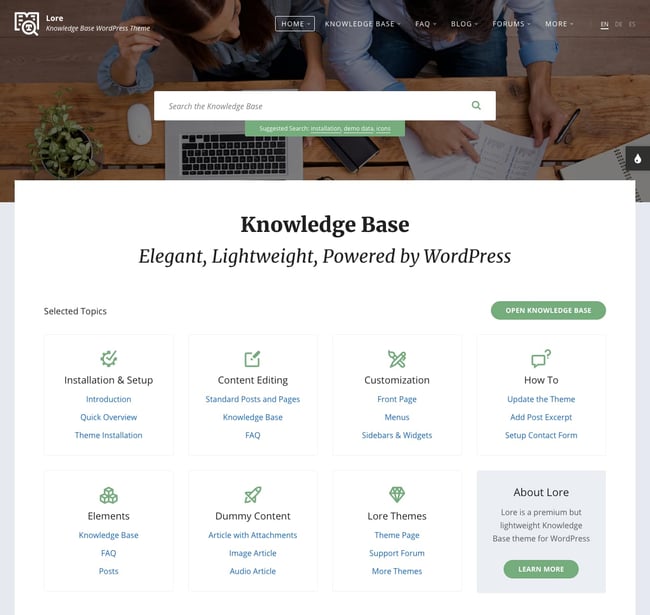
10. Wikilogy
Wikilogy offers a unique design and user-friendly interface for creating a wiki, blog, or encyclopedia site. In addition to seven homepage demos, it comes bundled with the WPBakery Page Builder so you can build your website faster and easier — without coding.
This theme offers a special toolbar to make it easy to create your pages and add unique elements like social share and print buttons. You can also create tables with unlimited fields and indexes to help users navigate your long-form content.
Wikilogy offers a powerful live search option that helps users search articles they are looking for. You can also categorize your content in multiple ways — including alphabetically — to improve navigation on your site.
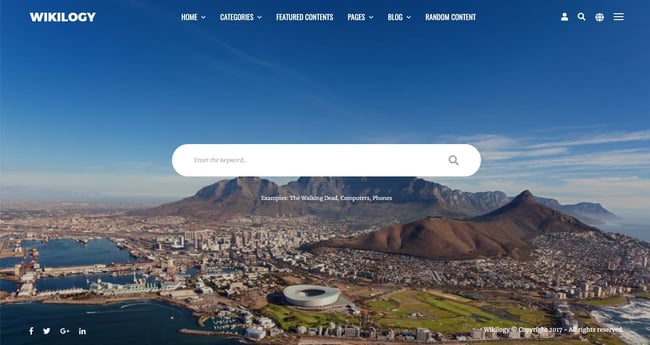
11. Knowledgedesk
Knowledgedesk has everything you want in a WordPress theme. It looks good, it's fast, and it's easy to use.
It has lots of demo content, which sets it apart from other knowledge base themes on this list. You can choose from over six pre-made homepage templates and 15 inner pages to speed up your design process. You can also use the built-in Visual Composer plugin to customize these demos.
Knowledgedesk is also powered by the BWL Knowledge Base Manager, which means this theme comes packed with features. It has AJAX-based searching functionality, a responsive grid system, animated and responsive tabs, and categories and tabs for organizing your content and engaging site visitors.
It also comes with a rounded numeric, square numeric, Font Awesome custom icon list, classic, boxed style, and accordion style layout so you can pick the one that best fits your brand.
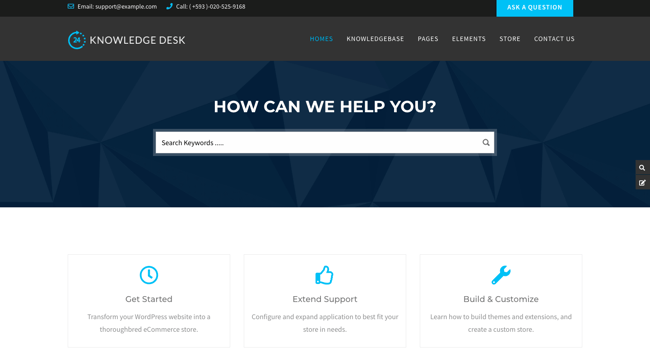
12. Docly
Docly is a premium documentation and knowledge base theme for WordPress. Built on the Bootstrap framework, it's fully responsive and incredibly fast loading according to GTmetrix and Pingdom speed tests.
It's also packed with features needed to create an engaging and informative wiki and knowledge base. It comes with multiple homepage demos, a one-click demo importer, loading animation, dark and light mode switcher, font size switcher, forum topics filter, and print-ready button, among other features.
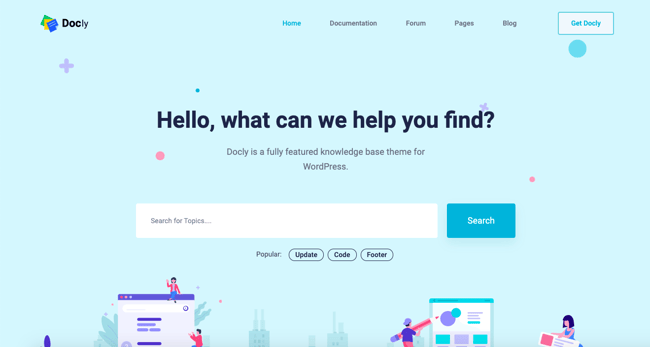
13. Sentric
If you are looking for a modern and high-quality support forum and knowledge base WordPress theme, Sentric is an excellent option. This premium theme offers a great design with a blog and forum section and a powerful search tool.
It also offers unique functionality for creating and managing a support forum. For example, you can allow users to vote whether an article was helpful or not. You can also allow users to mark a support thread as assigned, resolved, pending, or unresolved.
This theme comes with a super powerful theme admin panel where you can easily customize everything about your site, from the section icons to the color scheme. It also offers custom widgets for adding elements like an address, social icons, Flickr images, and a display of recent posts, and more.
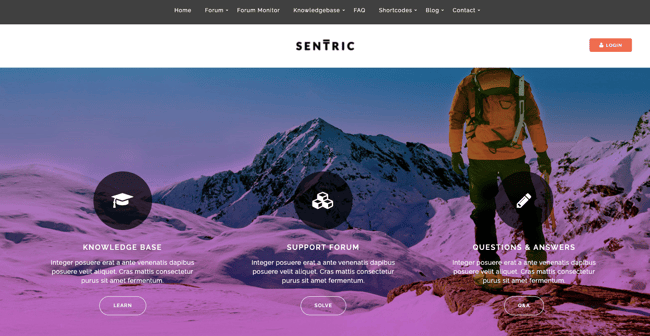
14. Knowledge Base WordPress Theme
Knowledge Base WordPress Theme by VWThemes is ideal for creating a self-service knowledge base that contains articles and FAQs about your products and services.
This theme offers a professional-looking design, live search feature, one-click demo importer, and pagination options. The Knowledge Base WordPress theme also comes with a theme customizer to ensure you can align your knowledge base website with your brand.
In addition to being responsive, this theme is SEO-optimized and translation-ready. That means you can rank well in search engines and provide content for users all over the world.
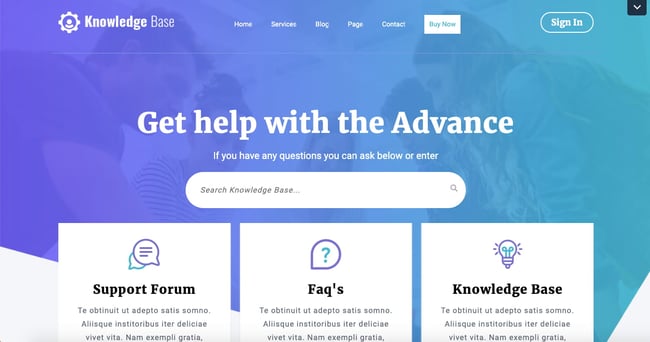
15. KnowX
KnowX is a free knowledge base theme for WordPress that’s perfect for creating a basic support site. Thanks to the Live Customizer, individual page settings, and support for Elementor, you can easily customize KnowX to suit your unique brand identity. You can change the color and typography, add a background image, and more.
This theme provides multiple widgets for creating pagination and category listing pages. It’s also compatible with bbPress so you can add and manage forums on your site with ease.
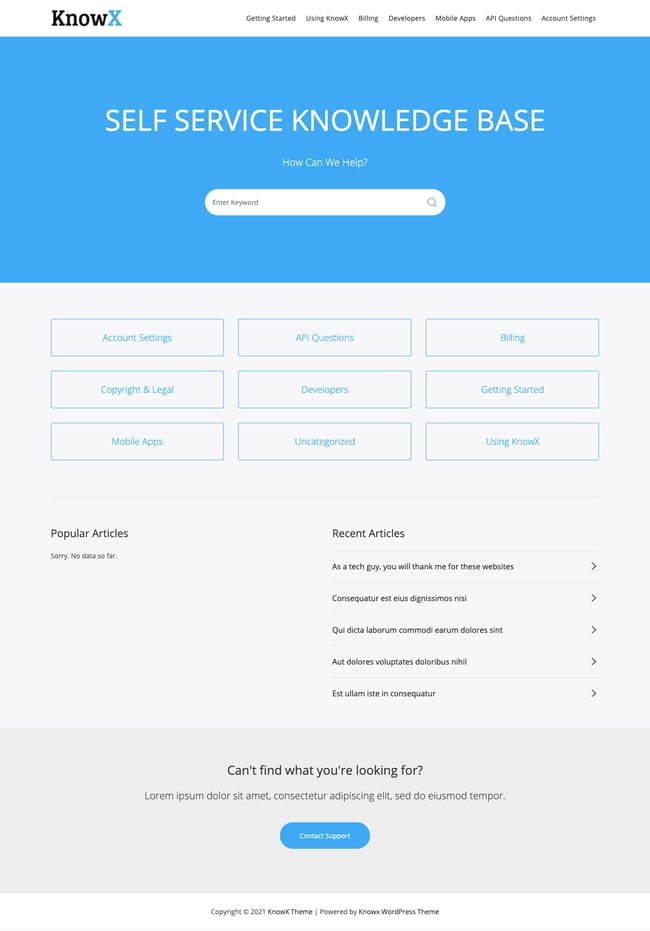
16. KnowledgeCenter
KnowledgeCenter is a free WordPress themed designed to make it easy to create a knowledge base, help desk, support site, or wiki.Thanks to its minimalistic, responsive, and mobile-friendly design, Knowledge Center is lightweight and fast-loading so your site will look great and load optimally on any device.
It comes with a navigation bar with dropdown menus, a search bar, and a built-in contact form. It also comes with several templates, including ones for a full-width blog post, a post with a comments section, and an image gallery.
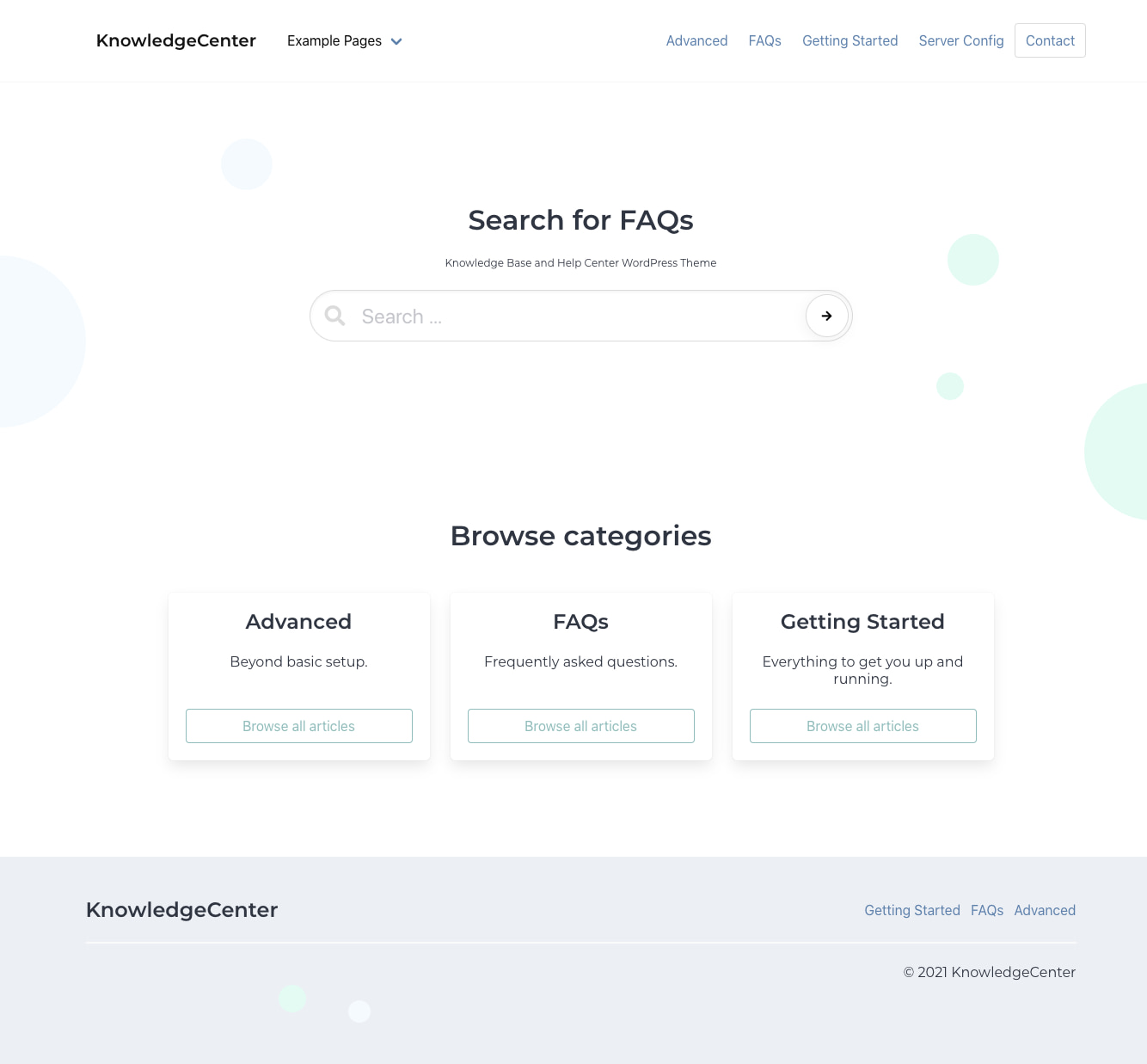
Creating a Wiki or Knowledge Base
WordPress can help you create virtually any type of website, including a wiki or knowledge base to help your employees or customers find answers to common questions. Selecting any of the themes above will help you get your site up and running in no time.
Editor's note: This post was originally published in October 2019 and has been updated for comprehensiveness.